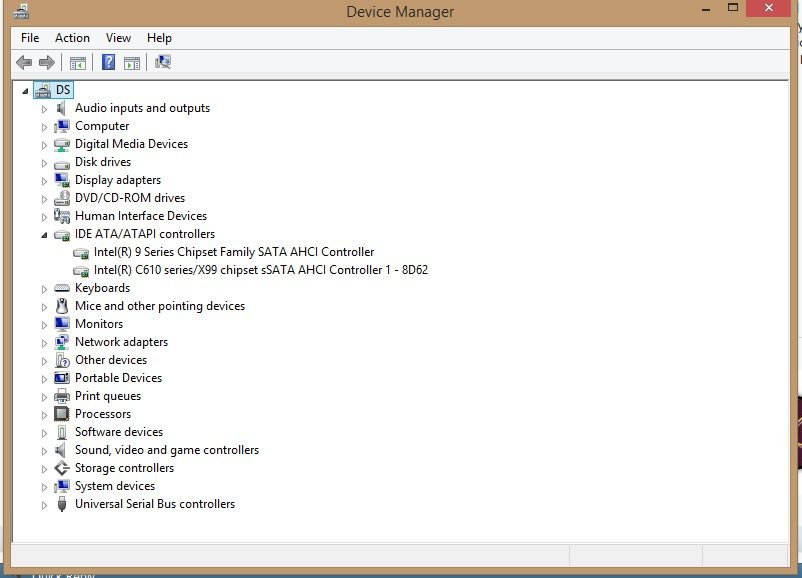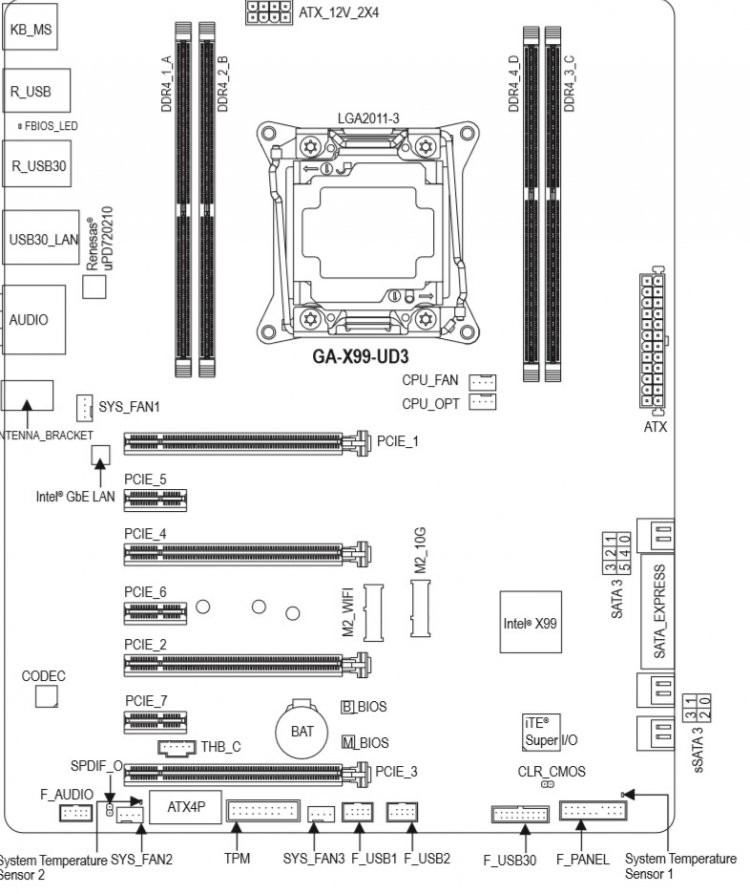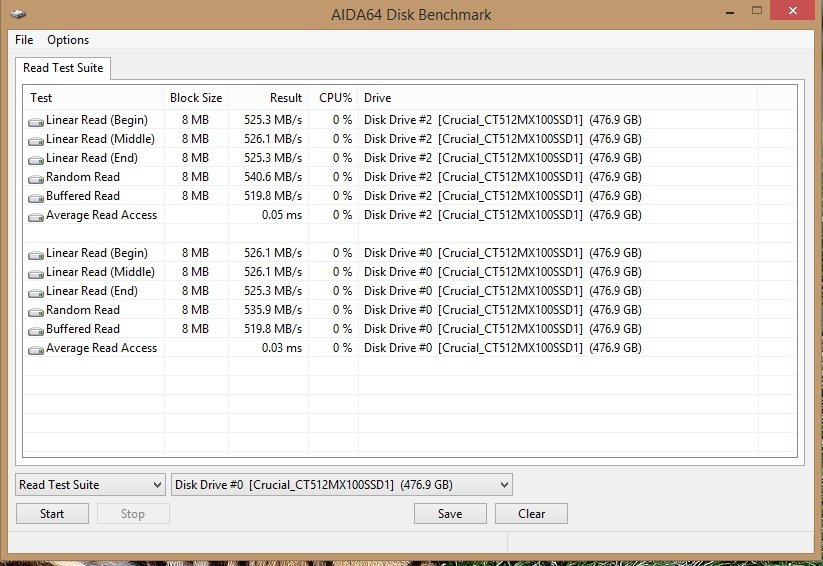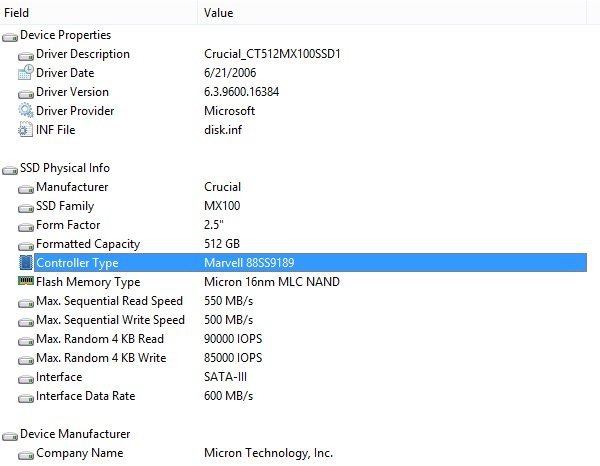Have not tried changing ports yet because of the understanding if OS drive recognized where the D: drive will be if i move it to say Port 2 instead of Port 1 which it is on now, put drive E: on Port 1 see if the port is bad or not. Question i was asking as I have no other PC to test the drive on. The drive with the issue only has games on it. Read post #18 understand how i wanted to test it. Thank you for your thoughts and hopes, as i am determined find the source. Hoping it is the drive or like you say because i rather not have to RMA the motherboard, removing it won't be fun.
You can actually change ports as long as you don't change drive letters or port settings i.e. from AHCI to IDE. Also note that changing ports doesn't actually change drive letters unless you do so yourself. That said, it may be worth your while to see if the port is actually bad by moving the drive to a different port. Also if you swap drive ports, you'll probably have to change the drive order in the BIOS so the system knows which port the OS drive in on.
BTW I too have a Gigabyte motherboard and found Gigabyte's tech support to be utterly worthless.
Anyway try swapping ports to see what happens.
Peace
My Computer
System One
-
- OS
- Windows 8.1 Pro with Media Center
- Computer type
- PC/Desktop
- System Manufacturer/Model
- Custom built by me
- CPU
- Haswell i7-4770K
- Motherboard
- Gigabyte G1 Sniper 5 (BIOS F9)
- Memory
- Corsair Dominator Platinum 32 gig (1866MHz)
- Graphics Card(s)
- Sapphire R9-280 Vapor X
- Sound Card
- Soundblaster ZXR
- Monitor(s) Displays
- NEC PA242W - 24 inch
- Screen Resolution
- 1920 x 1200
- Hard Drives
- Samsung 512gig 850 Pro SSD (OS), Samsung 256gig 840 Pro SSD (photo editing), Western Digital Caviar Black 2TB HD
- PSU
- EVGA Supernova 1000 G2
- Case
- Cooler Master HAF X
- Cooling
- Corsair H100i Closed Loop Cooler
- Keyboard
- Logitech Wireless Wave
- Mouse
- Logitech Performance MX
- Internet Speed
- High Speed
- Browser
- IE11
- Antivirus
- Norton Security
- Other Info
- RAM Speed: 1866MHZ @ 9-10-10-27-2T, 1.5v