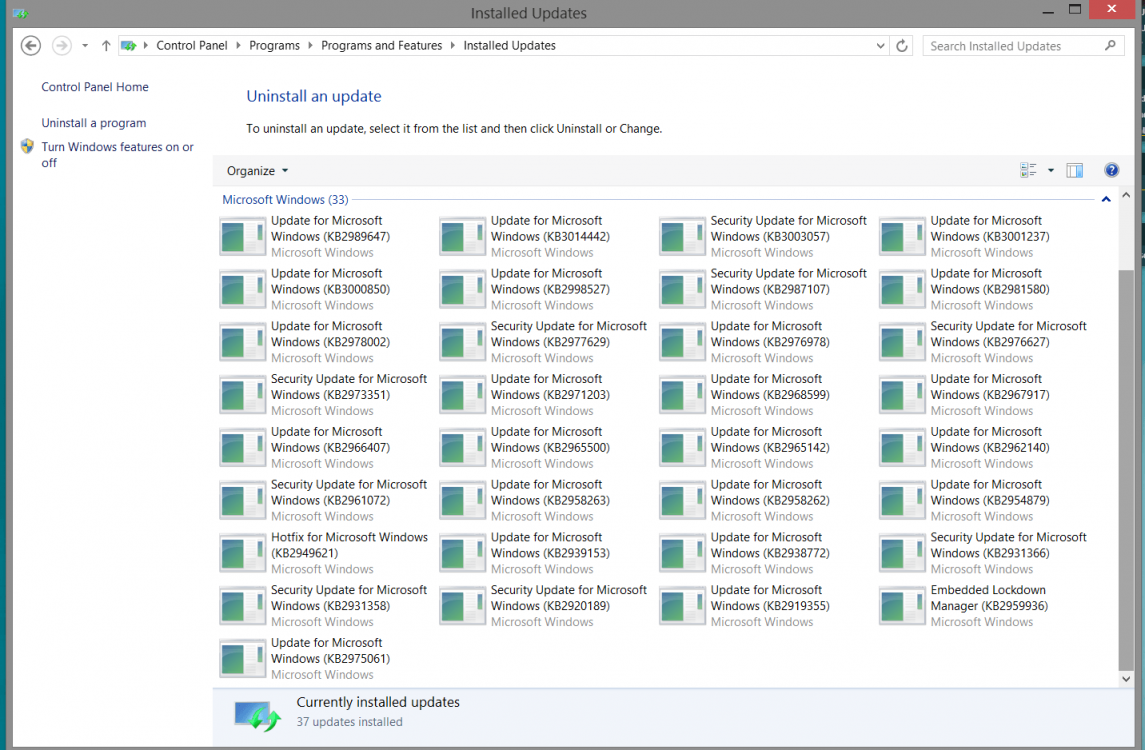Your guess is as good as mine? I don't think anybody knows the answer to that yet? The new Windows 8.1 download will use 8.0 keys for install and activation, even OEM embedded keys. I'm sure if Microsoft wanted too, they could code 10 to accept those keys too. The key phrase being "if they wanted too". It could end up being a Store upgrade like 8.1 was at first. Lots of rumors around on this subject. Hard to know what's going to happen and when.
Yeah I hear that, but it seems its gettin kinda close now and you'd think they would at least give people some advance notice. I mean hell for W8 it was like months before it was released that they let people sign up for that 15 buck deal, remember? I took advantage of that one. They could do something like that now since the last i heard it was what Jan they want to release it?
Well, there are already W10 transformation pks available lolol. for 7 and 8. Which is probably a lot safer for some than going and installing the test OS.