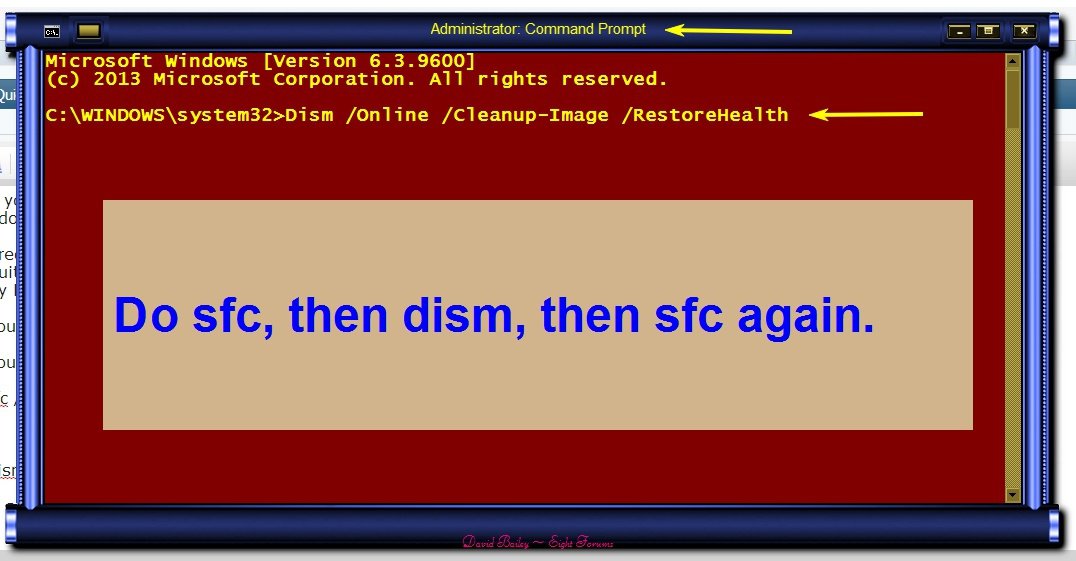If you want honesty - I will give it to you. As someone else suggested, I would highly suggest you get rid of Norton. It is one of the sloppiest pieces of programming I've ever seen, and has been that way for years. It absolutely puts a stranglehold on your system resources and there are so many alternatives out there that do it so much better. You can however, significantly reduce the chance of being maliciously compromised by using either Google Chrome, or Mozilla Firefox as your browser, instead of Internet Explorer. We can deal with Norton later though. You can start using Chrome or Firefox immediately if you want - they are free and very easy to install/use.
Given you are using a HP, your primary problem is going to be all the factory installed proprietary software (and trialware) that comes pre-installed on the machine when you buy it. Many, if not most, of these "programs" and/or "utilities" can be uninstalled at best, or at the least, be removed from your startup folder so they are not starting automatically in the background whenever you boot your computer (and consequently always running in the background, chewing up memory). By removing them from "startup", you will still be able to run the programs when you want to, however, they just won't be "monitoring" your activity in the background.
In order for us to do this, we will have to be able to see what you have installed, or running in the background. Take these steps, and let us know if you don't know how to do any of them:
1. Hold down your Windows Key and push X at the same time (Windows Key + X)
2. Choose Command Prompt (Admin)
3. Highlight the line below, rt.click it, and choose copy:
wmic /output:c:\startup.txt startup get caption
4. Go to the command prompt screen and put your mouse pointer on the blinking screen cursor, now simply push the right mouse button - it should paste the command exactly as you see above. Hit enter. If you see no errors, and it seems like nothing happened, then it worked.
5. Now Hold down the Windows Key and push E at same time. Double-click your C: drive and look for the "Startup.txt" file we just created. Open it. Hold CTRL button and push A at same time. This will select everything. Now hold CTRL again and push C - this will copy everything.
6. Come to this website, login and start your reply to this thread. In your reply Hold CTRL and push V - this will paste all your startup entries so we can take a look at what you can disable (or not).