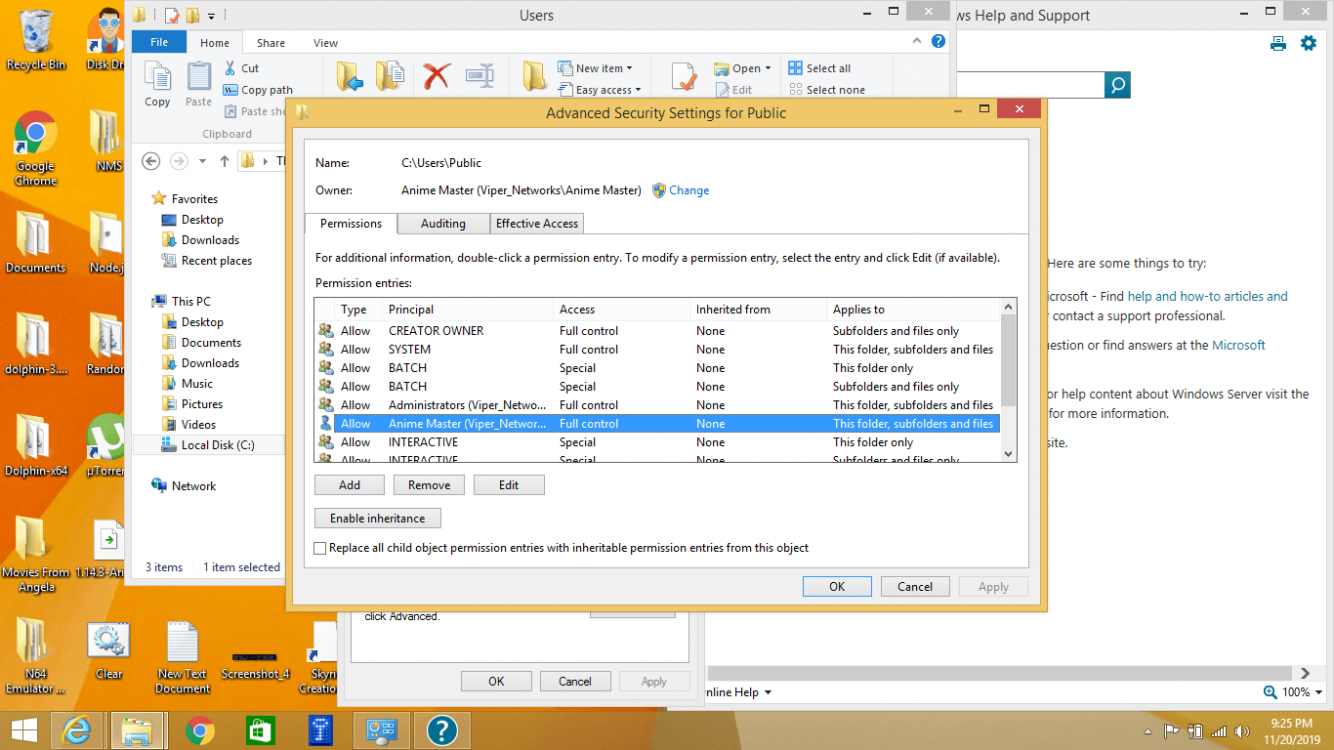Anime2019master
New Member
- Messages
- 4
I had a Hard drive about to fail, so I removed it an manually connected it to a second pc, copied all my files to it and cleaned and formatted a new drive I had laying around. I put the new drive in my original pc, installed Windows, and aside from being a bit buggy for not installing the drivers yet, no issues at this point. I removed the drive again, and reconnected it to my old laptop, and copied all my personal files back to the drive now that it has Windows on it. I put all my files in individual folder so I would know where to sort them once I put the drive back in the main pc. I put them in users/public/downloads and from there created folders named desktop, documents, pictures, videos, and downloads, and sorted my personal files accordingly. That done, I reinstalled my new drive back in the main pc, booted Windows, and here's where my issue began. I navigated to where my files should be, but nothing. The folders I created in public/download are there, but they are all empty. Over 200gigs of stuff vanished in a puff of smoke. More confusingly, the c drive in this oc is shoulding the space is used. I ran a file recovery program, and i was able to detect the files, but the dang program only allows 1 gig to be restored. More than that would be 70 bucks a month. Thats straight robbery. Whats confusing is if they are deleted, why is the space still used? I already have show hidden folders on, so they aren't just hidden. Please help, this represents like 10+ years of my life. Much of the files are irreplaceable.
My Computer
System One
-
- OS
- Windows 10
- Computer type
- Laptop
- System Manufacturer/Model
- Hi 255 g4
- CPU
- AMD A6-6310
- Memory
- 8 gigs