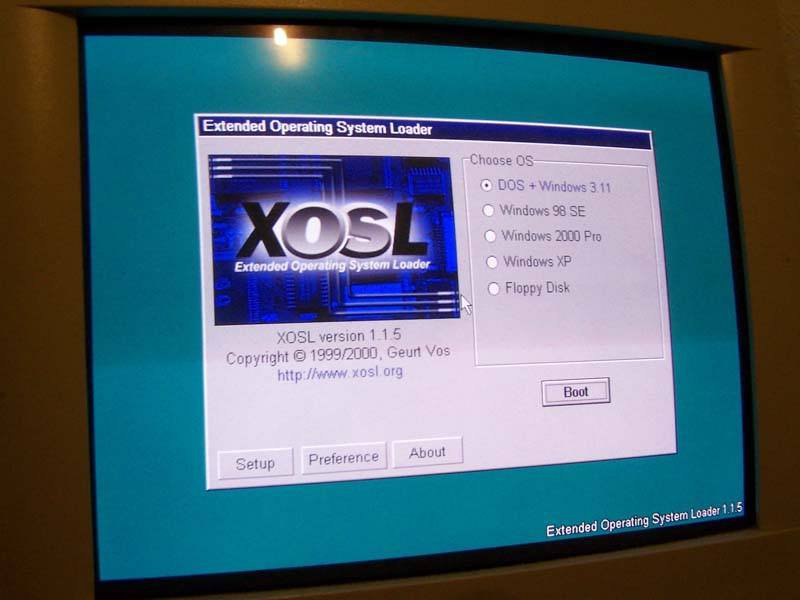- Messages
- 5,591
Heah sl2222 not sure that is my issue. My XP runs fine on the Old HP box. I was wondering if the drivers are my issue. Like I mentioned I was able to get it starting to load but after 20 seconds after the XP splash screen comes up it stops and reboots to Win 8
WIn XP will run fine on the old HP so there is nothing wrong with the install. I just was not sure if I would have to reinstall it for some reason. If not I am good. DO you have any suggestions?
The HP OEM manufacturer Win XP licence is NOT TRANSFERABLE.
theog do you think that is my issue? I am trying not to lose the thousands of dollars of software I have on my XP drive. If I have to reinstall all my software is toast. Most will not run under WIn 8 this is the reason I am trying to add the drive intact. Some of it is not supported anymore so if I have an issue its gone. My Office Pro 2007 alone will cost me big bucks if I lose this drive let alone all my audio studios and vegas video. Mostly all of it will not run in Win 8 so I am trying to save this mess.
I never thought about the license issue. Can anyone verify that this will not work because of a license issue. I thought MS stop all software support for XP (not updates) but key support. I tried to buy a key last year and they said no longer supported.
What a mess. I am one of those people that buys software and I guess I will be one of those who will lose a ton of money now too.
Does anyone know if the license thing is why it will not run in the new desktop? Makes me more willing to find bootleg stuff. At least that way I would not lose like I am now.
The HP OEM licence is only for PC that it came with.
You can do a Repair Install use a New Retail/OEM licence.
Repair Windows XP by Performing a Repair Install (Part 1 of 2)
My Computer
System One
-
- OS
- ME, XP,Vista,Win7,Win8,Win8.1
- Computer type
- PC/Desktop
- Other Info
- Notebooks x 3
Desktops x 5
Towers x 4