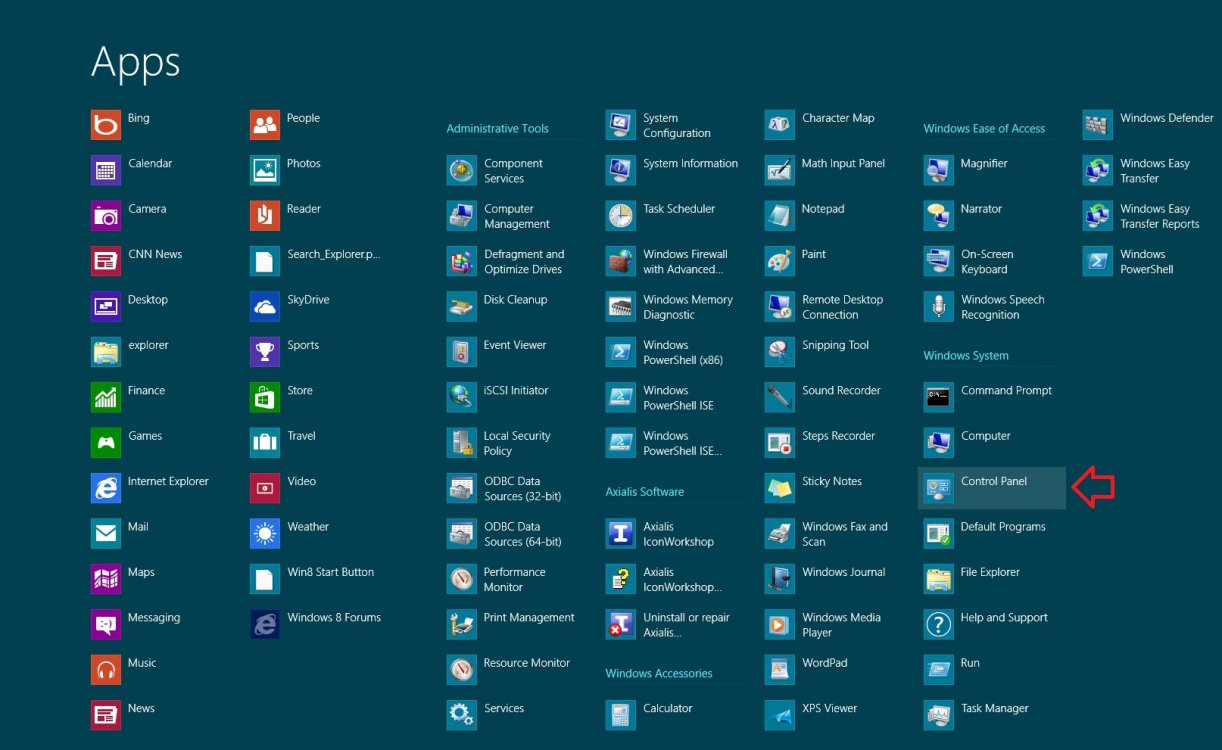Torrentula81
New Member
- Messages
- 8
Anyone know how to add control panel shortcut to all apps menu? I have a shortcut placed in the start menu folder. its C:\Windows\System32\control.exe but wont show up like al my other items do. I got task manager to work fine but not this.
My Computer
System One
-
- OS
- win8