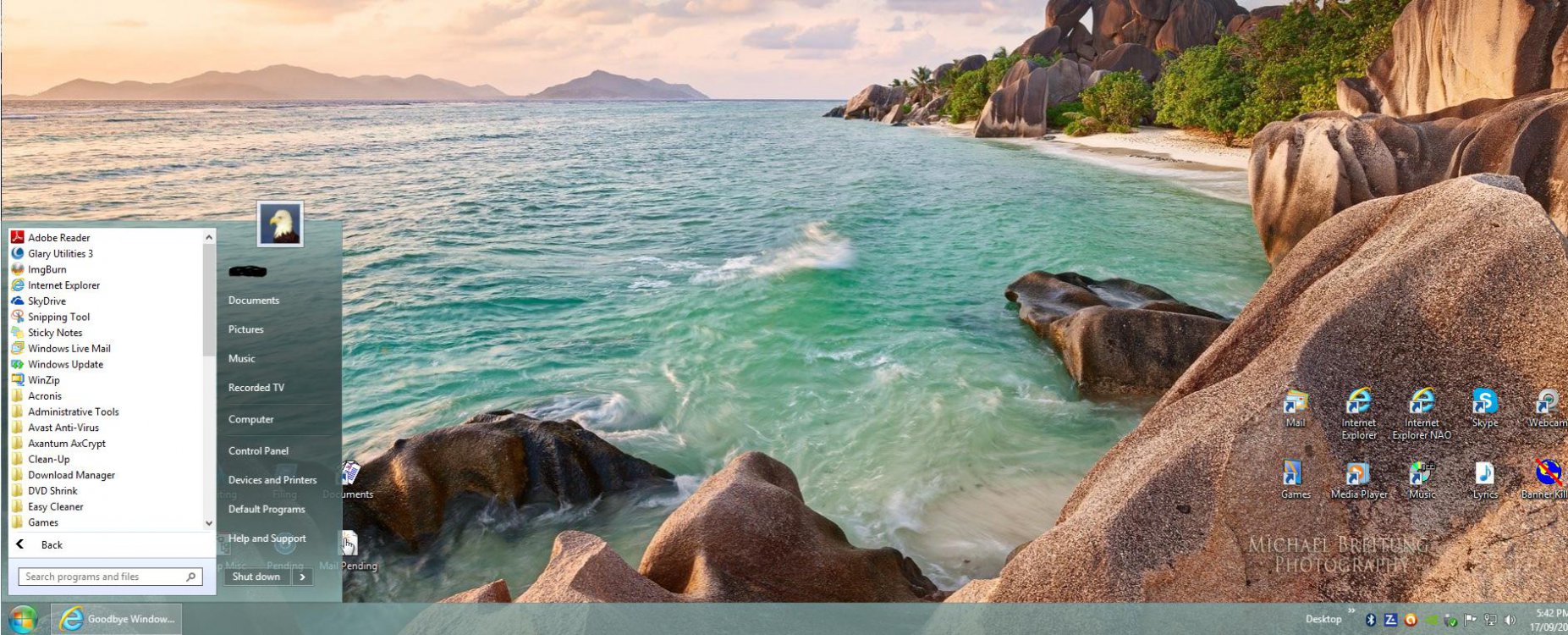Goodbye Windows 8, hello Windows 8.1 | ZDNetConsider the following: Internet Explorer 11 is available as a preview for Windows 7 or as part of the Windows 8.1 preview, but not for Windows 8. Similarly, PowerShell 4 will run on Windows 7 or Windows 8.1, but not Windows 8 — even though it will be available for Windows Server 2012, which is the same core code as Windows 8.
So does this mean Microsoft giving up on Windows 8? Um, no.
Windows 8.1 is Windows 8, as far as Microsoft is concerned. It's an update to Windows 8 that will be available in the Windows Store, free of charge. It has new APIs that aren't in Windows 8 that Internet Explorer can use.
[h=3]Read this[/h]
Windows 8.1 unveiled: will it change your mind about Windows 8?
The Start button is back. But that's just one of a very long list of changes you'll find in Windows 8.1, which will be available as a preview in a few weeks and will be released before the end of the year. Don't let the name or the price tag (free) fool you: this is a major update. Here's what's inside.
Microsoft will port some — but not all — of those back to Windows 7 for IE 11; as we understand it, the HTML5 Media Source Extensions and Encrypted Media Extensions support that lets you stream Netflix in IE 11 without needing a plugin won't make it to Windows 7.
You are using an out of date browser. It may not display this or other websites correctly.
You should upgrade or use an alternative browser.
You should upgrade or use an alternative browser.
Goodbye Windows 8, hello Windows 8.1
- Thread starter labeeman
- Start date
I just hate the stripping away thing they've been doing recently. If they haven't stripped away a number of features present on Windows 7, Windows 8.1 would have been in all means superior but no, somebody on the design team at MS keeps saying, "lets take that and that away because nobody uses them"... Guys at MS who keep making decisions like those need to be fired.
 In fact the stripping away started with Win7 when no email client was provided and no Movie Maker. It's just that it's accelerated in W8 and 8.1
In fact the stripping away started with Win7 when no email client was provided and no Movie Maker. It's just that it's accelerated in W8 and 8.1My Computer
System One
-
- OS
- Windows 7 Ult Reatil & Win 8 Pro OEM
- System Manufacturer/Model
- Built as DIY
- CPU
- 6 core 12 thread & 4 core
- Motherboard
- Inel Extreme & Intel standard
- Memory
- 12GB & 8GB
- Graphics Card(s)
- 3 top end SLI linked & onboard
- Sound Card
- In built in graphics card & onboard
- Monitor(s) Displays
- 24 & 23 inch Samsung LED backlit
- Screen Resolution
- High def
- Hard Drives
- Corsair Force 128GB SATA3 SSDs in each machine. Plus several external USB3 and eSATA spinner HDs

- Messages
- 114
My understanding that WEI (useless as it is) is still there but it is hidden and could be started manually. Libraries, I newer even understood what actually were handy for. As for drive imaging utility, I guess it couldn't stand up to competition from third party Apps so it was, kill it or make it better, so they took the easy way out. Frankly never had any use for those 3 thhings.
We think alike...
WEI...? You're kidding me...some people actually miss this?...
I got Media Center *free* when Microsoft was offering it for free along with Win8/8.1 Pro for $39.99. But, if you are someone who somehow missed that sale when it was going on...you can still buy MC for $9.99--or just download any one of a number of freeware substitutes--my favorite of which is VLC. (Actually, with VLC I don't need MC, tell the truth, and I use VLC a lot more, these days.)
Microsoft Backup--never used. I don't use SkyDrive, either--mainly because my upload speed is capped to 1/10th of my download speed, and so it makes no sense for me--even with a 250GB data cap. I use multiple partitions and the only thing I've had on C:\ for years has been the OS and certain utilities--so I only *clone* (as opposed to simply BU) my c:\ partition, and there are much better programs for that than Microsoft Backup.
Win8/8.1 allows one to actually *mount* an .iso natively, without the the need for 3rd-party software hacks. 7zip allows one to look at files in an .iso, or copy them out--it does *not* mount the disk inside the OS. Mounting an .iso in Win8/8.1 means the OS thinks the .iso is in a physical DVD drive--and treats the mounted file exactly as though it were. For example, in a Win8/8.1 mounted .iso, I can run setup from within the mounted .iso and it will *run* and install the program exactly as it would from a physical DVD mounted in a real, physical DVD drive. With Win7 and before you had to use hacks like Daemon tools to hack the OS and fool it into believing the .iso was running from a physical DVD drive instead of only a software .iso. Often, Daemon tools didn't play nice with other software. Win8 ISO automount is much more handy than I would have thought it would be--going back to Win7 and actually having to run the hack or else use a physical disk in a physical DVD drive is a *real pain* by comparison. Very clunky, once you get used to the flexibility of having the OS mount the .iso for you.
**EDIT**On second look, it does in fact appear that 7zip will allow you to extract and run right from an .iso file. So what was Daemon tools all about?
A long story short--aside from these things and the start menu, every thing else that Win8 is supposed to be missing is actually present and accounted for, but in a slightly different place, or has been reworked into something better.
My *only* beef with 8/8.1 was the omission of the *start menu*--which could only have been accomplished by a deaf and dumb Microsoft. The start *menu* made the desktop the HUB of the entire OS. You could do *everything* and *reach everything* right from the desktop screen! Bravissimo, Microsoft! Boo, on having miraculaously forgotten all about that utility in Win8. Why should I have to boot from the desktop just to then go to the "start screen" to run programs and otherwise manipulate them? And not only *a* "start screen" but a side-scrolling monstrosity that could literally go on forever if you had enough programs and ram!
Otherwise, win8/8.1 is leaner, faster, sleeker and better--really, makes my trusty Win7x64 partition feel klutzy and awkward by comparison. But WHY?
Good question, considering how screwed up this whole "start-screen" for non-touch desktops situation is. Answer: Classic Shell...free and works splendidly (I advise using only its startbutton/menu function, however.) To think that an enterprising freeware author could embarrass Microsoft like this! Well, I, too, think Ballmer has "bombed" big time the last few years--and he knows it. That's why he is getting out so soon. No question about that.
With a competent start menu in place natively, and an OS install function allowing the end user to choose between the traditional desktop user interface and a touchscreen interface, Win8 would have been unstoppable this year! Sales would have been double, maybe even triple what they've been, had Microsoft not been in such a hurry to sacrifice Windows on the altar of portability and touchscreens--which a decade from now, millions and millions of people are *still not* going to have (because some want them and some don't)!
Hello? Does anyone here believe that the desktop user interface is perfect and cannot be improved beyond what was published in Win7? I surely think that the non-touch, desktop UI for Windows could stand lots and lots of improvement! It is nowhere near perfect as of yet. The problem is--as obvious as that is to practically everyone on the planet--Microsoft seems not to clearly understand it. Here's hoping the next guy in the top spot will recognize that the ~1.4B Microsoft non-touch, desktop Windows customers (that number is according to Microsoft) can't be wrong--and start making some smart decisions, again.
Any old unimaginative loon can try and make a go of things by copying Apple--but that's something that until the last couple of years Microsoft *never* did, which is what made the company so successful!
My Computer
System One
-
- OS
- UEFI install of Win8.1 x64
- Computer type
- PC/Desktop
- System Manufacturer/Model
- self-crafted
- CPU
- FX-6300 @4.515Ghz
- Motherboard
- MSI 970a-G46
- Memory
- 8 GB DDR3 (2x4) 1600 @ 1800
- Graphics Card(s)
- 2GB HD 7850 @1.05GHz core/6GB/s ram
- Sound Card
- RealTek 892
- Monitor(s) Displays
- HannsG HZ281
- Screen Resolution
- 1920x1200
- Hard Drives
- Seagate 320GB sata2 boot UEFI install of 8.1 x64;
1TB WD Blue SATA 3;
Seagate 2x 500GB sata2's in RAID 0
- PSU
- Corsair GS600
- Case
- LIan Li
- Cooling
- stock
- Keyboard
- Logitech Internet k-board
- Mouse
- Microsoft Sidewinder
- Internet Speed
- VDSL
- Browser
- Firefox
- Antivirus
- built into OS MSE/Defender
- Other Info
- Had a brain amputation followed up by an all-lobe "clean-up" lobotomy last year, am doing fine. Life is so much simpler, now.


- Messages
- 1,397
- Location
- Carencro, LA
We think alike...
WEI...? You're kidding me...some people actually miss this?...I didn't even know it was gone until someone in this thread reminded me. WEI would have been a lot more interesting, if that's the word, had it been tied to your fastest peripheral instead of your slowest one--lol, you could literally install a cpu and gpu that were 2x as powerful as what you had before, but if you kept the same hard drive and it was the slowest peripheral in your system--the performance number would not budge!...(If I'm not thinking of WEI then I don't know what the hell the WEI ever was...!)
I got Media Center *free* when Microsoft was offering it for free along with Win8/8.1 Pro for $39.99. But, if you are someone who somehow missed that sale when it was going on...you can still buy MC for $9.99--or just download any one of a number of freeware substitutes--my favorite of which is VLC. (Actually, with VLC I don't need MC, tell the truth, and I use VLC a lot more, these days.)
Microsoft Backup--never used. I don't use SkyDrive, either--mainly because my upload speed is capped to 1/10th of my download speed, and so it makes no sense for me--even with a 250GB data cap. I use multiple partitions and the only thing I've had on C:\ for years has been the OS and certain utilities--so I only *clone* (as opposed to simply BU) my c:\ partition, and there are much better programs for that than Microsoft Backup.
Win8/8.1 allows one to actually *mount* an .iso natively, without the the need for 3rd-party software hacks. 7zip allows one to look at files in an .iso, or copy them out--it does *not* mount the disk inside the OS. Mounting an .iso in Win8/8.1 means the OS thinks the .iso is in a physical DVD drive--and treats the mounted file exactly as though it were. For example, in a Win8/8.1 mounted .iso, I can run setup from within the mounted .iso and it will *run* and install the program exactly as it would from a physical DVD mounted in a real, physical DVD drive. With Win7 and before you had to use hacks like Daemon tools to hack the OS and fool it into believing the .iso was running from a physical DVD drive instead of only a software .iso. Often, Daemon tools didn't play nice with other software. Win8 ISO automount is much more handy than I would have thought it would be--going back to Win7 and actually having to run the hack or else use a physical disk in a physical DVD drive is a *real pain* by comparison. Very clunky, once you get used to the flexibility of having the OS mount the .iso for you.
**EDIT**On second look, it does in fact appear that 7zip will allow you to extract and run right from an .iso file. So what was Daemon tools all about?
A long story short--aside from these things and the start menu, every thing else that Win8 is supposed to be missing is actually present and accounted for, but in a slightly different place, or has been reworked into something better.
My *only* beef with 8/8.1 was the omission of the *start menu*--which could only have been accomplished by a deaf and dumb Microsoft. The start *menu* made the desktop the HUB of the entire OS. You could do *everything* and *reach everything* right from the desktop screen! Bravissimo, Microsoft! Boo, on having miraculaously forgotten all about that utility in Win8. Why should I have to boot from the desktop just to then go to the "start screen" to run programs and otherwise manipulate them? And not only *a* "start screen" but a side-scrolling monstrosity that could literally go on forever if you had enough programs and ram!
Otherwise, win8/8.1 is leaner, faster, sleeker and better--really, makes my trusty Win7x64 partition feel klutzy and awkward by comparison. But WHY?
Good question, considering how screwed up this whole "start-screen" for non-touch desktops situation is. Answer: Classic Shell...free and works splendidly (I advise using only its startbutton/menu function, however.) To think that an enterprising freeware author could embarrass Microsoft like this! Well, I, too, think Ballmer has "bombed" big time the last few years--and he knows it. That's why he is getting out so soon. No question about that.
With a competent start menu in place natively, and an OS install function allowing the end user to choose between the traditional desktop user interface and a touchscreen interface, Win8 would have been unstoppable this year! Sales would have been double, maybe even triple what they've been, had Microsoft not been in such a hurry to sacrifice Windows on the altar of portability and touchscreens--which a decade from now, millions and millions of people are *still not* going to have (because some want them and some don't)!
Hello? Does anyone here believe that the desktop user interface is perfect and cannot be improved beyond what was published in Win7? I surely think that the non-touch, desktop UI for Windows could stand lots and lots of improvement! It is nowhere near perfect as of yet. The problem is--as obvious as that is to practically everyone on the planet--Microsoft seems not to clearly understand it. Here's hoping the next guy in the top spot will recognize that the ~1.4B Microsoft non-touch, desktop Windows customers (that number is according to Microsoft) can't be wrong--and start making some smart decisions, again.
Any old unimaginative loon can try and make a go of things by copying Apple--but that's something that until the last couple of years Microsoft *never* did, which is what made the company so successful!

There are quite a few of M$ customers that will agree with that.
My Computer
System One
-
- OS
- Win7/8 Mint
- System Manufacturer/Model
- lenovo W530
- CPU
- intell i7
- Motherboard
- Lenovo
- Memory
- 16gb
- Screen Resolution
- 1920x1080
- Hard Drives
- 512 gb ssd
- Other Info
- Around 13 million employes

- Messages
- 114
There are quite a few of M$ customers that will agree with that.
Yea...defending Win8/8.1 by talking about what is right with it is getting to be a real chore. Mainly because Microsoft doesn't seem to get what's still wrong with it and how it could be further improved to almost everyone's liking. It's disheartening to think that so many folks right here in these forums seem to have the right/wrong-ness of Win8/8.1 covered, while Microsoft still doesn't seem to understand the issues as its customers see them.
I think the company has a good chance of saving its bacon with the right Ballmer replacement, but if he/she/it signs on with the attitude of just continuing the damage Ballmer's already managed to inflict on the company--then I think Microsoft might be in some real trouble--at the very least getting relegated to an also-ran status. And for what? Change for the sake of change is lunacy, imo. Change to please your customers is the only kind of change that makes sense to me. But maybe I'm too old-fashioned about that...I think, though, that Microsoft needs to Listen Harder and then Work Harder to make up all of the needlessly lost ground it forfeited in its ill-conceived release of Win8 sans the start *menu.* (Adding insult to injury, and the thing that really makes me scratch my head, is that Microsoft got all excited about bringing the start *button* back to 8.1--with seemingly no recollection of how and why the start *menu* was an integral component of the start *button* since 1995! Did they somehow think no one would notice the missing start menu? Just weird.)
My Computer
System One
-
- OS
- UEFI install of Win8.1 x64
- Computer type
- PC/Desktop
- System Manufacturer/Model
- self-crafted
- CPU
- FX-6300 @4.515Ghz
- Motherboard
- MSI 970a-G46
- Memory
- 8 GB DDR3 (2x4) 1600 @ 1800
- Graphics Card(s)
- 2GB HD 7850 @1.05GHz core/6GB/s ram
- Sound Card
- RealTek 892
- Monitor(s) Displays
- HannsG HZ281
- Screen Resolution
- 1920x1200
- Hard Drives
- Seagate 320GB sata2 boot UEFI install of 8.1 x64;
1TB WD Blue SATA 3;
Seagate 2x 500GB sata2's in RAID 0
- PSU
- Corsair GS600
- Case
- LIan Li
- Cooling
- stock
- Keyboard
- Logitech Internet k-board
- Mouse
- Microsoft Sidewinder
- Internet Speed
- VDSL
- Browser
- Firefox
- Antivirus
- built into OS MSE/Defender
- Other Info
- Had a brain amputation followed up by an all-lobe "clean-up" lobotomy last year, am doing fine. Life is so much simpler, now.
But when it comes to the Mobile Department, MS WAS getting left behind
They ARE catching up. I have WP8, Surface Pro, Laptop and Desktop all Win8.
The fact that I can easily set them up to access things across all of them, AND load 3rd party software? AND share files as needed with ease across all these platforms?????, IS a big deal!!!!!
And should be Seen, Touted, Promoted as such.
Not to mention that some of it can cross platform with 7, Vista and XP? with the same 3rd party software on all of them?????
Show me where Android or iOS can do that. Awww, bummer, you can't.
I don't want to see full 100% cloud centric computing, that would be bad in so many ways.
If you think privacy is bad now, forget about it in that environment. Talk about big brother stuff, haah yeah, enjoy.
Daemon tools will do a lot more than just extract/mount ISO's
But, there are many tools like this out there.
WEI (Windows Experience Index) was meant to be used by Software and Gaming Vendors to put on their titles along with the
Recommended Requirements to run said title.
it was a good concept and some of the Plays on Windows Titles did use the WEI on the box.
But not enough vendors went with it, not sure the real reason, or they didn't fully grasp the idea?
The difference between Recommend/Required was so big at one time, that if you tried using the Required stats
most likely you were going to have a very choppy lack luster experience.
It still holds true today for many people. You still want 1.5 times the amount of Recommended Stats to fully enjoy a title.
But at the same time, a lot of people have no clue what those stats even mean, they have no clue what is in their system to begin with, hence the WEI Score. It was a simple concept, know your System WEI Score and just look at the titles your want.
And no, it should not have been based on the highest score, but the lowest for that reason.
If your RAM was at a 2, but your system said 6 and the title you want says 4
You aren't going to be able to play/use it cause the RAM is just too low.
Anyway........
They ARE catching up. I have WP8, Surface Pro, Laptop and Desktop all Win8.
The fact that I can easily set them up to access things across all of them, AND load 3rd party software? AND share files as needed with ease across all these platforms?????, IS a big deal!!!!!
And should be Seen, Touted, Promoted as such.
Not to mention that some of it can cross platform with 7, Vista and XP? with the same 3rd party software on all of them?????
Show me where Android or iOS can do that. Awww, bummer, you can't.
I don't want to see full 100% cloud centric computing, that would be bad in so many ways.
If you think privacy is bad now, forget about it in that environment. Talk about big brother stuff, haah yeah, enjoy.
Daemon tools will do a lot more than just extract/mount ISO's
But, there are many tools like this out there.
WEI (Windows Experience Index) was meant to be used by Software and Gaming Vendors to put on their titles along with the
Recommended Requirements to run said title.
it was a good concept and some of the Plays on Windows Titles did use the WEI on the box.
But not enough vendors went with it, not sure the real reason, or they didn't fully grasp the idea?
The difference between Recommend/Required was so big at one time, that if you tried using the Required stats
most likely you were going to have a very choppy lack luster experience.
It still holds true today for many people. You still want 1.5 times the amount of Recommended Stats to fully enjoy a title.
But at the same time, a lot of people have no clue what those stats even mean, they have no clue what is in their system to begin with, hence the WEI Score. It was a simple concept, know your System WEI Score and just look at the titles your want.
And no, it should not have been based on the highest score, but the lowest for that reason.
If your RAM was at a 2, but your system said 6 and the title you want says 4
You aren't going to be able to play/use it cause the RAM is just too low.
Anyway........
My Computer
System One
-
- OS
- Win 8.1 Pro
- Computer type
- PC/Desktop
- System Manufacturer/Model
- Self Built
- CPU
- I7-3770K
- Motherboard
- ASUS SABERTOOTH Z77
- Memory
- CORSAIR 8GB 2X4 D3 1866
- Graphics Card(s)
- EVGA GTX680 4GB
- Monitor(s) Displays
- ASUS 24" LED VG248QE
- Hard Drives
- SAMSUNG E 256GB SSD 840 PRO -
SAMSUNG E 120GB SSD840 -
SEAGATE 1TB PIPELINE
- PSU
- CORSAIR GS800
- Case
- CORSAIR 600T
- Cooling
- CORSAIR HYDRO H100I LIQUID COOLER
- Keyboard
- THERMALTA CHALLENGER ULT GAME-KYBRD
- Mouse
- RAZER DEATHADDER GAME MS BLK-ED
- Antivirus
- Windows Defender
- Other Info
- APC 1000VA -
LGELECOEM LG 14X SATA BD BURNER -
CORSAIR SP120 Fans x 3 -
NZXT 5.25 USB3 BAY CARD READER -
HAUPPAUGE COLOSSUS


- Messages
- 1,925
Yea...defending Win8/8.1 by talking about what is right with it is getting to be a real chore. Mainly because Microsoft doesn't seem to get what's still wrong with it and how it could be further improved to almost everyone's liking. It's disheartening to think that so many folks right here in these forums seem to have the right/wrong-ness of Win8/8.1 covered, while Microsoft still doesn't seem to understand the issues as its customers see them.
Whether or not the current start screen concept stays, the old start menu will never return. If you think that complaining loud enough will bring it back, you really don't understand the reasons it was removed. It's not just a matter of personal taste. There are functional and technical reasons for its removal, not to mention some legal ones as well.
Apart from the fact that vertical menus make no sense when you have twice as much space horizontally (most monitors these days are 1920x1080), and that tiny menus are extremely difficult to use with non-mouse/keyboard inputs (not just touch, but gestures, game controllers, TV Remotes, etc.. Imagine trying to select an app in a start menu using a Kinect-like interface from your couch), but they're also very difficult for people with disabilities to use, which makes the classic start menu a target for a Americans With Disabilities Act lawsuit.
Then factor in the fact people are installing hundreds, if not thousands of apps nowadays, and your vertical space gets even more tiny.
This was the same reason for the Ribbon. The ever expanding number of functions in Office were simply becoming impractical for menus.. They literally had to take 50+% of the functions off the menus, because there just wasn't room. Menus as a general construct are essentially becoming extinct.
My Computer
System One
-
- OS
- Windows 8.1 Pro
- CPU
- Intel i7 3770K
- Motherboard
- Gigabyte Z77X-UD4 TH
- Memory
- 16GB DDR3 1600
- Graphics Card(s)
- nVidia GTX 650
- Sound Card
- Onboard Audio
- Monitor(s) Displays
- Auria 27" IPS + 2x Samsung 23"
- Screen Resolution
- 2560x1440 + 2x 2048x1152
- Hard Drives
- Corsair m4 256GB, 2 WD 2TB drives
- Case
- Antec SOLO II
- Keyboard
- Microsoft Natural Ergonomic Keyboard 4000
- Mouse
- Logitech MX
I agree,,, I have seen Start Menus that are so full of garbage that you could not literally see it all. Even with the scroll arrow at the bottom. or so large from those with bad eyesight that the cascades go off screen.
Much like Icons and shortcuts on a desktop that is so full you literally can not see all them cause they are off screen.
Much like Icons and shortcuts on a desktop that is so full you literally can not see all them cause they are off screen.
My Computer
System One
-
- OS
- Win 8.1 Pro
- Computer type
- PC/Desktop
- System Manufacturer/Model
- Self Built
- CPU
- I7-3770K
- Motherboard
- ASUS SABERTOOTH Z77
- Memory
- CORSAIR 8GB 2X4 D3 1866
- Graphics Card(s)
- EVGA GTX680 4GB
- Monitor(s) Displays
- ASUS 24" LED VG248QE
- Hard Drives
- SAMSUNG E 256GB SSD 840 PRO -
SAMSUNG E 120GB SSD840 -
SEAGATE 1TB PIPELINE
- PSU
- CORSAIR GS800
- Case
- CORSAIR 600T
- Cooling
- CORSAIR HYDRO H100I LIQUID COOLER
- Keyboard
- THERMALTA CHALLENGER ULT GAME-KYBRD
- Mouse
- RAZER DEATHADDER GAME MS BLK-ED
- Antivirus
- Windows Defender
- Other Info
- APC 1000VA -
LGELECOEM LG 14X SATA BD BURNER -
CORSAIR SP120 Fans x 3 -
NZXT 5.25 USB3 BAY CARD READER -
HAUPPAUGE COLOSSUS
I will take the start menu any time over a start page thanks much.
Glad you like having w8 on your phone, surface and desktop. Of course the vast majority do not want anything to do with this if sales are any indication. I wouldn't want a windows phone if they were giving them away. Think I will be sticking to my S4.
At the rate they are catching up with Android in mobile, no one alive today will get to see it happen, lol.
Glad you like having w8 on your phone, surface and desktop. Of course the vast majority do not want anything to do with this if sales are any indication. I wouldn't want a windows phone if they were giving them away. Think I will be sticking to my S4.
At the rate they are catching up with Android in mobile, no one alive today will get to see it happen, lol.
My Computer
System One
-
- OS
- W7
I will take the start menu any time over a start page thanks much.
Glad you like having w8 on your phone, surface and desktop. Of course the vast majority do not want anything to do with this if sales are any indication. I wouldn't want a windows phone if they were giving them away. Think I will be sticking to my S4.
At the rate they are catching up with Android in mobile, no one alive today will get to see it happen, lol.

My Computer
System One
-
- OS
- PC-DOS v1.0
- Computer type
- PC/Desktop
- System Manufacturer/Model
- IBM
- CPU
- Intel 8088, 4.77MHz
- Memory
- 16K, 640K max
- Graphics Card(s)
- What's that?
- Sound Card
- Not quite
- Screen Resolution
- 80 X 24 text
- Hard Drives
- dual 160KB 5.25-inch disk drives
If a start menu is so big it fills the whole window page, how many full screen pages will be filled by those same items in tile form?I agree,,, I have seen Start Menus that are so full of garbage that you could not literally see it all. Even with the scroll arrow at the bottom. or so large from those with bad eyesight that the cascades go off screen.
Much like Icons and shortcuts on a desktop that is so full you literally can not see all them cause they are off screen.
And if you can clean out the unwanted tiles, you can do the same in a start menu. And besides, the vertical start menu in Win7 is not all seen at once, but scrolled through. And this pic is only showing half the monitor screen. Start menu occupies about 12%.
I've tried both ways extensively, and not just in desktop, but in tablets where you have no choice. But on desktop, to me it's a no brainer ... alhpha/numeric cascaded any day.
Last edited:
My Computer
System One
-
- OS
- Windows 7 Ult Reatil & Win 8 Pro OEM
- System Manufacturer/Model
- Built as DIY
- CPU
- 6 core 12 thread & 4 core
- Motherboard
- Inel Extreme & Intel standard
- Memory
- 12GB & 8GB
- Graphics Card(s)
- 3 top end SLI linked & onboard
- Sound Card
- In built in graphics card & onboard
- Monitor(s) Displays
- 24 & 23 inch Samsung LED backlit
- Screen Resolution
- High def
- Hard Drives
- Corsair Force 128GB SATA3 SSDs in each machine. Plus several external USB3 and eSATA spinner HDs

- Messages
- 38
They also stripped away the ''Dial my default connection'' option, and the option of making a(ny) connection default too. They left the GUI for that in Internet Options intact though, it just doesn't work. At all.
As my Windows 8 connects to the net in this fashion precisely, over WiFi and ADSL, I don't think I will be updating - my Windows 8 system this time. And my computer #1 will remain on Windows 7 while it lives.
As my Windows 8 connects to the net in this fashion precisely, over WiFi and ADSL, I don't think I will be updating - my Windows 8 system this time. And my computer #1 will remain on Windows 7 while it lives.
My Computer
System One
-
- OS
- Windows 7 Ultimate x64 SP1 + Windows 8.1 Pro with WMC x86
- Computer type
- PC/Desktop
- System Manufacturer/Model
- Asus N73SV
- CPU
- i7 2630QM
- Motherboard
- HM 65
- Memory
- 6 GB DDR3
- Graphics Card(s)
- Intel HD 3000 & Nvidia GT 540M
- Sound Card
- Intel HD Audio ALC269
- Monitor(s) Displays
- LED backlight flat panel
- Screen Resolution
- 1920 x 1080
- Hard Drives
- 2 x Seagate Momentus 640 GB 5400 rpm
Yea...defending Win8/8.1 by talking about what is right with it is getting to be a real chore. Mainly because Microsoft doesn't seem to get what's still wrong with it and how it could be further improved to almost everyone's liking. It's disheartening to think that so many folks right here in these forums seem to have the right/wrong-ness of Win8/8.1 covered, while Microsoft still doesn't seem to understand the issues as its customers see them.
Whether or not the current start screen concept stays, the old start menu will never return. If you think that complaining loud enough will bring it back, you really don't understand the reasons it was removed. It's not just a matter of personal taste. There are functional and technical reasons for its removal, not to mention some legal ones as well.
Apart from the fact that vertical menus make no sense when you have twice as much space horizontally (most monitors these days are 1920x1080), and that tiny menus are extremely difficult to use with non-mouse/keyboard inputs (not just touch, but gestures, game controllers, TV Remotes, etc.. Imagine trying to select an app in a start menu using a Kinect-like interface from your couch), but they're also very difficult for people with disabilities to use, which makes the classic start menu a target for a Americans With Disabilities Act lawsuit.
Then factor in the fact people are installing hundreds, if not thousands of apps nowadays, and your vertical space gets even more tiny.
This was the same reason for the Ribbon. The ever expanding number of functions in Office were simply becoming impractical for menus.. They literally had to take 50+% of the functions off the menus, because there just wasn't room. Menus as a general construct are essentially becoming extinct.
So basically every ISV creating UI for mouse and keyboard with "tiny" menus, buttons and controls is a target for a lawsuit?
The lengths some people will go to defend that which cannot be defended.
My Computer
System One
-
- OS
- Windows 8.1 + StartIsBack + AeroGlass
- Computer type
- Laptop


- Messages
- 4,664
- Location
- Belgrade , Serbia
I have / had a bit different approach to link sorting. Ever since I got so many programs installed that normal start menu begun to take couple of screens or endless scrolling I put links in desktop folders sorted by thematic, ie. Tools, MM, Testing, Office, Comms, Graphics, Pictures, Music etc. Sorting them like that was a bit difficult and time consuming in Start Menu so I stopped using it all together. Now, in W8 I also sort them like that, except now once I made named groups of tiles, it takes just one move with the mouse to put them in right places. I don't know about you guys but I can't always remember the exact name of a particular program, not even the first letter but always know which kind of program I need, so have just to glance at that group and by icon looks or name find it in no time. Maybe it could be a bit more comforting if the tiles looked more like icons. They would look more familiar than and would meet less resistance.
My Computer
System One
-
- OS
- Windows 8.1 Pro
- Computer type
- PC/Desktop
- System Manufacturer/Model
- Home made
- CPU
- AMD Ryzen7 2700x
- Motherboard
- Asus Prime x470 Pro
- Memory
- 16GB Kingston 3600
- Graphics Card(s)
- Asus strix 570 OC 4gb
- Hard Drives
- Samsung 960 evo 250GB
Silicon Power V70 240GB SSD
WD 1 TB Blue
WD 2 TB Blue
Bunch of backup HDDs.
- PSU
- Sharkoon, Silent Storm 660W
- Case
- Raidmax
- Cooling
- CCM Nepton 140xl
- Internet Speed
- 40/2 Mbps
- Browser
- Firefox
- Antivirus
- WD


- Messages
- 1,925
So basically every ISV creating UI for mouse and keyboard with "tiny" menus, buttons and controls is a target for a lawsuit?
The lengths some people will go to defend that which cannot be defended.
If you're big enough, yes. And sometimes even if you're not. ADA lawsuits are all the rage, and are rampant.
There's even law firms devoted to defending these. For instance.
ADAlawsuits.com-- Help for Defendants in Unreasonable ADA Lawsuits
Also:
Cracking down on ADA lawsuit abuse | CalWatchDog
It's a very real situation, and if you think this is a frivolous reason, you should ask companies like Target about this.
Target Settles Accessibility Lawsuit - ADA Linked to Websites in California | UsefulArts.us
My Computer
System One
-
- OS
- Windows 8.1 Pro
- CPU
- Intel i7 3770K
- Motherboard
- Gigabyte Z77X-UD4 TH
- Memory
- 16GB DDR3 1600
- Graphics Card(s)
- nVidia GTX 650
- Sound Card
- Onboard Audio
- Monitor(s) Displays
- Auria 27" IPS + 2x Samsung 23"
- Screen Resolution
- 2560x1440 + 2x 2048x1152
- Hard Drives
- Corsair m4 256GB, 2 WD 2TB drives
- Case
- Antec SOLO II
- Keyboard
- Microsoft Natural Ergonomic Keyboard 4000
- Mouse
- Logitech MX
Or small businesses in Cali that are being shutdown due to ADA Lawsuits.
Landmark Calif. Burger Joint Forced to Shut Down Over ADA Lawsuit | Video | TheBlaze.com
ADA lawsuit leads long-time Sac burger business to close | News | Midtown / Downtown / Old Sac / N. Sac News
Here's the issue though,,,,,,,,, imo, we don't have a right to claim a business deal with us based on anything.
You can argue discrimination, but that only works on very specific levels.
Whatever happened to "We reserve the right to refuse service"?
I guess then,, No Shirt, No Shoes, No Service is also out the window.
Sorry, if companies like Apple can be so anti-competitve with their products, then people want to trot out MS Monopoly garbage.
We really are a Planet of Whiners.
The way I see it,, a company is going to cater to the patrons they wish to serve, that can be a bad thing for that company, cause it can limit them, that is their problem though. Why would anyone want to force a company to deal with them if they are clearly saying, get lost.
"But But, I WANT TO GIVE YOU MY MONEY, TaKE IT,,,whhaaaaannn whaaan"
that's pretty dumb.
There are plenty of other places that you can go to get whatever you want, just cause you can't go one place, doesn't make it a travesty that calls for laws, lawsuits and punishment on that company.
In other words,, if you don't like the company cause they don't want to cater to you,, take your business and money elsewhere.
It's called Freedom of choice.
the other can very quickly devolve into Fascism
Landmark Calif. Burger Joint Forced to Shut Down Over ADA Lawsuit | Video | TheBlaze.com
ADA lawsuit leads long-time Sac burger business to close | News | Midtown / Downtown / Old Sac / N. Sac News
Here's the issue though,,,,,,,,, imo, we don't have a right to claim a business deal with us based on anything.
You can argue discrimination, but that only works on very specific levels.
Whatever happened to "We reserve the right to refuse service"?
I guess then,, No Shirt, No Shoes, No Service is also out the window.
Sorry, if companies like Apple can be so anti-competitve with their products, then people want to trot out MS Monopoly garbage.
We really are a Planet of Whiners.
The way I see it,, a company is going to cater to the patrons they wish to serve, that can be a bad thing for that company, cause it can limit them, that is their problem though. Why would anyone want to force a company to deal with them if they are clearly saying, get lost.
"But But, I WANT TO GIVE YOU MY MONEY, TaKE IT,,,whhaaaaannn whaaan"
that's pretty dumb.
There are plenty of other places that you can go to get whatever you want, just cause you can't go one place, doesn't make it a travesty that calls for laws, lawsuits and punishment on that company.
In other words,, if you don't like the company cause they don't want to cater to you,, take your business and money elsewhere.
It's called Freedom of choice.
the other can very quickly devolve into Fascism
Last edited:
My Computer
System One
-
- OS
- Win 8.1 Pro
- Computer type
- PC/Desktop
- System Manufacturer/Model
- Self Built
- CPU
- I7-3770K
- Motherboard
- ASUS SABERTOOTH Z77
- Memory
- CORSAIR 8GB 2X4 D3 1866
- Graphics Card(s)
- EVGA GTX680 4GB
- Monitor(s) Displays
- ASUS 24" LED VG248QE
- Hard Drives
- SAMSUNG E 256GB SSD 840 PRO -
SAMSUNG E 120GB SSD840 -
SEAGATE 1TB PIPELINE
- PSU
- CORSAIR GS800
- Case
- CORSAIR 600T
- Cooling
- CORSAIR HYDRO H100I LIQUID COOLER
- Keyboard
- THERMALTA CHALLENGER ULT GAME-KYBRD
- Mouse
- RAZER DEATHADDER GAME MS BLK-ED
- Antivirus
- Windows Defender
- Other Info
- APC 1000VA -
LGELECOEM LG 14X SATA BD BURNER -
CORSAIR SP120 Fans x 3 -
NZXT 5.25 USB3 BAY CARD READER -
HAUPPAUGE COLOSSUS
jacatdilly
New Member


- Messages
- 17
Yes, Classic shell is a good mental bridge between old and new Windows, that I use also.
I have a question about 8.1 upgrade as well as 8 in general.
Windows 8.1 2 for 1 deal? I'm just trying to get something straight.
Way back I bought Windows 8 pro disk from store, installed it ,and then got an emailed free Media Center Pack product key. Installed it, so now it uses a different key. I will upgrade to Windows 8.1 when available. Hoping everything will go smoothly from store.
Could I install the original windows 8 pro disc on another computer legally, but free,
and then upgrade to 8.1 without problems?
I have a question about 8.1 upgrade as well as 8 in general.
Windows 8.1 2 for 1 deal? I'm just trying to get something straight.
Way back I bought Windows 8 pro disk from store, installed it ,and then got an emailed free Media Center Pack product key. Installed it, so now it uses a different key. I will upgrade to Windows 8.1 when available. Hoping everything will go smoothly from store.
Could I install the original windows 8 pro disc on another computer legally, but free,
and then upgrade to 8.1 without problems?
My Computer
System One
-
- OS
- Windows 8 Pro with Media Center 64-bit
- Computer type
- PC/Desktop
- System Manufacturer/Model
- Own
- CPU
- AMD A8-3850 APU
- Motherboard
- Gigabyte GA-A75M-UD2H
- Memory
- 8192 MBytes
- Graphics Card(s)
- AMD Radeon HD 6550D
- Browser
- IE, Firefox
- Antivirus
- Windows Defender


- Messages
- 1,397
- Location
- Carencro, LA
Nope
My Computer
System One
-
- OS
- Win7/8 Mint
- System Manufacturer/Model
- lenovo W530
- CPU
- intell i7
- Motherboard
- Lenovo
- Memory
- 16gb
- Screen Resolution
- 1920x1080
- Hard Drives
- 512 gb ssd
- Other Info
- Around 13 million employes
jacatdilly
New Member


- Messages
- 17
Is the "nope" physically, legally or both?
As a test, I installed original 8 pro on a different hard drive ( fresh install), on same computer without email account.
It says it is activated. so now I have Win 8 pro 32 on one drive and Win 8 pro media center 64 on another.
Both working fine, using same motherboard \processor\memory.
So you think it won't work on a completely different computer? I'm still willing to give it a try.
Seems such a waste if free media center is a completely different key, from original.
I want to reformat an old vista machine.
If I clone the Win8 pro over sector by sector, won't it still be activated?
As a test, I installed original 8 pro on a different hard drive ( fresh install), on same computer without email account.
It says it is activated. so now I have Win 8 pro 32 on one drive and Win 8 pro media center 64 on another.
Both working fine, using same motherboard \processor\memory.
So you think it won't work on a completely different computer? I'm still willing to give it a try.
Seems such a waste if free media center is a completely different key, from original.
I want to reformat an old vista machine.
If I clone the Win8 pro over sector by sector, won't it still be activated?
My Computer
System One
-
- OS
- Windows 8 Pro with Media Center 64-bit
- Computer type
- PC/Desktop
- System Manufacturer/Model
- Own
- CPU
- AMD A8-3850 APU
- Motherboard
- Gigabyte GA-A75M-UD2H
- Memory
- 8192 MBytes
- Graphics Card(s)
- AMD Radeon HD 6550D
- Browser
- IE, Firefox
- Antivirus
- Windows Defender
- Messages
- 3,030
- Location
- Tropical Island Pair a Dice
Legally you have only one OS key for use on one machine, the media center is an added feature, not a OS key. Win8.1 is a free update to Win8. Windows EULA states that you can't legally use a previous version of Windows after you update/upgrade it. You need to buy another OS/key for a different machine.
Cloning to a different machine will not work, the hardware and drivers are different.
Cloning to a different machine will not work, the hardware and drivers are different.
My Computer
System One
-
- OS
- Windows 8.1 Pro x64/ Windows 7 Ult x64
- Computer type
- PC/Desktop
- System Manufacturer/Model
- 76~2.0
- CPU
- Intel Core i5-3570K 4.6GHz
- Motherboard
- GIGABYTE GA-Z77X UD3H f18
- Memory
- 8GB (2X4GB) DDR3 1600 CORSAIR Vengeance CL8 1.5v
- Graphics Card(s)
- Sapphire HD 7770 Vapor-X 1GB DDR5
- Sound Card
- Onboard VIA VT2021
- Monitor(s) Displays
- 22" LCD Dell SP2208WFP
- Screen Resolution
- 1680x1050
- Hard Drives
- Samaung 840Pro 128GB, Seagate 500GB SATA2 7200rpm 32mb, Seagate 1TB SATA2 7200rpm 32mb,
- PSU
- Corsair HX650W
- Case
- Cooler Master Storm Scout
- Cooling
- Corsair H80 w/Noctua NF P12 12cm fan, case fans 2X14cm
- Keyboard
- Logitech Wave
- Mouse
- CM Sentinel
- Internet Speed
- Abysmal
- Browser
- Opera Next
- Other Info
- Dell Venue 8Pro: Baytrail Z3740D, 2GB Ram, 64GB HDD, 8" IPS Display 1280 x 800, Active Stylus.
Haswell laptop: HP Envy 17t-j, i7-4700MQ, GeForce 740M 2GB DDR3, 17.3" Full HD 1920x1080, 16GB RAM, Samsung 840 Pro 128GB, 1TB Hitachi 7200 HDD,
Desktop: eSATA ports,
External eSATA Seagate 500GB SATA2 7200rpm,
jacatdilly
New Member


- Messages
- 17
Dang.
Yeah, I guess you are right. Other computer would have too many different components and trigger OS to say something is wrong. Sure wish MS would keep the price of Win 8 at 40 bucks.
Anyway, looking forward to 8.1
Thanks and bye 8
Yeah, I guess you are right. Other computer would have too many different components and trigger OS to say something is wrong. Sure wish MS would keep the price of Win 8 at 40 bucks.
Anyway, looking forward to 8.1
Thanks and bye 8
My Computer
System One
-
- OS
- Windows 8 Pro with Media Center 64-bit
- Computer type
- PC/Desktop
- System Manufacturer/Model
- Own
- CPU
- AMD A8-3850 APU
- Motherboard
- Gigabyte GA-A75M-UD2H
- Memory
- 8192 MBytes
- Graphics Card(s)
- AMD Radeon HD 6550D
- Browser
- IE, Firefox
- Antivirus
- Windows Defender