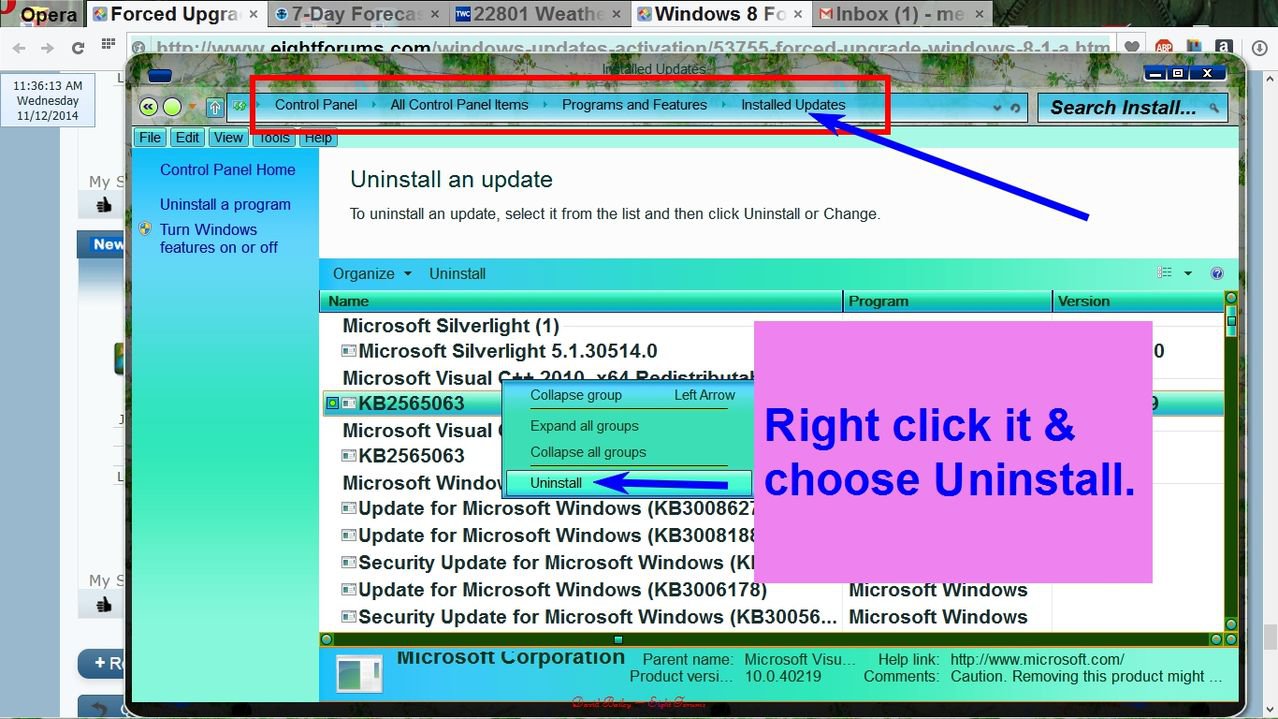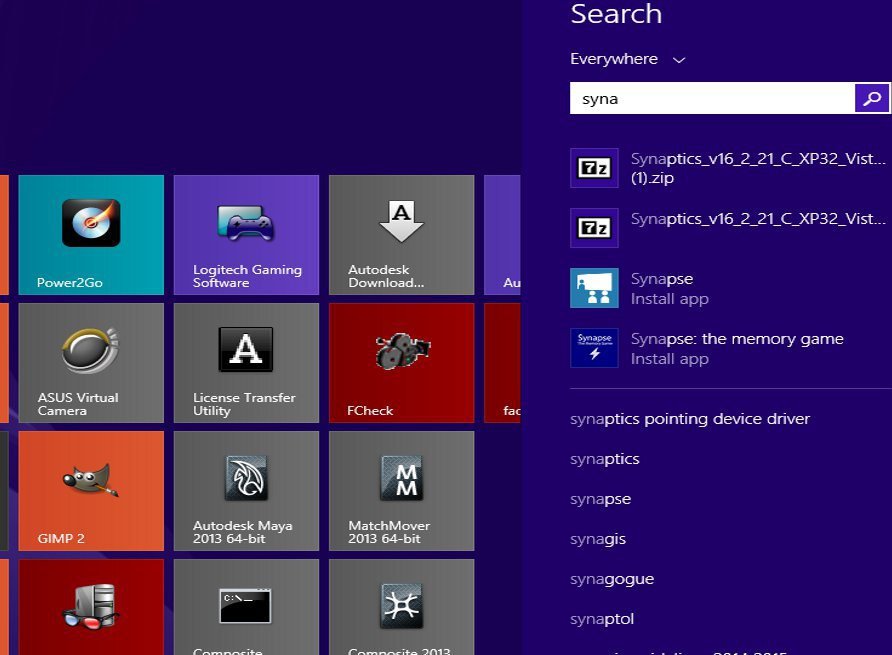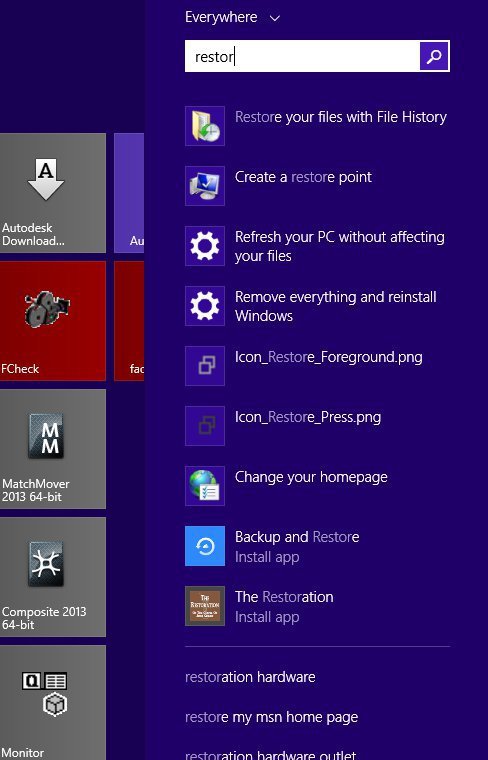Thank you Ztruker and majulook for providing answers to the original question without editorializing.
To summarize,
- blocking/uninstalling Update KB2871389 prevents the prompt offering a free upgrade to Win 8.1
- blocking/uninstalling Update KB2973544 prevents the forced upgrade to Win 8.1
Alternate ways to stop the prompt for the free upgrade include:
- using group policy editor (gpedit.msc)
- editing the registry key: change UpgradeNotification to value=0
- create a registry key: create WindowsStore, create DWORD disableOSUpgrade value=1
For step-by-step instruction for these, see:
How to Disable ?Update to Windows 8.1 for Free? Notification in Windows 8 Store? - AskVG
or
http://www.eightforums.com/tutorials/37808-update-windows-8-1-store-prompt-enable-disable.html
or
Ztrucker's and majulook's posts earlier in this thread.
NOTE THAT THE REGISTRY EDITS AND GROUP POLICY EDITS WORK FOR WIN 8 PRO BUT *NOT* OTHER WIN 8 VERSIONS such as Win 8 "home" version. To block the forced Win 8.1 upgrades, these users will need to manually change the Updates described above.
Please note that people post to forums like this looking for solutions, not responses questioning their judgement or saying everything is okay. In my case, I had two Win 8 machines that upgraded to Win 8.1 without problems, but my personal work laptop (Samsung Book 8) was thoroughly and completely fu***ed up by the forced upgrade. Rolling back was not possible, system restoration was required, but installed (fully paid legitimate Adobe software packages -- plural) were lost. I was not fortunate enough to get the "Blue Screen of Death", but instead got the "Black Screen of Nothingness". It was fixed with the assistance of freelance IT people. I've learned in some details what the incompatibilities between Microsoft, Intel, and ADM video hardware and software that are at the root of Samsung Win 8.1 upgrade problems, but the fixes are not complete and I cannot monitor the actions of four multinational corporations -- I need my machine running without interruption and blocking Win 8.1 will do that.
By the way, I installed "Classic Shell" on Win 8 to give it a true Start Button and improve touch/desktop performance. I find that freeware shell superior to Win 8.1 and have even installed it on a couple Win 8.1 machines. Classic Shell solves an annoyance with Chrome running on Win 8.1 as an app vs a desktop program, it gives a program list like Win 7 did, and other useful Win 7 features killed in Win 8.1 while preserving the Win 8/8.1 touch functions and way of operating. It is such a great freeware solution that I have paid for each installation I've employed. Check it here:
Classic Shell - Start menu and other Windows enhancements
To summarize,
- blocking/uninstalling Update KB2871389 prevents the prompt offering a free upgrade to Win 8.1
- blocking/uninstalling Update KB2973544 prevents the forced upgrade to Win 8.1
Alternate ways to stop the prompt for the free upgrade include:
- using group policy editor (gpedit.msc)
- editing the registry key: change UpgradeNotification to value=0
- create a registry key: create WindowsStore, create DWORD disableOSUpgrade value=1
For step-by-step instruction for these, see:
How to Disable ?Update to Windows 8.1 for Free? Notification in Windows 8 Store? - AskVG
or
http://www.eightforums.com/tutorials/37808-update-windows-8-1-store-prompt-enable-disable.html
or
Ztrucker's and majulook's posts earlier in this thread.
NOTE THAT THE REGISTRY EDITS AND GROUP POLICY EDITS WORK FOR WIN 8 PRO BUT *NOT* OTHER WIN 8 VERSIONS such as Win 8 "home" version. To block the forced Win 8.1 upgrades, these users will need to manually change the Updates described above.
Please note that people post to forums like this looking for solutions, not responses questioning their judgement or saying everything is okay. In my case, I had two Win 8 machines that upgraded to Win 8.1 without problems, but my personal work laptop (Samsung Book 8) was thoroughly and completely fu***ed up by the forced upgrade. Rolling back was not possible, system restoration was required, but installed (fully paid legitimate Adobe software packages -- plural) were lost. I was not fortunate enough to get the "Blue Screen of Death", but instead got the "Black Screen of Nothingness". It was fixed with the assistance of freelance IT people. I've learned in some details what the incompatibilities between Microsoft, Intel, and ADM video hardware and software that are at the root of Samsung Win 8.1 upgrade problems, but the fixes are not complete and I cannot monitor the actions of four multinational corporations -- I need my machine running without interruption and blocking Win 8.1 will do that.
By the way, I installed "Classic Shell" on Win 8 to give it a true Start Button and improve touch/desktop performance. I find that freeware shell superior to Win 8.1 and have even installed it on a couple Win 8.1 machines. Classic Shell solves an annoyance with Chrome running on Win 8.1 as an app vs a desktop program, it gives a program list like Win 7 did, and other useful Win 7 features killed in Win 8.1 while preserving the Win 8/8.1 touch functions and way of operating. It is such a great freeware solution that I have paid for each installation I've employed. Check it here:
Classic Shell - Start menu and other Windows enhancements
Last edited:
My Computer
System One
-
- OS
- Win 8


 ) I always deselected KB2973544 when I realized what it was. Today I don't even see it on the list of updates...and there are 17 items on the list.
) I always deselected KB2973544 when I realized what it was. Today I don't even see it on the list of updates...and there are 17 items on the list.