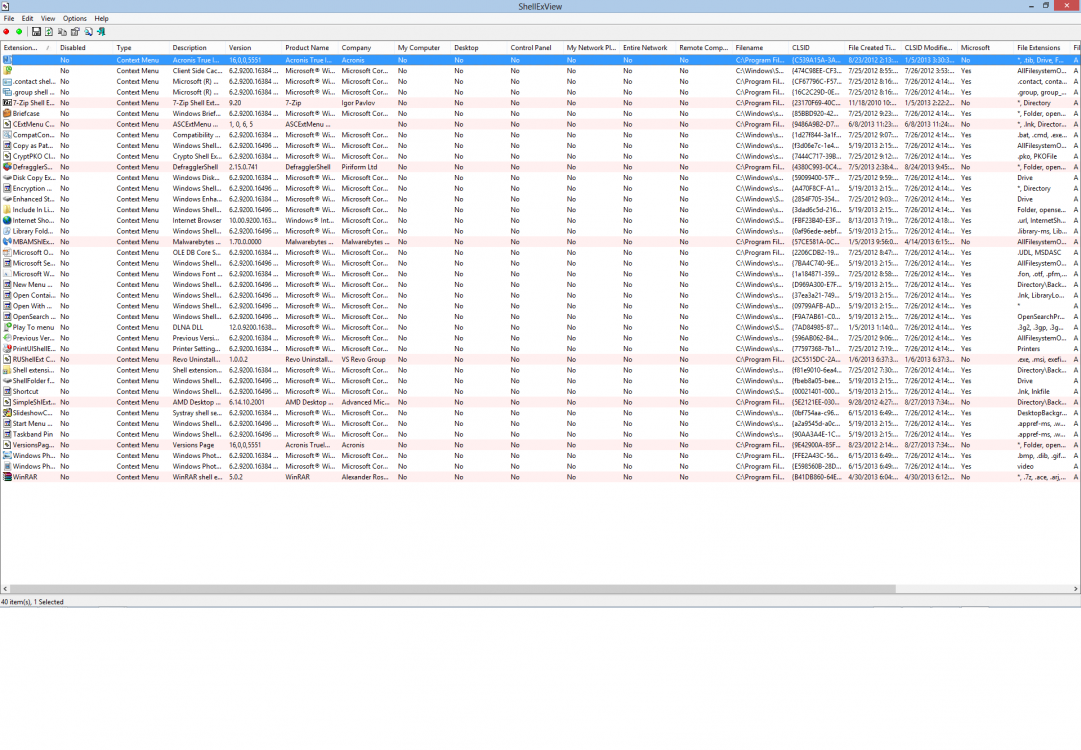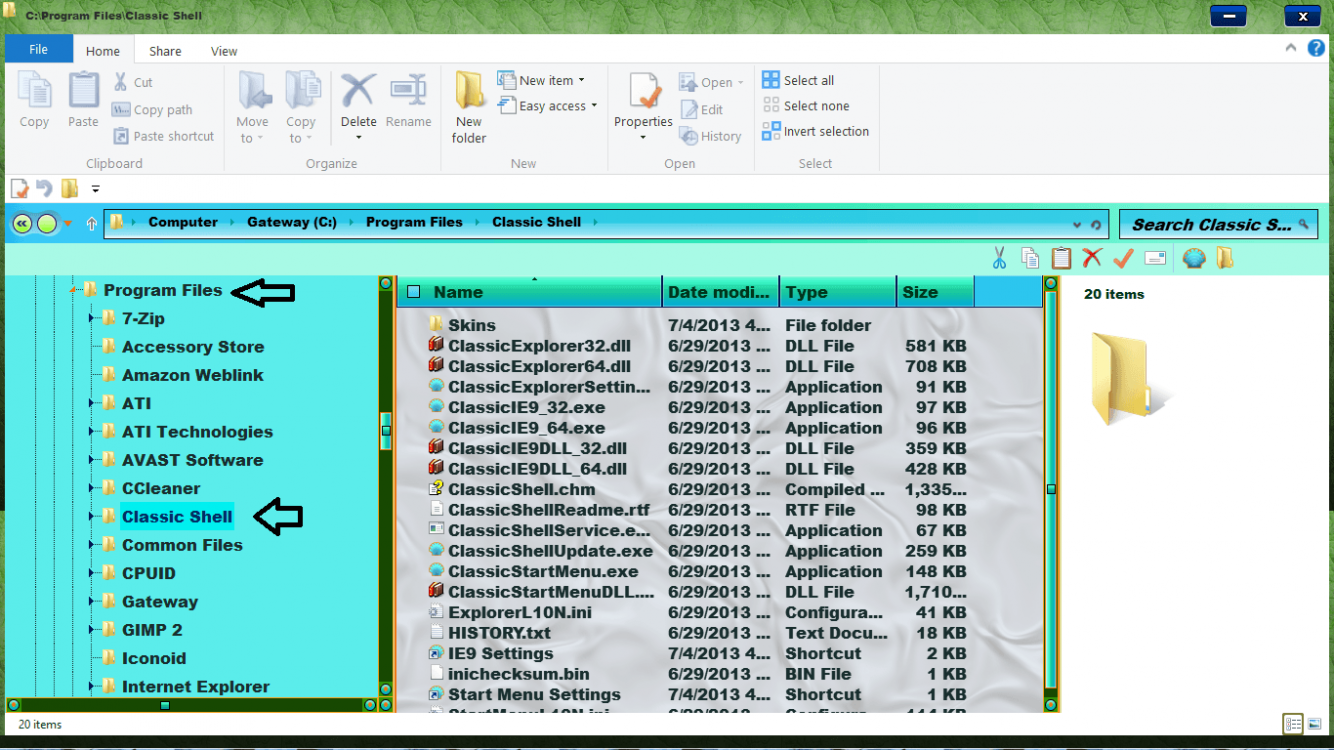Well, let us not to rush into blaming Microsoft because you are experiencing something that millions other users don't have so obviously, there is something that is not right with your setup and configuration.
File explorer is one of the most important core component in Windows, it does a lot of things in the background when you open it, it does registry modification, it updates your start screen layout etc... so if something is not setup right, it will cause conflict.
Having said that, the next step, I would suggest you to download a copy of
ShellExView - Shell Extension Manager For Windows, run it as admin. From the
Options menu, click on
Filter by extensions, select
context menu and disable anything that are non microsoft (pink high lite). And also, open task manager then click on the startup tab, disable everything then reboot your PC to see if it helps.