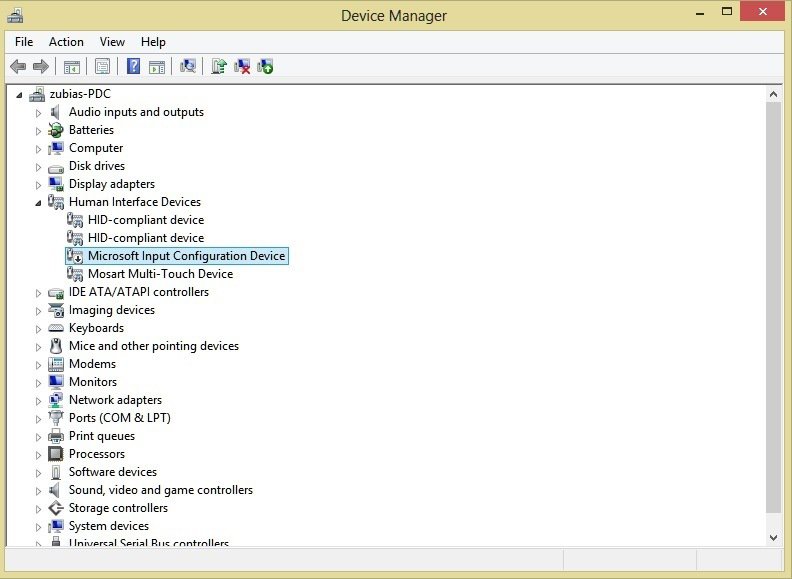Hello again.
Finally I switched to Windows 8 RTM. It took me a while (get other things running was more important).
Really interesting @ ztec!
Metro is not as useful as expected, so i opened my screen, too

My touch pad has just 4 wires - controller would be replacable with some soldering (not the problem). Can I omit the fifth wire (top) using just the corners? What's your opinion? Or is there another new Controller?
E.g. this
eBay | 4 wire Resistive LCD touch screen panel USB port controller touch panel driver ?
This has a small chip (thinner pins, smaller pin distances), somehow like in your link (unfortunately none of the pics readable). My old one has a bigger chip (really fat, older style, CY7C63743-SC 0420, A 02 625505). Had your old one a bigger chip, too?
Also a four-wire screen supports HID (real touch), since it worked with this 32-bit beta driver correctly (but 32 bit is useless). So it should be possible. But actually NONE of the 4-wire Controllers on ebay is marked "HID" like your link. The 5-wire ones are.
It's not about wasting the 10 bucks. But I have to wait 4-6 weeks for stuff from China or HK, i would post any successful results, but if the first controller does not work as HID, and the second, and the third ...
And I recognized another thing: my screen is quite low-res. 640x480 native, unreadable 1280x768 max. interpolation (yeah it's 15:9 with anamorph pixels...). That works with Metro. MS's Spec was 1366x768 at minimum I think. But it's not really nice, hard to read. At low res you have just 2 rows - better to read but really unhandy.
Edit: This one has a chip with 4-sided pinout, too.
4 wire Resistive touch screen controller for USB | eBay