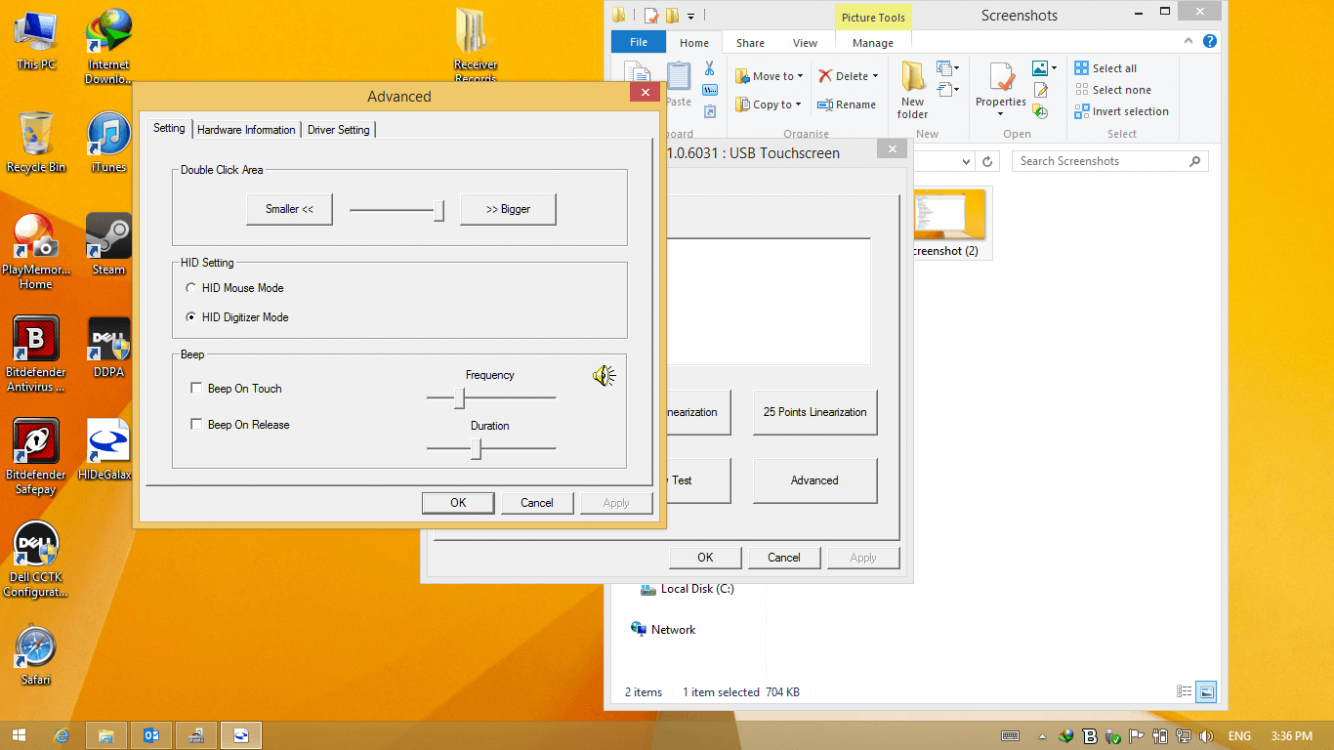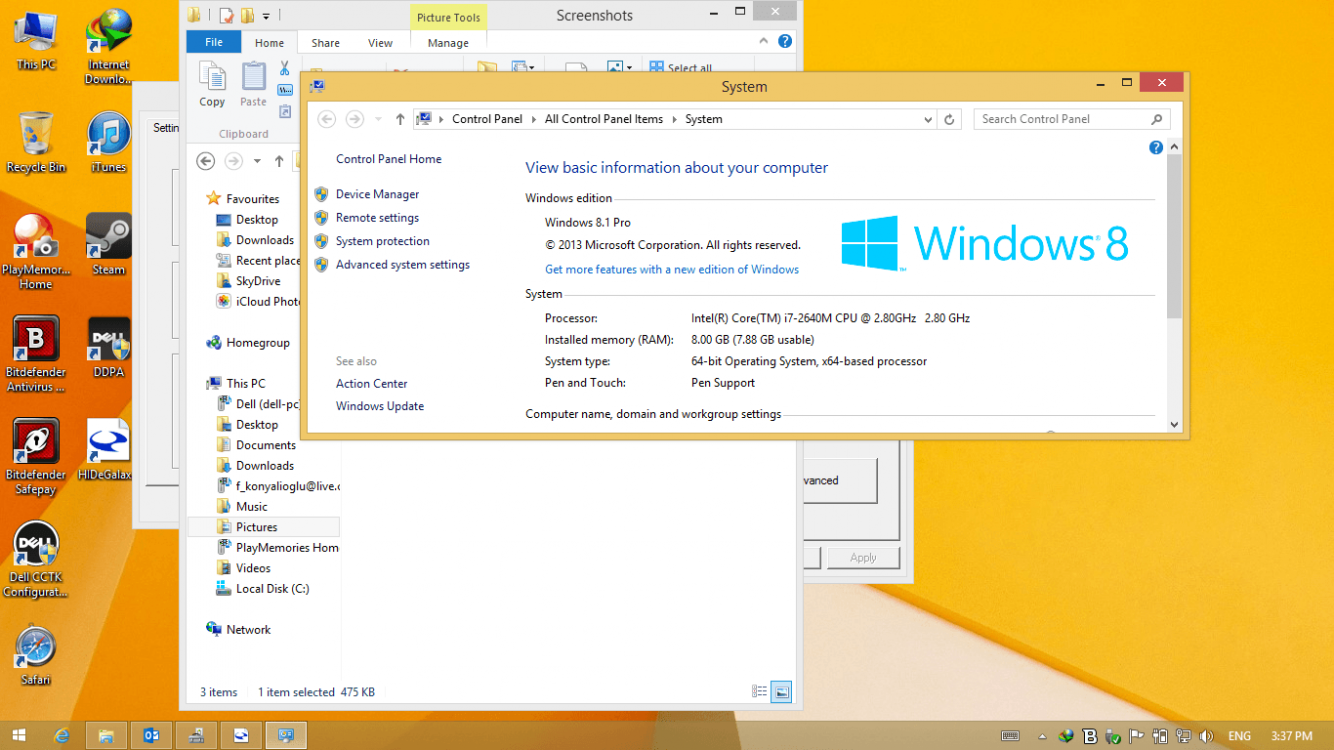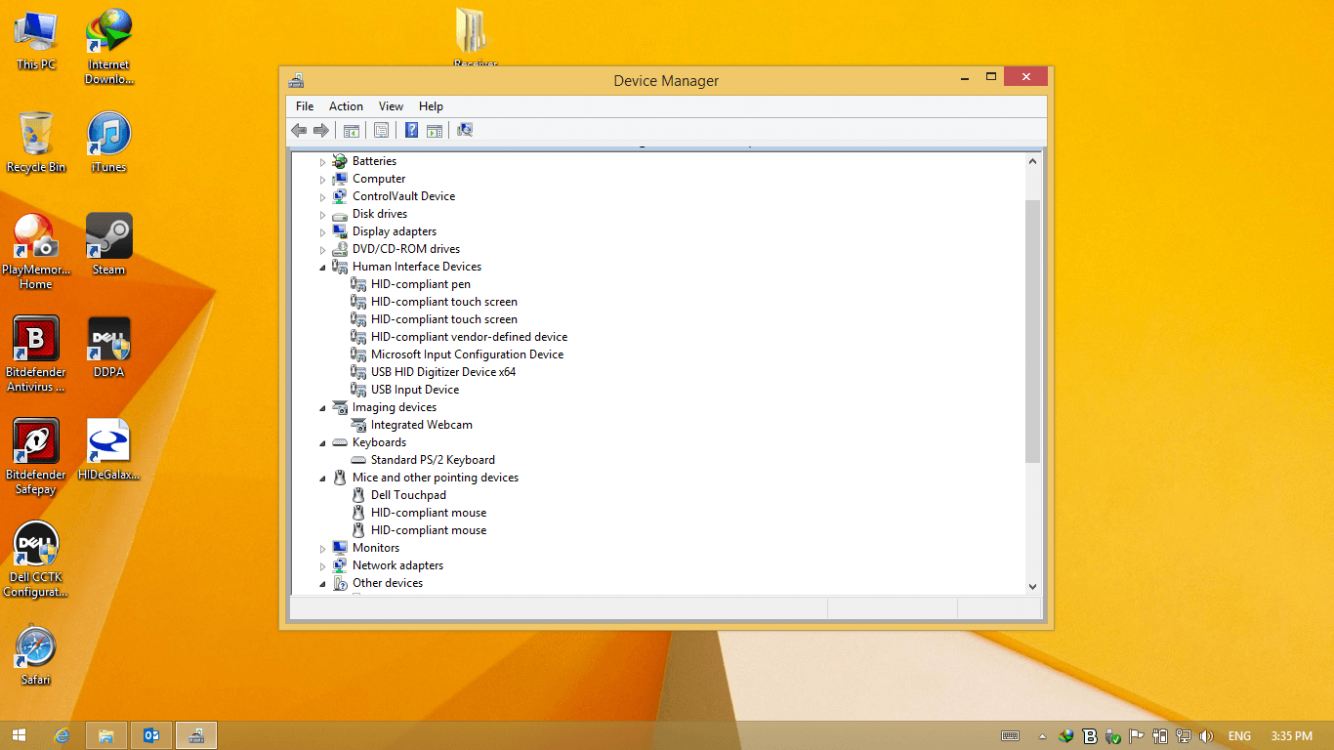Hi all,
I got my touch panel working correctly on Windows 8 with an old HID compliant driver by EETI I found somewhere. Originally the driver was on EETI's webspace, but they seem to have deleted it. Luckily, it's still downloadable from some other sites:
http://187.53.197.240:8080/Bibliote...bbbbbbbbb/HIDUsbTouchDigitizer_2.0.0.0525.zipFile HIDUsbTouchDigitizer_2.0.0.0525.zip - BergLib.com
Just run setup.exe, calibrate and (hopefully) have fun.
Thanks TheSentry this fixed my issues also. My monitor is the Lilliput 629GL-70NP/C/T.
Hello,
please note this solution is not working properly really.
When you install this driver the touch keyboard becomes tiny, gestures to activate charms bar and the apps menus do not work and also fails a lot after system resume.
So there is still not a solution.
My Computer
System One
-
- OS
- win 8