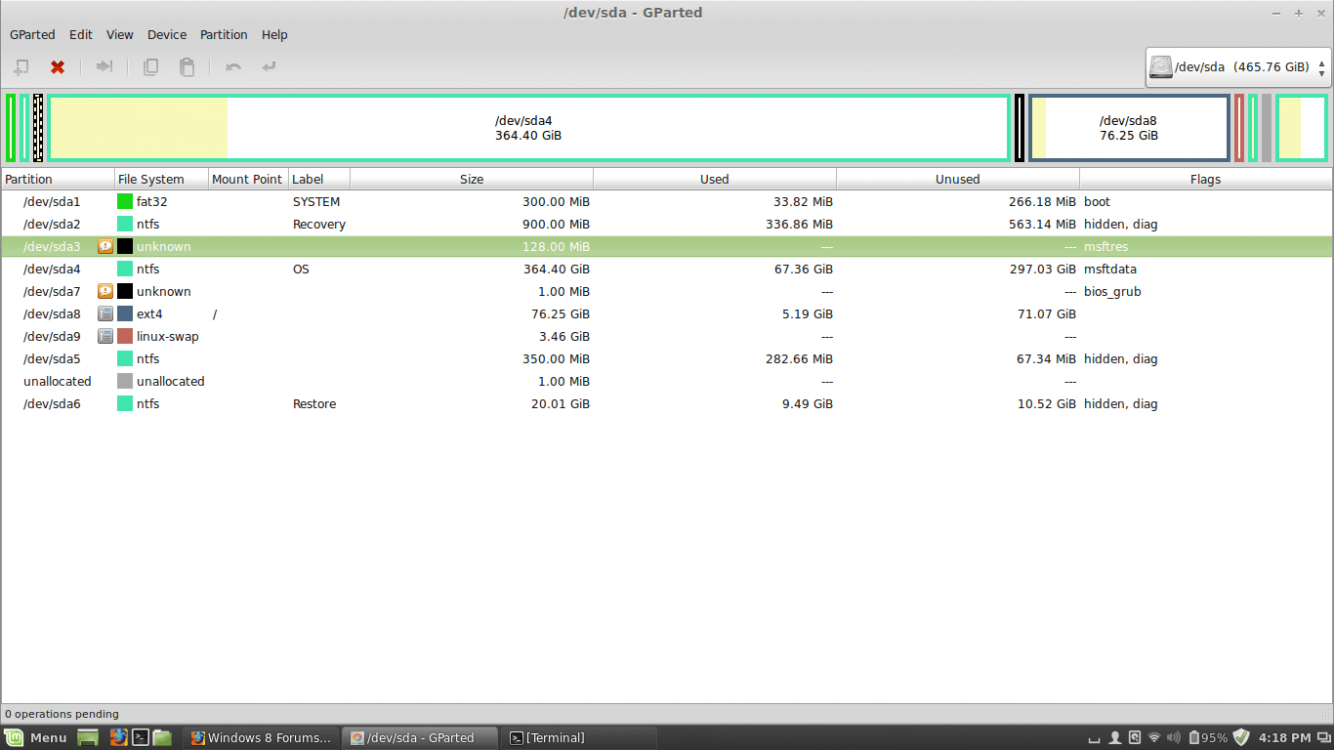I really don't understand then. All you really need is to make the folder, then mount the partition to that folder. Are you sure you haven't made a typo or something? Can you show me a screenshot?
Did you ever get the Windows Recovery media to boot so you could access the command prompt?
If it is still hanging, try removing the Hard Drive to see if it will boot then. The fact it hangs at the splash screen might be it is trying to read the hard drive, or even something in the DVD. I suppose the recovery drive you made may be bad, but hopefully not.
If all else fails, download the Windows 8.1 preview and burn that .iso (as an image) to a DVD and use that to get into the Command Prompt. The partitions you guys were talking about have very specific Type IDs and may not function if they are not correct. Just being formatted as Fat32 is not sufficient.