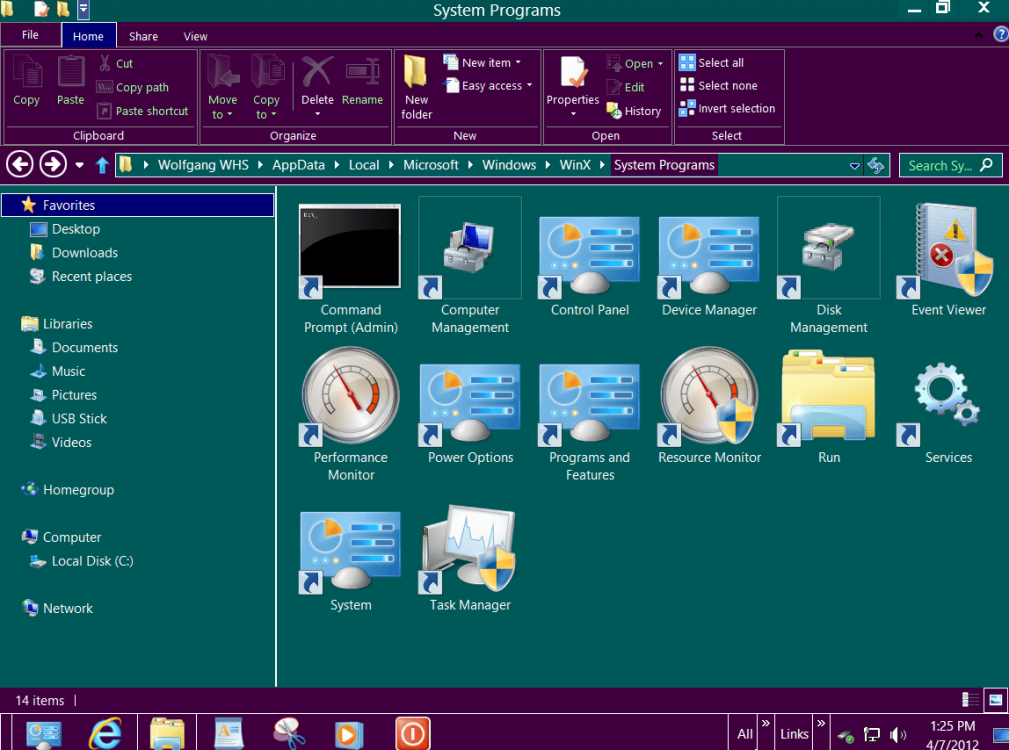- Messages
- 4,514
- Location
- Germany/Florida
Vishal is a real expert. Nice tutorial, but tooo much work. I stick with my self made folder. I am too lazy - LOL.
My Computer
System One
-
- OS
- Vista and Win7
- System Manufacturer/Model
- 2xHP, 2xGateway, 1xDell, 1xSony
- Hard Drives
- 5 SSDs and 12 HDs