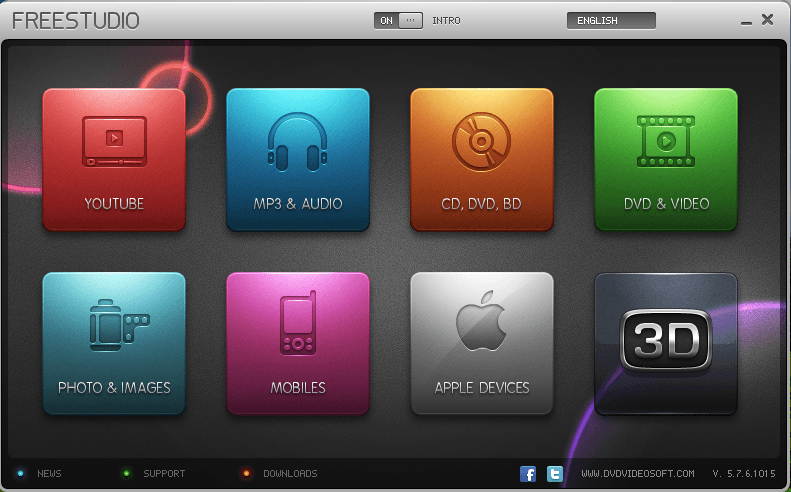The DVDRW drive itself has directions on the application to burn a DVD disc. As long as it appeared as a DVDRW drive
that was all that was needed, no software like *example* Nero burning ROM, as I said all you needed to do was put in a blank
DVD , and either directed it to the folder you wanted burned, or drag and drop the files directly onto the blank disc. Quite simple.
Ya, I heard you the first time. Do you have a point or are you trying to show how smart you are?
In Windows 7, just type in DVD in the Start Menu and you get the DVD maker. I tried that in Windows 8 and it doesn't happen. Oh yeah, there is no Start Menu in Windows 8, which makes it even more important to add an icon (err 'App') DVD Maker. Do you get it?
I used Nero for years and dropped it in Windows 7 as Nero was unnecessary. A newbie should not need to grope around for an "App" or stick a blank DVD in the burner to get said 'App'. Surely, you jest.
Windows 8 with its Metro interface will fail just like Windows ME and Vista did. Windows 8 will be refined before its release, but I can't imagine the average user taking to it. They will just stick with Windows 7.

Please share your thoughts, I would love to hear them!