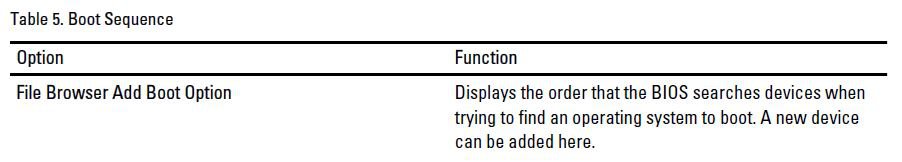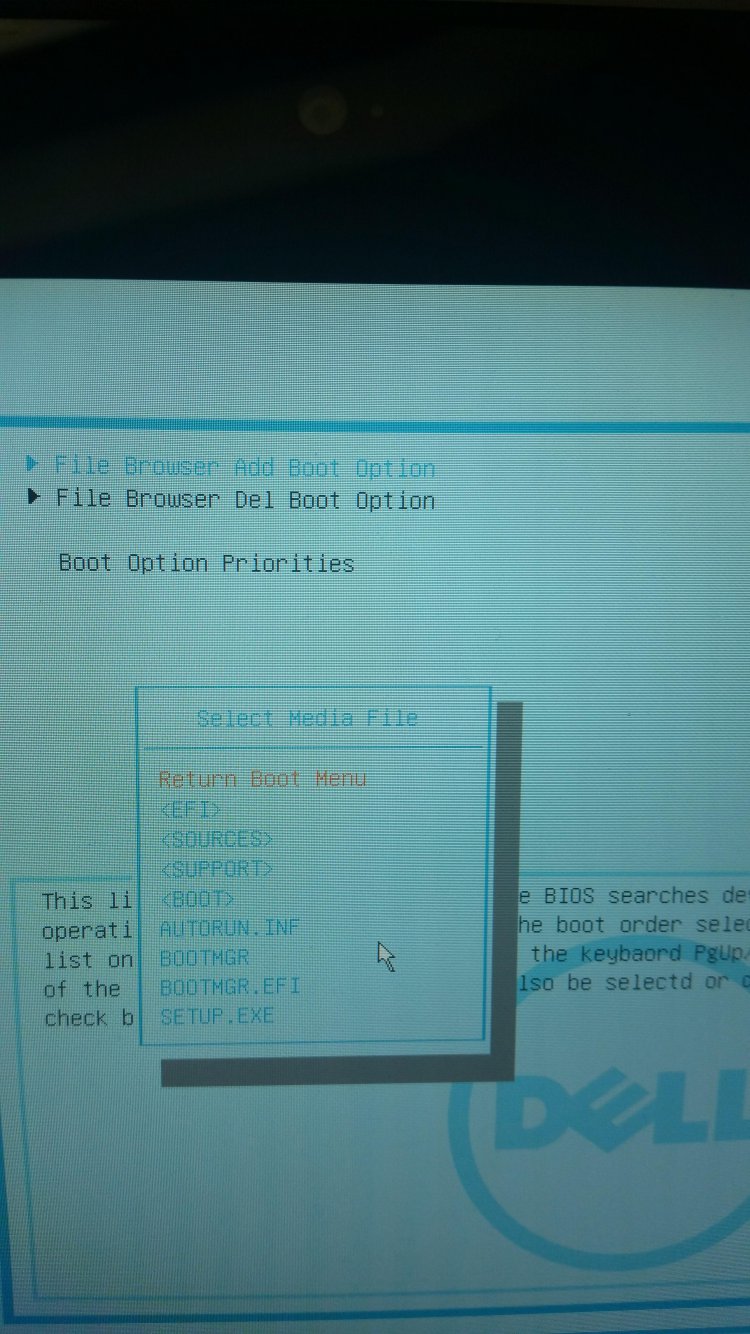hi there i have a dell tablet latitude 10 st 2 that i got from work longtime ago . i wanna format it and instal win 8 pro for personal usage . its been two months now that am trying to get it to work but no luck so far .no matter what i did the tablet doesnt recognize the usb .keep in mind that secure boot is desabled and that boot support under usb configuration is enabled .this is how i created the bootable usb , (diskpart , formated fat32 and i unziped a win 8 pro 32 bit iso in the usb ). when i reboot and hold volum + button i get access to the boot but the usb is not there . am i missing any step here ? plz help am starting to give up on this tablet 
My Computer
System One
-
- OS
- win 8 pro