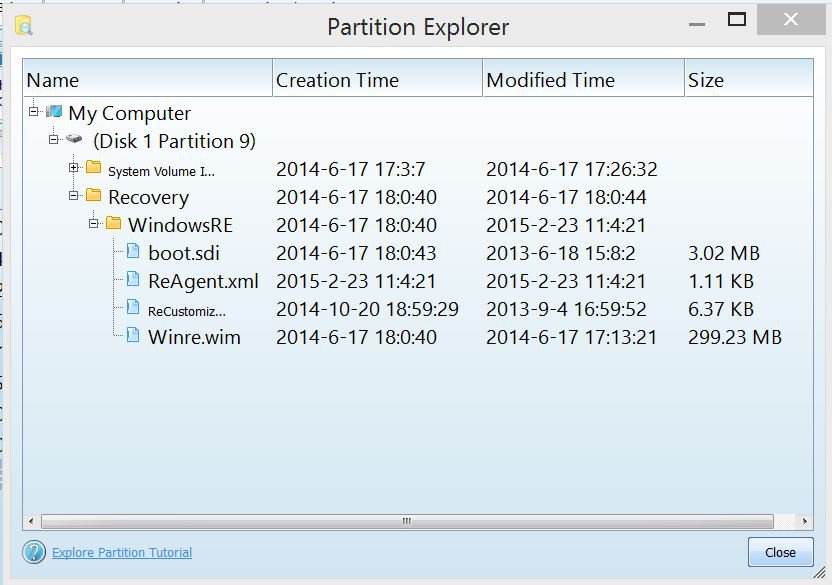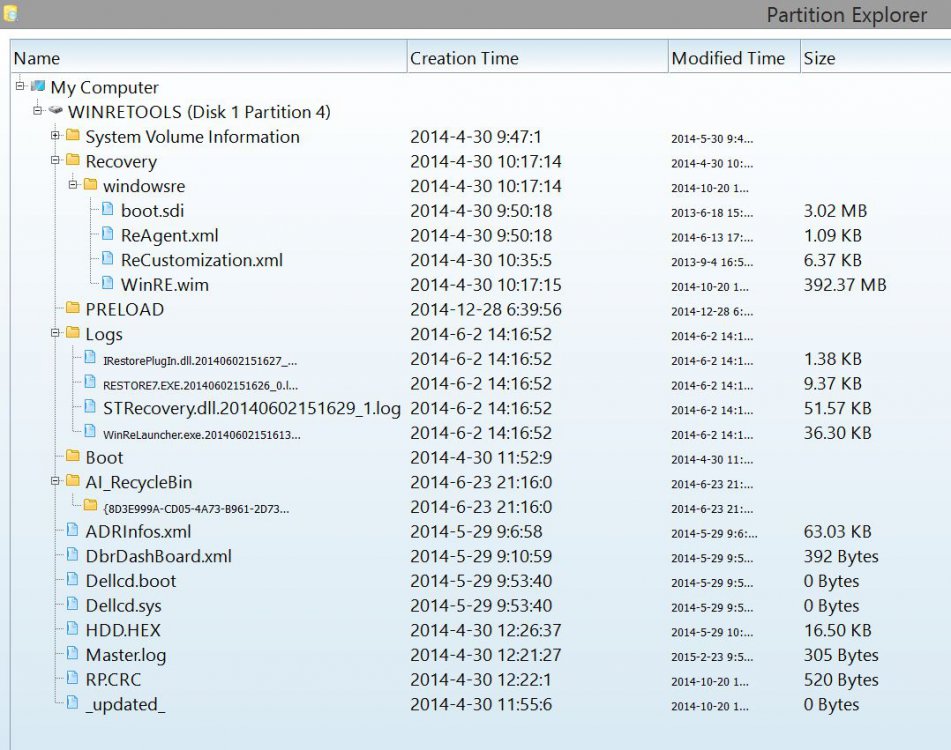- Messages
- 2,779
I do not know what Paragon is pulling up - maybe info that is recoverable..
Diskpart and cmd prompt appears to see the partitions as raw data..
yes the recovery partition can be moved to the end of drive..
Diskpart and cmd prompt appears to see the partitions as raw data..
yes the recovery partition can be moved to the end of drive..
My Computer
System One
-
- OS
- Windows 3.1 > Windows 10
- Computer type
- PC/Desktop
- System Manufacturer/Model
- Dell XPS 8700
- CPU
- I7
- Memory
- 24 GB