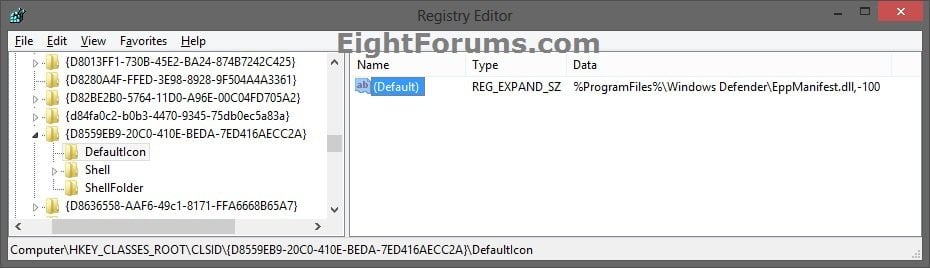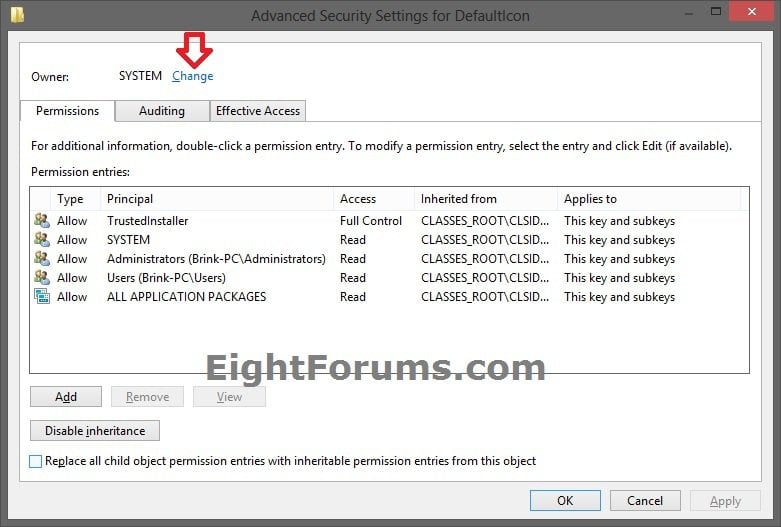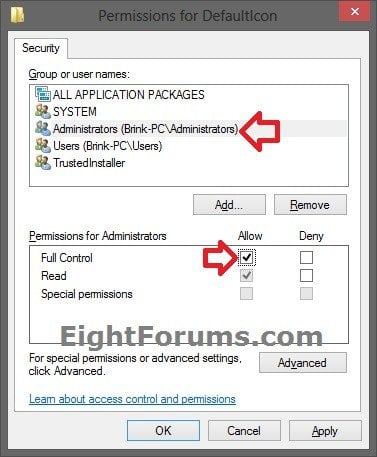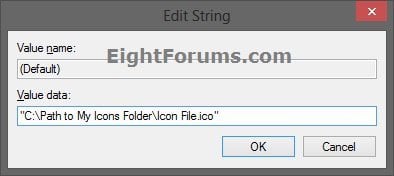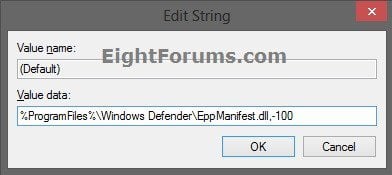How to Change or Restore Default Control Panel Icons in Windows 8 and 8.1
This tutorial will show you how to restore or change the default icons of items in the Control Panel (icons view) to any icon you like for all users in Windows 8, Windows RT, Windows 8.1, Windows RT 8.1.
You must be signed in as an administrator to be able to do the steps in this tutorial.
You must be signed in as an administrator to be able to do the steps in this tutorial.
EXAMPLE: Control Panel Icons (large and small) in Windows 8
Here's How:
1. Press the Windows + R keys to open the Run dialog, type regedit, and press Enter.
2. If prompted by UAC, click/tap on Yes.
3. In Registry Editor, navigate to HKEY_CLASSES_ROOT\CLSID, and continue to the "CLSID location" in the table below step 11 for the Control Panel icon that you want to change. (see screenshot below)
NOTE: For example, {D8559EB9-20C0-410E-BEDA-7ED416AECC2A}\DefaultIcon for the Windows Defender icon.
4. If you have not already, you must first take ownership of the DefaultIcon key in the left pane, under the "CLSID location" of the icon you want to change, with the Administrators group instead of SYSTEM. (see screenshot below step 3 and below)
NOTE: You would use step 3 in Option Four in the take ownership link in this step for how.
5. If you have not already, you must now set permissions to allow the Administrators group full control of the DefaultIcon key in the left pane under the "CLSID location" of the icon you want to change. (see screenshot below step 3 and below)
NOTE: You would use step 4 in Option Two in the permissions link in this step for how.
6. In the right pane of the DefaultIcon key in Registry Editor, double click/tap on (Default) to modify it. (see screenshot below step 3)
7. Do step 8 or 9 below for what you would like to do.
8. To Change the Default Icon in the Control Panel
A) Type in the full path of the .ico (icon) file that you want to use within quotes, click/tap OK, and go to step 10 below. (see screenshot below)
NOTE: If you move or change the location of this .ico file, then the icon will no longer work in the Control Panel until you repeat this step to change the path to the new location.
9. To Restore the Default Icon in the Control Panel
A) Copy and paste the default icon path in the table below step 11 of the icon you want to restore, click/tap OK, and go to step 10 below. (see screenshot below)
NOTE: For example, %ProgramFiles%\Windows Defender\EppManifest.dll,-100 for "Windows Defender".
10. Repeat steps 3 to 7 if you would to change or restore another icon in the Control Panel.
11. When finished, close (if open) and open the Control Panel (icons view) to see your changes.
Control Panel Icon | Registry CLSID Location | Default Icon Path |
Action Center | {BB64F8A7-BEE7-4E1A-AB8D-7D8273F7FDB6} | %SystemRoot%\System32\ActionCenterCPL.dll,-1 |
Administrative Tools | {D20EA4E1-3957-11d2-A40B-0C5020524153} | %SystemRoot%\System32\imageres.dll,-114 |
AutoPlay | {9C60DE1E-E5FC-40f4-A487-460851A8D915} | %SystemRoot%\System32\autoplay.dll,-1 |
Biometric Devices | {0142e4d0-fb7a-11dc-ba4a-000ffe7ab428} | C:\Windows\System32\biocpl.dll,-1 |
BitLocker Drive Encryption | {D9EF8727-CAC2-4e60-809E-86F80A666C91} | %SystemRoot%\System32\fvecpl.dll,-1 |
Color Management | {B2C761C6-29BC-4f19-9251-E6195265BAF1} | C:\Windows\System32\colorcpl.exe,-5 |
Credential Manager | {1206F5F1-0569-412C-8FEC-3204630DFB70} | %SystemRoot%\system32\Vault.dll,-1 |
Date and Time | {E2E7934B-DCE5-43C4-9576-7FE4F75E7480} | %SystemRoot%\System32\timedate.cpl,-50 |
Default Programs | {17cd9488-1228-4b2f-88ce-4298e93e0966} | %SystemRoot%\System32\imageres.dll,-24 |
Device Manager | {74246bfc-4c96-11d0-abef-0020af6b0b7a} | %SystemRoot%\system32\devmgr.dll,-201 |
Devices and Printers | {A8A91A66-3A7D-4424-8D24-04E180695C7A} | %systemroot%\system32\DeviceCenter.dll,-1 |
Display | {C555438B-3C23-4769-A71F-B6D3D9B6053A} | %SystemRoot%\System32\Display.dll,-1 |
Ease of Access Center | {D555645E-D4F8-4c29-A827-D93C859C4F2A} | %SystemRoot%\System32\accessibilitycpl.dll,-1 |
Family Safety | {96AE8D84-A250-4520-95A5-A47A7E3C548B} | %SystemRoot%\System32\wpccpl.dll,-1 |
File History | {F6B6E965-E9B2-444B-9286-10C9152EDBC5} | %SystemRoot%\System32\FileHistory.exe |
Folder Options | {6DFD7C5C-2451-11d3-A299-00C04F8EF6AF} | %SystemRoot%\system32\imageres.dll,-166 |
Fonts | {BD84B380-8CA2-1069-AB1D-08000948F534} | %SystemRoot%\System32\fontext.dll |
HomeGroup | {67CA7650-96E6-4FDD-BB43-A8E774F73A57} | %SystemRoot%\System32\imageres.dll,-1013 |
Indexing Options | {87D66A43-7B11-4A28-9811-C86EE395ACF7} | %SystemRoot%\System32\srchadmin.dll,-201 |
Infared | {A0275511-0E86-4ECA-97C2-ECD8F1221D08} | %SystemRoot%\System32\irprops.cpl,-129 |
Internet Options | {A3DD4F92-658A-410F-84FD-6FBBBEF2FFFE} | C:\Windows\System32\inetcpl.cpl,-4487 |
iSCSI Initiator | {A304259D-52B8-4526-8B1A-A1D6CECC8243} | |
iSNS Server | {0D2A3442-5181-4E3A-9BD4-83BD10AF3D76} | |
Keyboard | {725BE8F7-668E-4C7B-8F90-46BDB0936430} | %SystemRoot%\System32\main.cpl,-200 |
Language | {BF782CC9-5A52-4A17-806C-2A894FFEEAC5} | %SystemRoot%\System32\UserLanguagesCpl.dll,-1 |
Location Settings | {E9950154-C418-419e-A90A-20C5287AE24B} | %SystemRoot%\System32\SensorsCpl.dll,-1 |
Mouse | {6C8EEC18-8D75-41B2-A177-8831D59D2D50} | %SystemRoot%\System32\main.cpl,-100 |
MPIOConfiguration | {AB3BE6AA-7561-4838-AB77-ACF8427DF426} | |
Network and Sharing Center | {8E908FC9-BECC-40f6-915B-F4CA0E70D03D} | %SystemRoot%\System32\netcenter.dll,-1 |
Notification Area Icons | {05d7b0f4-2121-4eff-bf6b-ed3f69b894d9} | %SystemRoot%\System32\taskbarcpl.dll,-1 |
Pen and Touch | {F82DF8F7-8B9F-442E-A48C-818EA735FF9B} | %SystemRoot%\System32\tabletpc.cpl,-10201 |
Performance Information and Tools | {78F3955E-3B90-4184-BD14-5397C15F1EFC} | %SystemRoot%\System32\PerfCenterCPL.dll,-1 |
Personalization | {ED834ED6-4B5A-4bfe-8F11-A626DCB6A921} | %SystemRoot%\System32\themecpl.dll,-1 |
Phone and Modem | {40419485-C444-4567-851A-2DD7BFA1684D} | %SystemRoot%\System32\telephon.cpl,-100 |
Power Options | {025A5937-A6BE-4686-A844-36FE4BEC8B6D} | %SystemRoot%\System32\powercpl.dll,-1 |
Programs and Features | {7b81be6a-ce2b-4676-a29e-eb907a5126c5} | %SystemRoot%\system32\imageres.dll,-87 |
Recovery | {9FE63AFD-59CF-4419-9775-ABCC3849F861} | %SystemRoot%\System32\imageres.dll,-1022 |
Region | {62D8ED13-C9D0-4CE8-A914-47DD628FB1B0} | %SystemRoot%\System32\intl.cpl,-200 |
RemoteApp and Desktop Connections | {241D7C96-F8BF-4F85-B01F-E2B043341A4B} | C:\Windows\System32\tsworkspace.dll |
Sound | {F2DDFC82-8F12-4CDD-B7DC-D4FE1425AA4D} | %SystemRoot%\System32\mmsys.cpl,-100 |
Speech Recognition | {58E3C745-D971-4081-9034-86E34B30836A} | %SystemRoot%\System32\Speech\SpeechUX\speechuxcpl.dll,-1 |
Storage Spaces | {F942C606-0914-47AB-BE56-1321B8035096} | C:\Windows\System32\SpaceControl.dll,-1 |
Sync Center | {9C73F5E5-7AE7-4E32-A8E8-8D23B85255BF} | %SystemRoot%\System32\SyncCenter.dll,-1000 |
System | {BB06C0E4-D293-4f75-8A90-CB05B6477EEE} | %SystemRoot%\System32\imageres.dll,-149 |
Tablet PC Settings | {80F3F1D5-FECA-45F3-BC32-752C152E456E} | %SystemRoot%\System32\tabletpc.cpl,-10200 |
Taskbar and Navigation | {0DF44EAA-FF21-4412-828E-260A8728E7F1} | %SystemRoot%\system32\imageres.dll,-80 |
Troubleshooting | {C58C4893-3BE0-4B45-ABB5-A63E4B8C8651} | %SystemRoot%\System32\DiagCpl.dll,-1 |
TSAppInstall | {BAA884F4-3432-48b8-AA72-9BF20EEF31D5} | |
User Accounts | {60632754-c523-4b62-b45c-4172da012619} | %SystemRoot%\System32\usercpl.dll,-1 |
Windows 7 File Recovery (Windows 8) | {B98A2BEA-7D42-4558-8BD1-832F41BAC6FD} | %SystemRoot%\System32\sdcpl.dll,-1 |
Windows Defender | {D8559EB9-20C0-410E-BEDA-7ED416AECC2A} | %ProgramFiles%\Windows Defender\EppManifest.dll,-100 |
Windows Firewall | {4026492F-2F69-46B8-B9BF-5654FC07E423} | C:\Windows\System32\FirewallControlPanel.dll,-1 |
Windows Mobility Center | {5ea4f148-308c-46d7-98a9-49041b1dd468} | %SystemRoot%\system32\mblctr.exe,0 |
Windows To Go | {8E0C279D-0BD1-43C3-9EBD-31C3DC5B8A77} | %SystemRoot%\System32\pwcreator.exe,-2001 |
Windows Update | {36eef7db-88ad-4e81-ad49-0e313f0c35f8} | %SystemRoot%\system32\wucltux.dll,-1 |
Work Folders | {ECDB0924-4208-451E-8EE0-373C0956DE16} | %SystemRoot%\System32\WorkfoldersControl.dll, 1 |
That's it,
Shawn
Related Tutorials
- How to Open the Control Panel in Windows 8
- How to Set a Default Control Panel View in Windows 7 and Windows 8
- How to Create a Control Panel "All Tasks List" "God Mode" Shortcut in Windows 7 and Windows 8
- How to Create a Control Panel Shortcut that Always Opens to Category View in Windows 7 and Windows 8
- How to Create a Control Panel Shortcut that Always Opens to Icons View in Windows 7 and Windows 8
- How to Add a "Control Panel" Cascading Desktop Context Menu in Windows 8
- How to Add "Advanced User Accounts" to the Control Panel in Windows
- How to Add "Local Group Policy Editor" to the Control Panel in Windows
- How to Add or Remove "All Tasks" (God Mode) from Control Panel in Windows
- How to Add or Remove "Registry Editor" from the Control Panel in Windows
- How to Add or Remove "Services" from Control Panel in Windows
- How to Add or Remove "System Configuration" (msconfig) from Control Panel in Windows
- How to Hide or Show Icons in the Control Panel in Vista, Windows 7, and Windows 8
Attachments
Last edited: