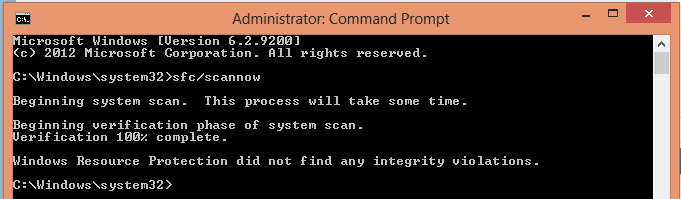You are using an out of date browser. It may not display this or other websites correctly.
You should upgrade or use an alternative browser.
You should upgrade or use an alternative browser.
Solved Code 800706BA
- Thread starter gato
- Start date
ectech
Banned


- Messages
- 1,360
CleanMyPC Registry Cleaner has a restore function. Use it to restore all settings changed by the program.
Restore Registry
To restore the Windows Registry from an earlier backup by this program, click the Registry Restore button inside the program and select the cab file. You will be prompted to restart your Windows after the restore is about to be completed. Please restart the system upon request to complete the restore.
Source: FAQ of CleanMyPC Registry Cleaner - Usage Questions
Next, you can view the files that were not repaired by using the following command.
Open an elevated Command Prompt.. Press :winkey: + X > Select Command Prompt (Admin)
This will create a file called sfcdetails.txt on the Desktop. It will contain a list of corrupted files which could not be repaired. Review the link below to see how you can manually replace them.
Link: https://support.microsoft.com/kb/929833#CBS log
Restore Registry
To restore the Windows Registry from an earlier backup by this program, click the Registry Restore button inside the program and select the cab file. You will be prompted to restart your Windows after the restore is about to be completed. Please restart the system upon request to complete the restore.
Source: FAQ of CleanMyPC Registry Cleaner - Usage Questions
Next, you can view the files that were not repaired by using the following command.
Open an elevated Command Prompt.. Press :winkey: + X > Select Command Prompt (Admin)
Code:
findstr /c:"[SR]" %windir%\logs\cbs\cbs.log >%userprofile%\Desktop\sfcdetails.txtThis will create a file called sfcdetails.txt on the Desktop. It will contain a list of corrupted files which could not be repaired. Review the link below to see how you can manually replace them.
Link: https://support.microsoft.com/kb/929833#CBS log
Last edited:
My Computer
System One
-
- OS
- Windows 8.1 Enterprise
I cannot restore with Cleanmypc because I didn't backup the registry.
Last edited:
My Computer
System One
-
- OS
- Windows 8 Pro
- Computer type
- Laptop
ectech
Banned


- Messages
- 1,360
Reboot the computer. Once you get up and running again try to install all available updates.
My Computer
System One
-
- OS
- Windows 8.1 Enterprise
David Bailey
Banned


- Messages
- 10,485
- Location
- Harrisonburg, Va.
Reboot the computer. Once you get up and running again try to install all available updates.
Good job.

Follow ectech's advice.
My Computer
System One
-
- OS
- Windows 8.1.1 Pro with Media Center
- Computer type
- PC/Desktop
- System Manufacturer/Model
- Gateway
- CPU
- AMD K140 Cores 2 Threads 2 Name AMD K140 Package Socket FT1 BGA Technology 40nm
- Motherboard
- Manufacturer Gateway Model SX2110G (P0)
- Memory
- Type DDR3 Size 8192 MBytes DRAM Frequency 532.3 MHz
- Graphics Card(s)
- ATI AMD Radeon HD 7310 Graphics
- Sound Card
- AMD High Definition Audio Device Realtek High Definition Audio USB Audio Device
- Monitor(s) Displays
- Name 1950W on AMD Radeon HD 7310 Graphics Current Resolution 1366x768 pixels Work Resolution 1366x76
- Screen Resolution
- Current Resolution 1366x768 pixels Work Resolution 1366x768 pixels
- Hard Drives
- AMD K140
Cores 2
Threads 2
Name AMD K140
Package Socket FT1 BGA
Technology 40nm
Specification AMD E1-1200 APU with Radeon HD Graphics
Family F
Extended Family 14
Model 2
Extended Model 2
Stepping 0
Revision ON-C0
Instruction
- Browser
- Opera 24.0
- Antivirus
- Avast Internet Security
I installed all the updates.
Thank you very much.
Thank you very much.
My Computer
System One
-
- OS
- Windows 8 Pro
- Computer type
- Laptop
ectech
Banned


- Messages
- 1,360