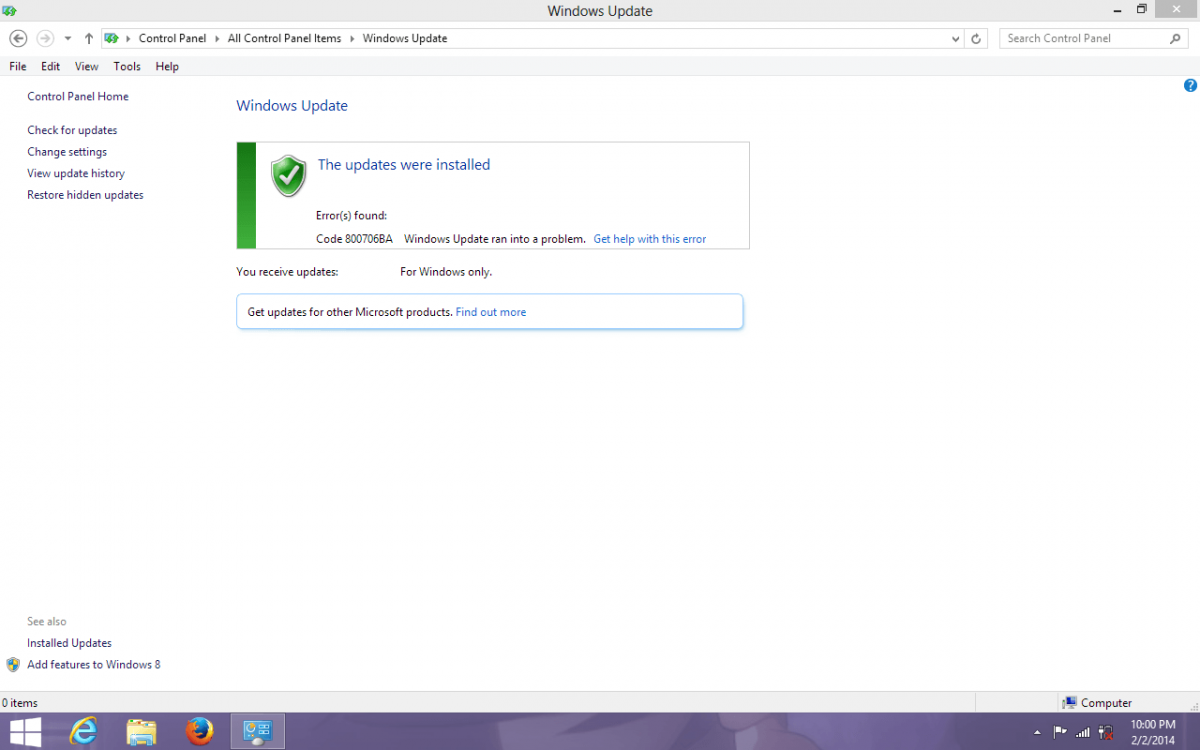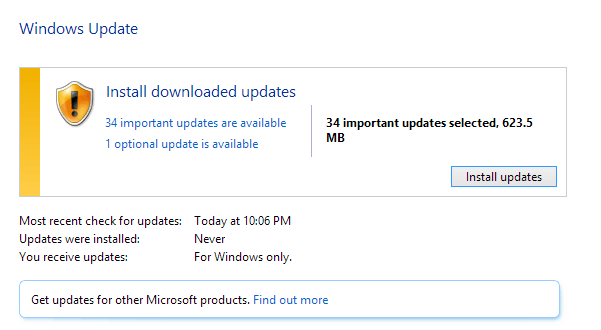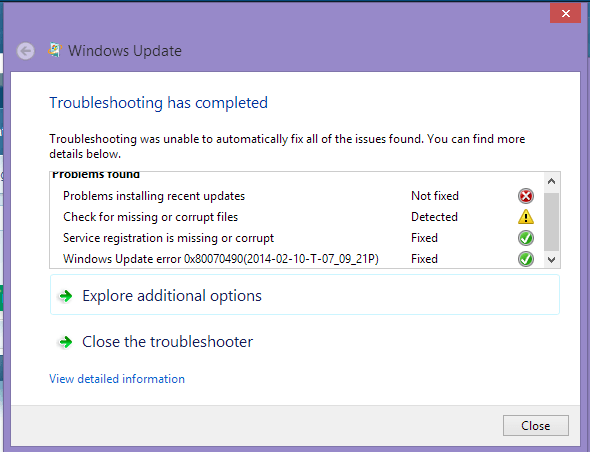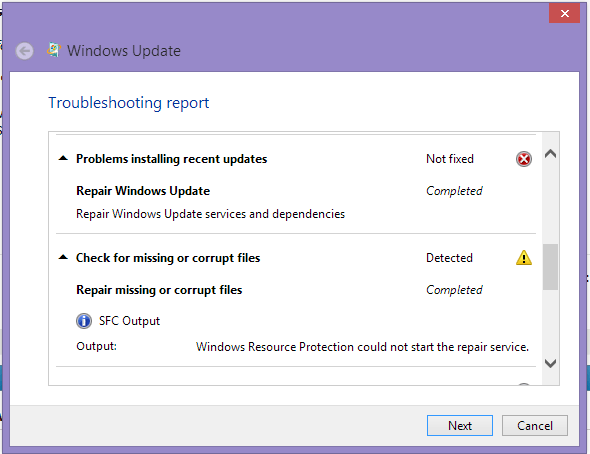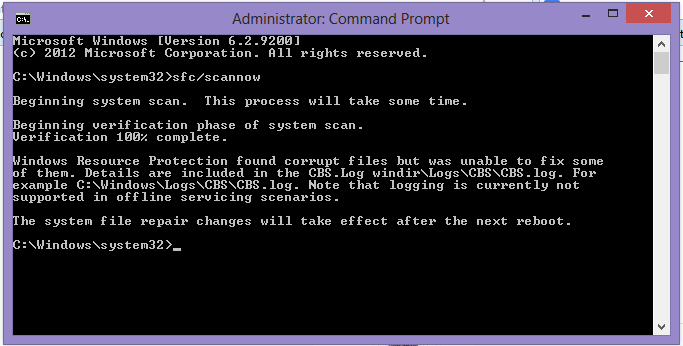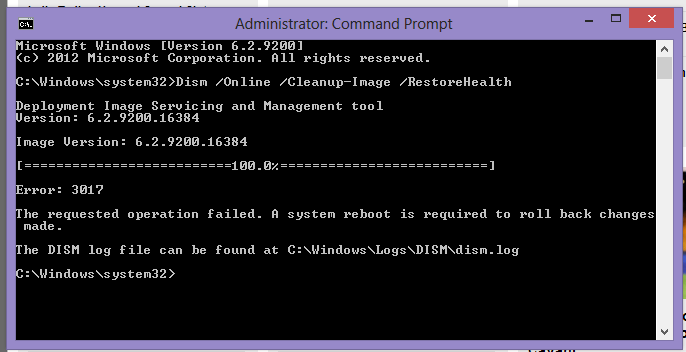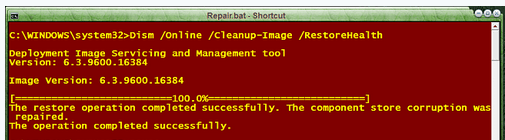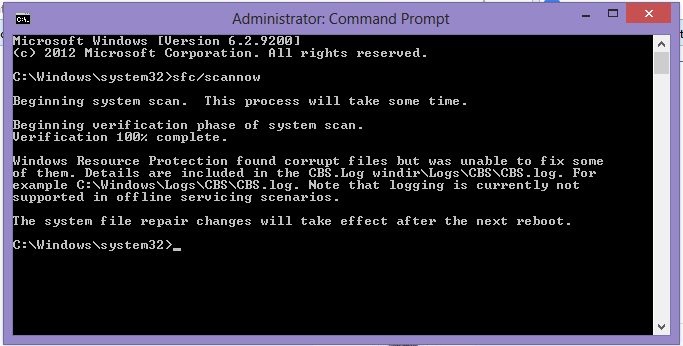You are using an out of date browser. It may not display this or other websites correctly.
You should upgrade or use an alternative browser.
You should upgrade or use an alternative browser.
Solved Code 800706BA
- Thread starter gato
- Start date
Restart your machine then check for updates again.
My Computers
System One System Two
-
- OS
- Windows 7 Home Premium
- Computer type
- PC/Desktop
- System Manufacturer/Model
- HP Pavillion
-
- PC2
- Tablet - Windows 10 Home
Gato,
As a first step you can find the Windows update troubleshooter here:
How to solve connection problems with Windows Update - Microsoft Windows Help
This may help.
Cheers,
Harry
As a first step you can find the Windows update troubleshooter here:
How to solve connection problems with Windows Update - Microsoft Windows Help
This may help.
Cheers,
Harry
My Computer
System One
-
- OS
- Windows Server 2012 R2 / 8.1
MasterChief
Banned

- Messages
- 1,883
I noticed that Windows Update claims you've never updated before.
Did you play around with a bad registry cleaner or is this a brand new Windows install?
Did you play around with a bad registry cleaner or is this a brand new Windows install?
My Computer
System One
-
- OS
- 7601.18247.x86fre.win7sp1
- Computer type
- PC/Desktop
- System Manufacturer/Model
- Self-built Intel based
- CPU
- Pentium D 925 3.0 GHz socket 775, Presler @ ~ 3.2 GHz
- Motherboard
- Intel DQ965MT
- Memory
- Hyundai 2 GB DDR2 @ 333 MHz
- Graphics Card(s)
- ASUS DirectCU II HD7790-DC2OC-2GD5 Radeon HD 7790 2GB 128-Bit GDDR5
- Sound Card
- MOTU Traveler firewire interface
- Hard Drives
- 1 Seagate Barracuda SATA II system/boot drive 80 GB, 2 Western Digital hdds - 1 is SATA II Caviar Black 1 TB attached to card (assorted media, page, temp), other is SATA I 420 GB (games, media, downloads)
- PSU
- Thermaltake 450W
- Cooling
- stock Gateway cooling, extra large fan in rear of case
- Keyboard
- Alienware/Microsoft Internet kb
- Mouse
- Logitech M510
- Internet Speed
- Optimum Online, fast for US
- Browser
- Pale Moon
- Antivirus
- Kaspersky integrated into ZoneAlarm+Antivirus
for the potentially corrupt Windows files,
in an elevated CMD prompt can you run and post results: winkey: + X then :winkey: + A) < to run elevated CMD
winkey: + X then :winkey: + A) < to run elevated CMD
sfc /scannow
in an elevated CMD prompt can you run and post results:
sfc /scannow
My Computer
System One
-
- OS
- Windows Server 2012 R2 / 8.1
Well, I use CleanMyPC registry cleaner and Virtual DJ Pc optimizer. The last one many DJ use it and it doesn't cause any issue.
My Computer
System One
-
- OS
- Windows 8 Pro
- Computer type
- Laptop
David Bailey
Banned


- Messages
- 10,485
- Location
- Harrisonburg, Va.
for the potentially corrupt Windows files,
in an elevated CMD prompt can you run and post results:winkey: + X then :winkey: + A) < to run elevated CMD
sfc /scannow
He should run:
Dism /Online /Cleanup-Image /RestoreHealth
too in ACP.
My Computer
System One
-
- OS
- Windows 8.1.1 Pro with Media Center
- Computer type
- PC/Desktop
- System Manufacturer/Model
- Gateway
- CPU
- AMD K140 Cores 2 Threads 2 Name AMD K140 Package Socket FT1 BGA Technology 40nm
- Motherboard
- Manufacturer Gateway Model SX2110G (P0)
- Memory
- Type DDR3 Size 8192 MBytes DRAM Frequency 532.3 MHz
- Graphics Card(s)
- ATI AMD Radeon HD 7310 Graphics
- Sound Card
- AMD High Definition Audio Device Realtek High Definition Audio USB Audio Device
- Monitor(s) Displays
- Name 1950W on AMD Radeon HD 7310 Graphics Current Resolution 1366x768 pixels Work Resolution 1366x76
- Screen Resolution
- Current Resolution 1366x768 pixels Work Resolution 1366x768 pixels
- Hard Drives
- AMD K140
Cores 2
Threads 2
Name AMD K140
Package Socket FT1 BGA
Technology 40nm
Specification AMD E1-1200 APU with Radeon HD Graphics
Family F
Extended Family 14
Model 2
Extended Model 2
Stepping 0
Revision ON-C0
Instruction
- Browser
- Opera 24.0
- Antivirus
- Avast Internet Security
David Bailey
Banned


- Messages
- 10,485
- Location
- Harrisonburg, Va.
The scan finished. There is a file CBS, but I cannot open it. Should I upload it if so how?
Which scan ?
My Computer
System One
-
- OS
- Windows 8.1.1 Pro with Media Center
- Computer type
- PC/Desktop
- System Manufacturer/Model
- Gateway
- CPU
- AMD K140 Cores 2 Threads 2 Name AMD K140 Package Socket FT1 BGA Technology 40nm
- Motherboard
- Manufacturer Gateway Model SX2110G (P0)
- Memory
- Type DDR3 Size 8192 MBytes DRAM Frequency 532.3 MHz
- Graphics Card(s)
- ATI AMD Radeon HD 7310 Graphics
- Sound Card
- AMD High Definition Audio Device Realtek High Definition Audio USB Audio Device
- Monitor(s) Displays
- Name 1950W on AMD Radeon HD 7310 Graphics Current Resolution 1366x768 pixels Work Resolution 1366x76
- Screen Resolution
- Current Resolution 1366x768 pixels Work Resolution 1366x768 pixels
- Hard Drives
- AMD K140
Cores 2
Threads 2
Name AMD K140
Package Socket FT1 BGA
Technology 40nm
Specification AMD E1-1200 APU with Radeon HD Graphics
Family F
Extended Family 14
Model 2
Extended Model 2
Stepping 0
Revision ON-C0
Instruction
- Browser
- Opera 24.0
- Antivirus
- Avast Internet Security
in an elevated CMD prompt can you run and post results:The scan finished. There is a file CBS, but I cannot open it. Should I upload it if so how?
Which scan ?
sfc /scannow
My Computer
System One
-
- OS
- Windows 8 Pro
- Computer type
- Laptop
David Bailey
Banned


- Messages
- 10,485
- Location
- Harrisonburg, Va.
in an elevated CMD prompt can you run and post results:The scan finished. There is a file CBS, but I cannot open it. Should I upload it if so how?
Which scan ?winkey: + X then :winkey: + A) < to run elevated CMD
sfc /scannow
Now run:
Dism /Online /Cleanup-Image /RestoreHealth
in elevated command prompt.
Reboot & run sfc /scannow AGAIN.
Problems will be fixed.
My Computer
System One
-
- OS
- Windows 8.1.1 Pro with Media Center
- Computer type
- PC/Desktop
- System Manufacturer/Model
- Gateway
- CPU
- AMD K140 Cores 2 Threads 2 Name AMD K140 Package Socket FT1 BGA Technology 40nm
- Motherboard
- Manufacturer Gateway Model SX2110G (P0)
- Memory
- Type DDR3 Size 8192 MBytes DRAM Frequency 532.3 MHz
- Graphics Card(s)
- ATI AMD Radeon HD 7310 Graphics
- Sound Card
- AMD High Definition Audio Device Realtek High Definition Audio USB Audio Device
- Monitor(s) Displays
- Name 1950W on AMD Radeon HD 7310 Graphics Current Resolution 1366x768 pixels Work Resolution 1366x76
- Screen Resolution
- Current Resolution 1366x768 pixels Work Resolution 1366x768 pixels
- Hard Drives
- AMD K140
Cores 2
Threads 2
Name AMD K140
Package Socket FT1 BGA
Technology 40nm
Specification AMD E1-1200 APU with Radeon HD Graphics
Family F
Extended Family 14
Model 2
Extended Model 2
Stepping 0
Revision ON-C0
Instruction
- Browser
- Opera 24.0
- Antivirus
- Avast Internet Security
MasterChief
Banned

- Messages
- 1,883
Well, I use CleanMyPC registry cleaner and Virtual DJ Pc optimizer. The last one many DJ use it and it doesn't cause any issue.
heh If DJ jumps off bridge, you gonna follow?
Only use Ccleaner or you will often find yourself making threads just like this one.
SpeedUpMyPC is particularly laughable: "

Stops Crashes, Freezes, and
Improves Performance"
They are lying straight to your face, complete with blue screen and all.
And more lies:
"In short, CleanMyPC Registry Cleaner help you get rid of the bloat in Windows registry and achieve a cleaner, faster system."
No, it will not make system faster.
My Computer
System One
-
- OS
- 7601.18247.x86fre.win7sp1
- Computer type
- PC/Desktop
- System Manufacturer/Model
- Self-built Intel based
- CPU
- Pentium D 925 3.0 GHz socket 775, Presler @ ~ 3.2 GHz
- Motherboard
- Intel DQ965MT
- Memory
- Hyundai 2 GB DDR2 @ 333 MHz
- Graphics Card(s)
- ASUS DirectCU II HD7790-DC2OC-2GD5 Radeon HD 7790 2GB 128-Bit GDDR5
- Sound Card
- MOTU Traveler firewire interface
- Hard Drives
- 1 Seagate Barracuda SATA II system/boot drive 80 GB, 2 Western Digital hdds - 1 is SATA II Caviar Black 1 TB attached to card (assorted media, page, temp), other is SATA I 420 GB (games, media, downloads)
- PSU
- Thermaltake 450W
- Cooling
- stock Gateway cooling, extra large fan in rear of case
- Keyboard
- Alienware/Microsoft Internet kb
- Mouse
- Logitech M510
- Internet Speed
- Optimum Online, fast for US
- Browser
- Pale Moon
- Antivirus
- Kaspersky integrated into ZoneAlarm+Antivirus
David Bailey
Banned


- Messages
- 10,485
- Location
- Harrisonburg, Va.
Did I do it right?
View attachment 37143
Reboot.
Run sfc.
Run dism.
Run sfc.
Sometimes these scans need to be run a couple of times.
Especially if you have lots of corruptions.
My Computer
System One
-
- OS
- Windows 8.1.1 Pro with Media Center
- Computer type
- PC/Desktop
- System Manufacturer/Model
- Gateway
- CPU
- AMD K140 Cores 2 Threads 2 Name AMD K140 Package Socket FT1 BGA Technology 40nm
- Motherboard
- Manufacturer Gateway Model SX2110G (P0)
- Memory
- Type DDR3 Size 8192 MBytes DRAM Frequency 532.3 MHz
- Graphics Card(s)
- ATI AMD Radeon HD 7310 Graphics
- Sound Card
- AMD High Definition Audio Device Realtek High Definition Audio USB Audio Device
- Monitor(s) Displays
- Name 1950W on AMD Radeon HD 7310 Graphics Current Resolution 1366x768 pixels Work Resolution 1366x76
- Screen Resolution
- Current Resolution 1366x768 pixels Work Resolution 1366x768 pixels
- Hard Drives
- AMD K140
Cores 2
Threads 2
Name AMD K140
Package Socket FT1 BGA
Technology 40nm
Specification AMD E1-1200 APU with Radeon HD Graphics
Family F
Extended Family 14
Model 2
Extended Model 2
Stepping 0
Revision ON-C0
Instruction
- Browser
- Opera 24.0
- Antivirus
- Avast Internet Security
1.Okay I did the sfc and reboot.
2.Now I am doing dism when it finished reboot
3.Then sfc and reboot right?
2.Now I am doing dism when it finished reboot
3.Then sfc and reboot right?
My Computer
System One
-
- OS
- Windows 8 Pro
- Computer type
- Laptop
David Bailey
Banned


- Messages
- 10,485
- Location
- Harrisonburg, Va.
1.Okay I did the sfc and reboot.
2.Now I am doing dism when it finished reboot
3.Then sfc and reboot right?
Then {3} no reboot.
My Computer
System One
-
- OS
- Windows 8.1.1 Pro with Media Center
- Computer type
- PC/Desktop
- System Manufacturer/Model
- Gateway
- CPU
- AMD K140 Cores 2 Threads 2 Name AMD K140 Package Socket FT1 BGA Technology 40nm
- Motherboard
- Manufacturer Gateway Model SX2110G (P0)
- Memory
- Type DDR3 Size 8192 MBytes DRAM Frequency 532.3 MHz
- Graphics Card(s)
- ATI AMD Radeon HD 7310 Graphics
- Sound Card
- AMD High Definition Audio Device Realtek High Definition Audio USB Audio Device
- Monitor(s) Displays
- Name 1950W on AMD Radeon HD 7310 Graphics Current Resolution 1366x768 pixels Work Resolution 1366x76
- Screen Resolution
- Current Resolution 1366x768 pixels Work Resolution 1366x768 pixels
- Hard Drives
- AMD K140
Cores 2
Threads 2
Name AMD K140
Package Socket FT1 BGA
Technology 40nm
Specification AMD E1-1200 APU with Radeon HD Graphics
Family F
Extended Family 14
Model 2
Extended Model 2
Stepping 0
Revision ON-C0
Instruction
- Browser
- Opera 24.0
- Antivirus
- Avast Internet Security
David Bailey
Banned


- Messages
- 10,485
- Location
- Harrisonburg, Va.
I got a screen like this View attachment 37151
I reboot and did the sfc, but I got View attachment 37152
Dism worked good.
Try sfc again.
I know this is tedious, but you are making progress.
My Computer
System One
-
- OS
- Windows 8.1.1 Pro with Media Center
- Computer type
- PC/Desktop
- System Manufacturer/Model
- Gateway
- CPU
- AMD K140 Cores 2 Threads 2 Name AMD K140 Package Socket FT1 BGA Technology 40nm
- Motherboard
- Manufacturer Gateway Model SX2110G (P0)
- Memory
- Type DDR3 Size 8192 MBytes DRAM Frequency 532.3 MHz
- Graphics Card(s)
- ATI AMD Radeon HD 7310 Graphics
- Sound Card
- AMD High Definition Audio Device Realtek High Definition Audio USB Audio Device
- Monitor(s) Displays
- Name 1950W on AMD Radeon HD 7310 Graphics Current Resolution 1366x768 pixels Work Resolution 1366x76
- Screen Resolution
- Current Resolution 1366x768 pixels Work Resolution 1366x768 pixels
- Hard Drives
- AMD K140
Cores 2
Threads 2
Name AMD K140
Package Socket FT1 BGA
Technology 40nm
Specification AMD E1-1200 APU with Radeon HD Graphics
Family F
Extended Family 14
Model 2
Extended Model 2
Stepping 0
Revision ON-C0
Instruction
- Browser
- Opera 24.0
- Antivirus
- Avast Internet Security