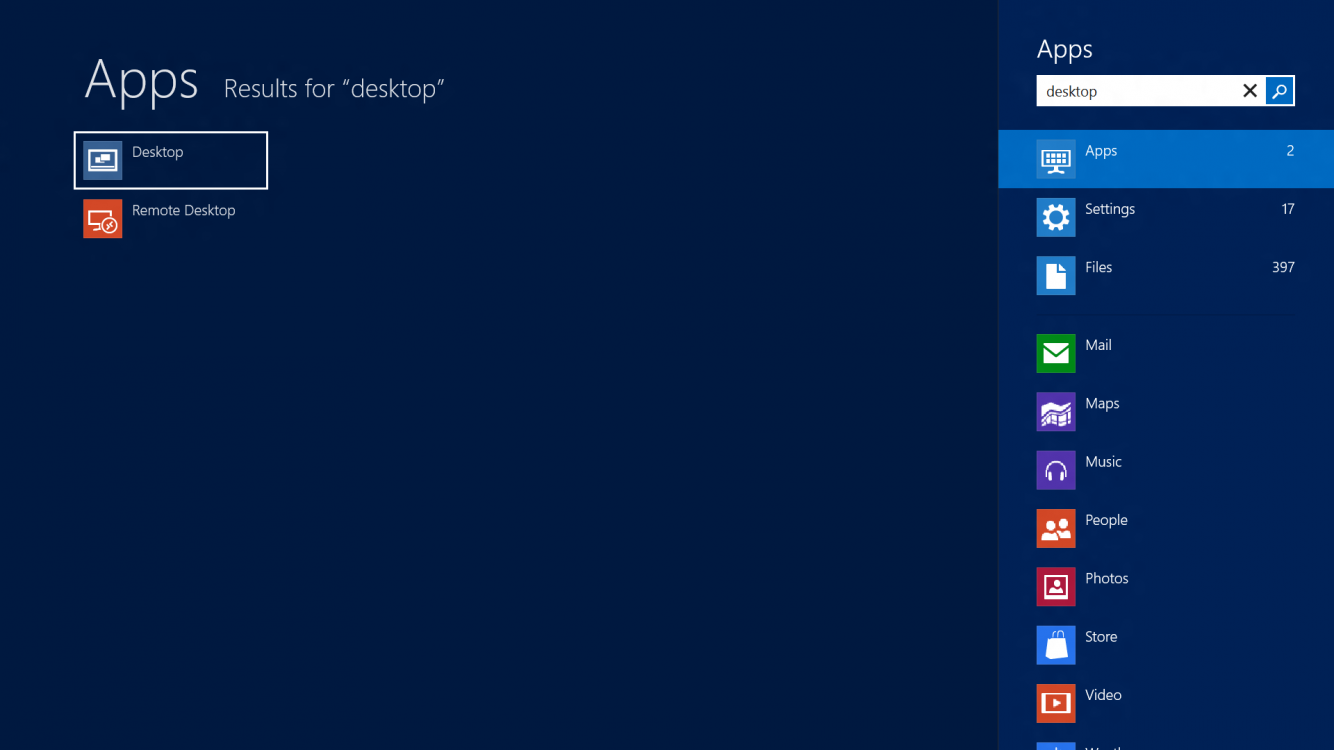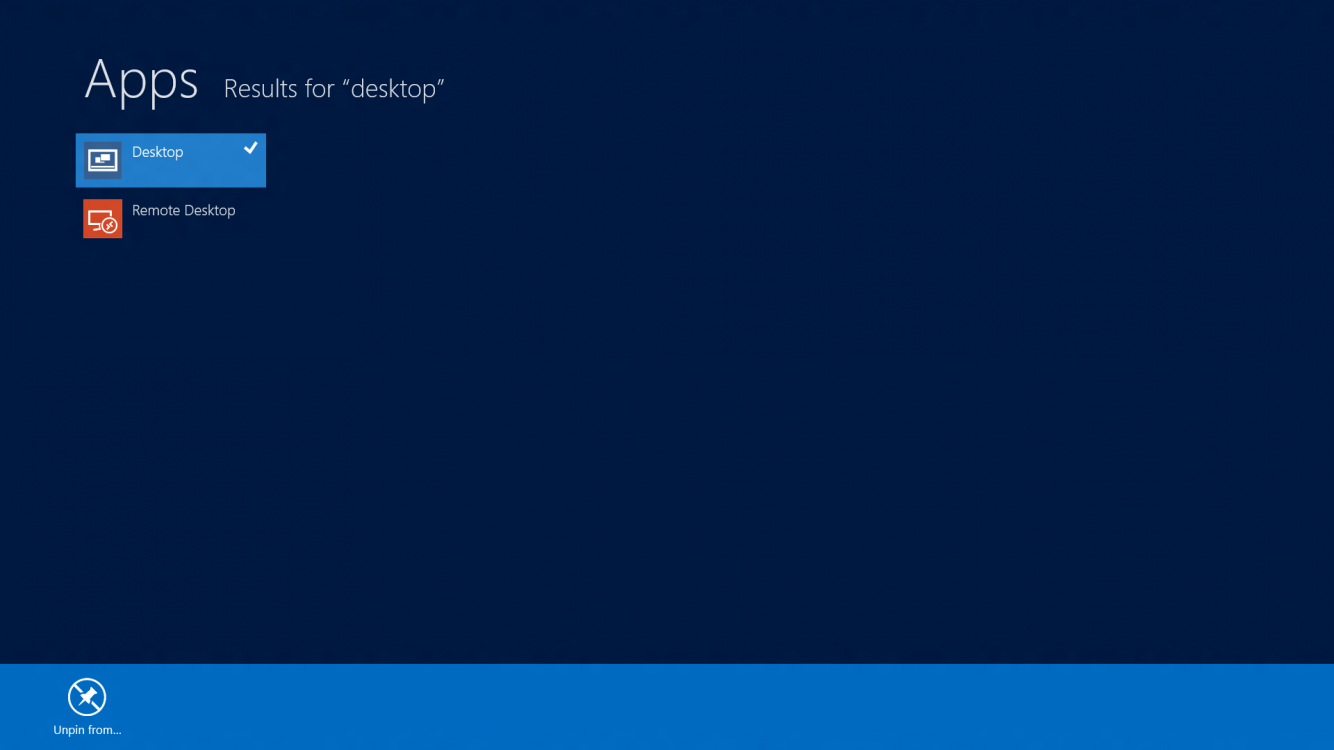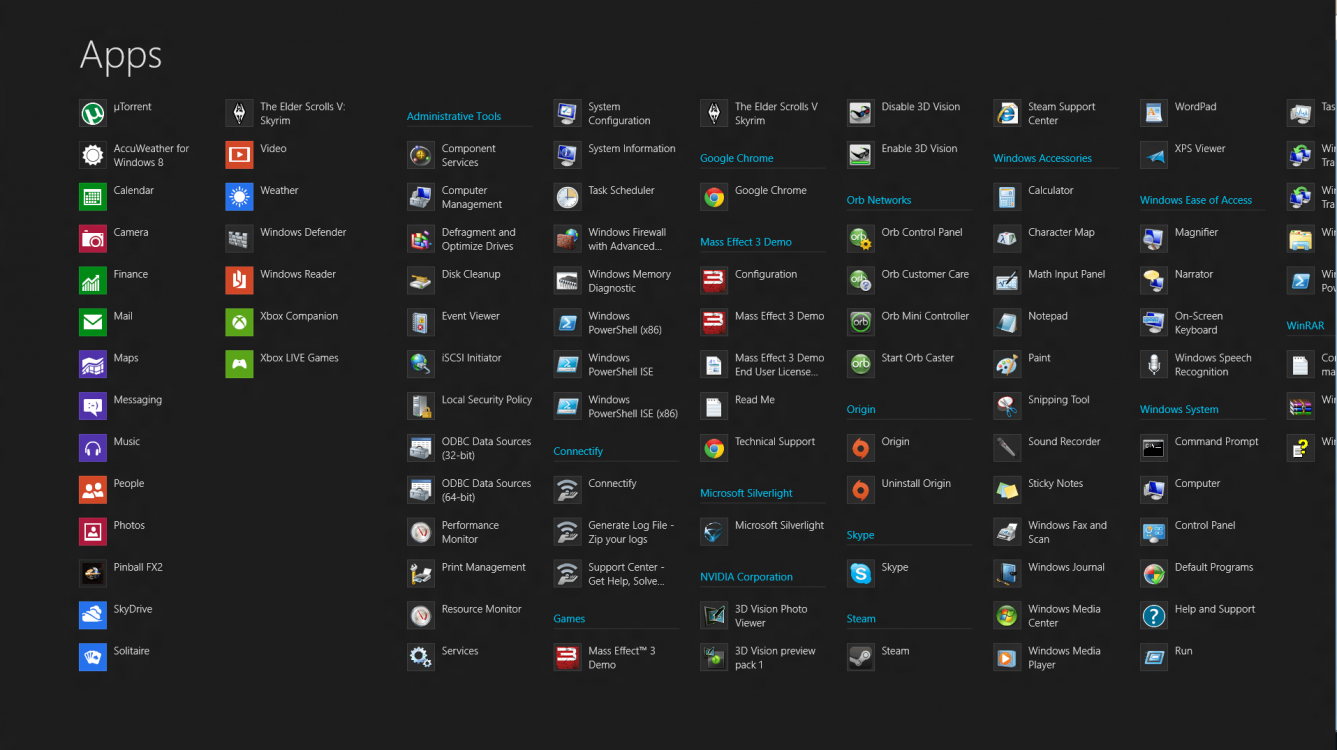- Messages
- 119
A bunch of pre-installed apps are missing on CP
I upgraded to the CP a few days ago and just noticed a huge problem. The "Show Desktop" tile that is normally on the start screen be default has gone missing. I can't figure out how I got rid of it in the first place, but is there some way to add it back?
EDIT: I have changed the title to more accurately reflect the problem. A bunch of the features that come with Windows 8 CP (the tablet friendly Settings page, Remote Desktop, the show desktop tile, The Windows Store, etc) all vanished shortly after I installed Windows 8. I tried reinstalling and the same thing happened again. If anyone else is having this issue, let me know.
I upgraded to the CP a few days ago and just noticed a huge problem. The "Show Desktop" tile that is normally on the start screen be default has gone missing. I can't figure out how I got rid of it in the first place, but is there some way to add it back?
EDIT: I have changed the title to more accurately reflect the problem. A bunch of the features that come with Windows 8 CP (the tablet friendly Settings page, Remote Desktop, the show desktop tile, The Windows Store, etc) all vanished shortly after I installed Windows 8. I tried reinstalling and the same thing happened again. If anyone else is having this issue, let me know.
Last edited:
My Computer
System One
-
- OS
- Windows 8
- System Manufacturer/Model
- Dell Studio XPS 1340 / Custom desktop
- CPU
- LT: Intel P8600 Core 2 Duo (2.4GHz) DT: QX9770 Core 2 Extreme
- Motherboard
- DT: DX48BT2 from Intel
- Memory
- LT: 4GB of 1066MHz DDR3 DT: 8GB of OCZ DDR3 Dual Channel 1333Mhz Gold Series RAM
- Graphics Card(s)
- LT: Nvidia 9400M G DT: GTX295
- Monitor(s) Displays
- DT: 2 Acer 23 iinch 1080p displays
- Screen Resolution
- LT: 1280x800 DT: 3840x1080
- Hard Drives
- LT: 320GB Seagate Momentus 7200rpm
DT: 1TB Samsung HD103UJ 7200rpm
- PSU
- DT: 1000W Rosewill Bronze Series
- Case
- DT: Thermaltake Armor LCS
- Cooling
- DT: Custom assortment of wate rcooling parts
- Keyboard
- DT: Microsoft Sidewinder X4
- Mouse
- DT: Logitech wired USB mouse
- Internet Speed
- about 370KB/s down, 70KB/s up