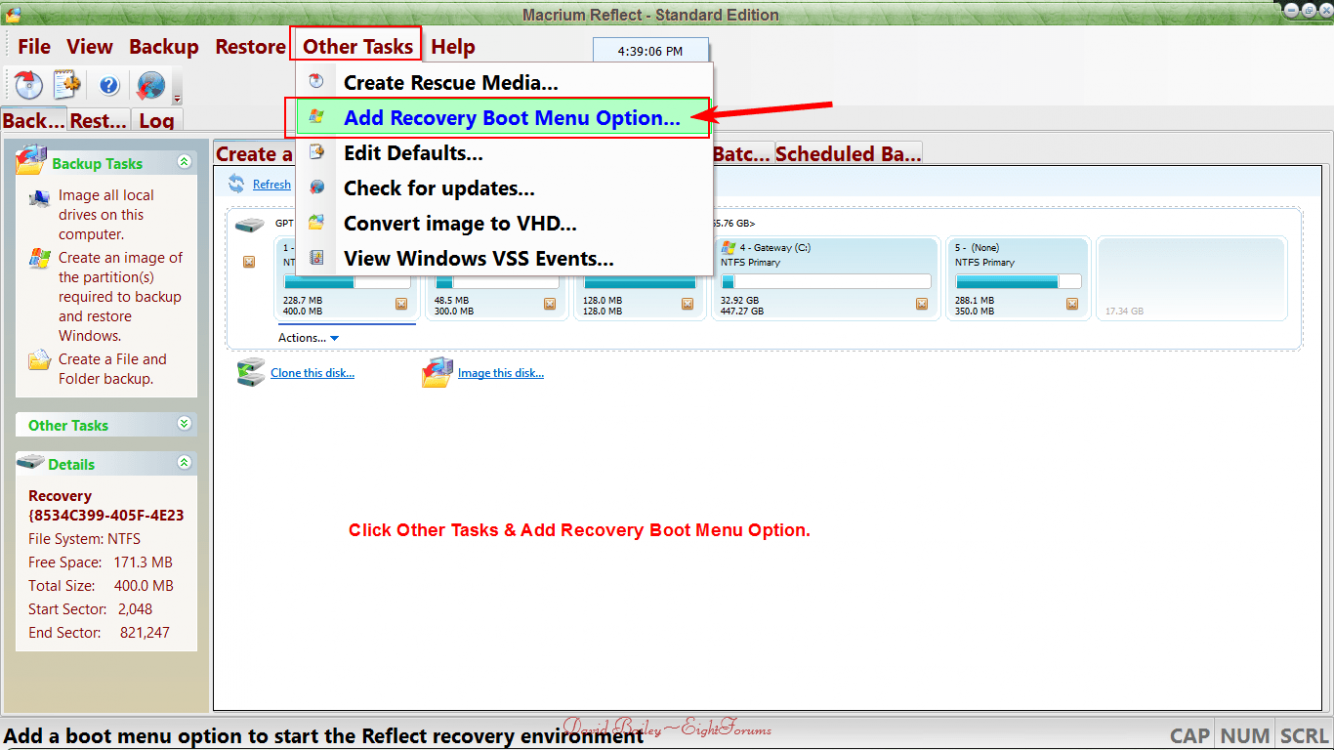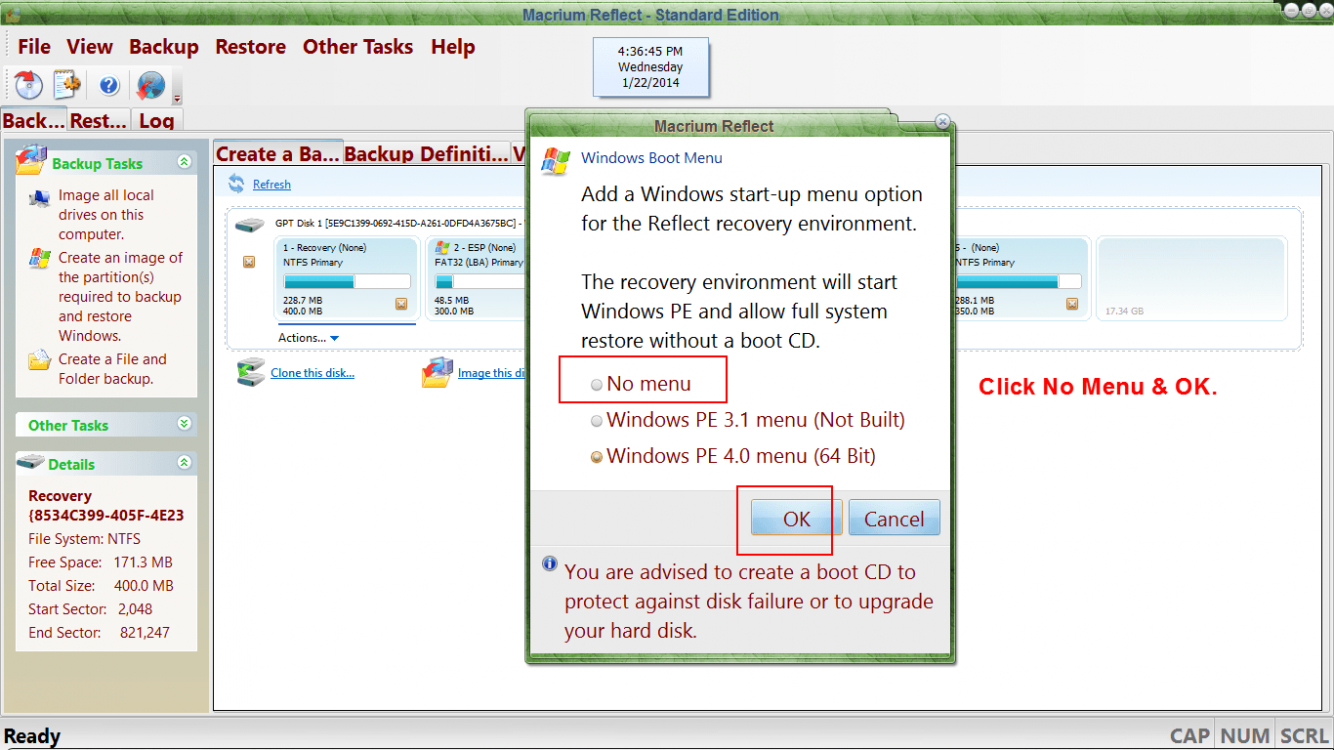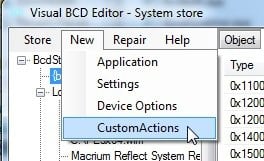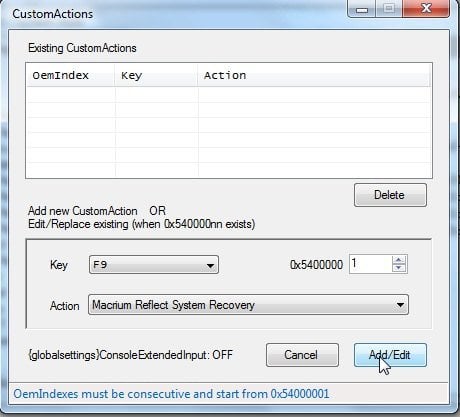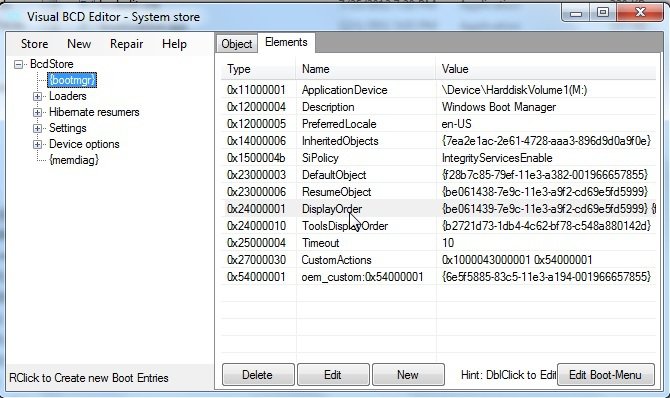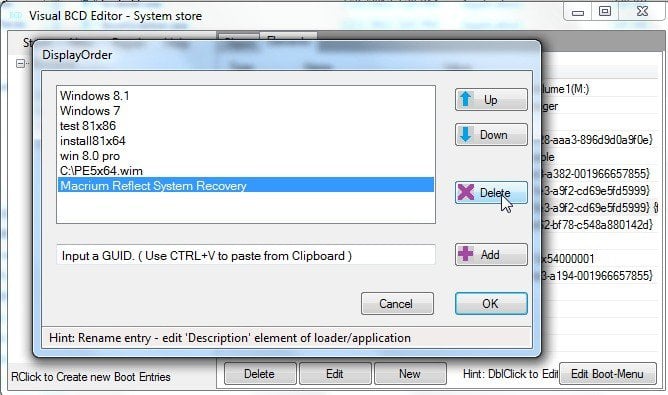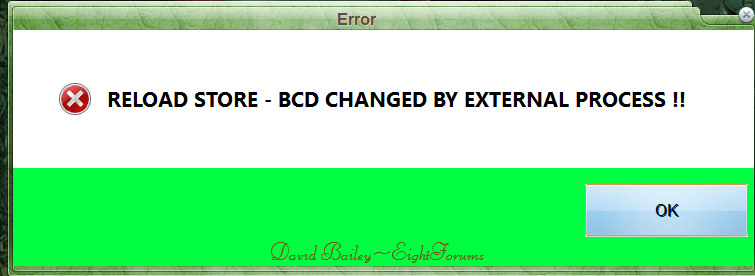My fault, It should be bcdedit -enum all -v
Looking for the Device Options entry.
At a guess it will like this:
Device options
--------------
identifier {whatever}
description Macrium Reflect System Recovery
ramdisksdidevice partition=C:
ramdisksdipath [C:]\boot\macrium\macrium.sdi
Here is the new one:
custom:46000010 Yes
Windows Boot Loader
-------------------
identifier {6670c44c-83b0-11e3-beae-eca86bae535c}
device ramdisk=[C:]\boot\macrium\wadkfiles\media\sources\boot.w
im,{ae5534e0-a924-466c-b836-758539a3ee3a}
path \windows\system32\boot\winload.efi
description Macrium Reflect System Recovery
osdevice ramdisk=[C:]\boot\macrium\wadkfiles\media\sources\boot.w
im,{ae5534e0-a924-466c-b836-758539a3ee3a}
systemroot \Windows
detecthal Yes
winpe Yes
Windows Boot Loader
-------------------
identifier {dbafbbe4-6c4e-11e3-be6e-eca86bae535c}
device partition=C:
path \WINDOWS\system32\winload.efi
description Windows 8.1
locale en-US
inherit {6efb52bf-1766-41db-a6b3-0ee5eff72bd7}
recoverysequence {dbafbbe5-6c4e-11e3-be6e-eca86bae535c}
recoveryenabled Yes
isolatedcontext Yes
allowedinmemorysettings 0x15000075
osdevice partition=C:
systemroot \WINDOWS
resumeobject {dbafbbe3-6c4e-11e3-be6e-eca86bae535c}
nx OptIn
bootmenupolicy Standard
Windows Boot Loader
-------------------
identifier {dbafbbe5-6c4e-11e3-be6e-eca86bae535c}
device ramdisk=[\Device\HarddiskVolume5]\Recovery\WindowsRE\Win
re.wim,{dbafbbe6-6c4e-11e3-be6e-eca86bae535c}
path \windows\system32\winload.efi
description Windows Recovery Environment
locale en-US
inherit {6efb52bf-1766-41db-a6b3-0ee5eff72bd7}
displaymessage Recovery
osdevice ramdisk=[\Device\HarddiskVolume5]\Recovery\WindowsRE\Win
re.wim,{dbafbbe6-6c4e-11e3-be6e-eca86bae535c}
systemroot \windows
nx OptIn
bootmenupolicy Standard
winpe Yes
custom:46000010 Yes
Resume from Hibernate
---------------------
identifier {152a5d5e-6c34-11e3-b269-eca86bae535c}
device partition=C:
path \Windows\system32\winresume.efi
description Windows Resume Application
locale en-US
inherit {1afa9c49-16ab-4a5c-901b-212802da9460}
recoverysequence {152a5d60-6c34-11e3-b269-eca86bae535c}
recoveryenabled Yes
isolatedcontext Yes
allowedinmemorysettings 0x15000075
filedevice partition=C:
filepath \hiberfil.sys
bootmenupolicy Standard
debugoptionenabled No
Resume from Hibernate
---------------------
identifier {dbafbbe3-6c4e-11e3-be6e-eca86bae535c}
device partition=C:
path \WINDOWS\system32\winresume.efi
description Windows Resume Application
locale en-US
inherit {1afa9c49-16ab-4a5c-901b-212802da9460}
recoverysequence {dbafbbe5-6c4e-11e3-be6e-eca86bae535c}
recoveryenabled Yes
isolatedcontext Yes
allowedinmemorysettings 0x15000075
filedevice partition=C:
filepath \hiberfil.sys
bootmenupolicy Standard
debugoptionenabled No
Windows Memory Tester
---------------------
identifier {b2721d73-1db4-4c62-bf78-c548a880142d}
device partition=\Device\HarddiskVolume2
path \EFI\Microsoft\Boot\memtest.efi
description Windows Memory Diagnostic
locale en-US
inherit {7ea2e1ac-2e61-4728-aaa3-896d9d0a9f0e}
badmemoryaccess Yes
EMS Settings
------------
identifier {0ce4991b-e6b3-4b16-b23c-5e0d9250e5d9}
bootems No
Debugger Settings
-----------------
identifier {4636856e-540f-4170-a130-a84776f4c654}
debugtype Serial
debugport 1
baudrate 115200
RAM Defects
-----------
identifier {5189b25c-5558-4bf2-bca4-289b11bd29e2}
Global Settings
---------------
identifier {7ea2e1ac-2e61-4728-aaa3-896d9d0a9f0e}
inherit {4636856e-540f-4170-a130-a84776f4c654}
{0ce4991b-e6b3-4b16-b23c-5e0d9250e5d9}
{5189b25c-5558-4bf2-bca4-289b11bd29e2}
advancedoptions Yes
optionsedit No
custom:16000067 No
custom:16000068 No
custom:16000069 No
Boot Loader Settings
--------------------
identifier {6efb52bf-1766-41db-a6b3-0ee5eff72bd7}
inherit {7ea2e1ac-2e61-4728-aaa3-896d9d0a9f0e}
{7ff607e0-4395-11db-b0de-0800200c9a66}
Hypervisor Settings
-------------------
identifier {7ff607e0-4395-11db-b0de-0800200c9a66}
hypervisordebugtype Serial
hypervisordebugport 1
hypervisorbaudrate 115200
Resume Loader Settings
----------------------
identifier {1afa9c49-16ab-4a5c-901b-212802da9460}
inherit {7ea2e1ac-2e61-4728-aaa3-896d9d0a9f0e}
Device options
--------------
identifier {152a5d61-6c34-11e3-b269-eca86bae535c}
description Windows Recovery
ramdisksdidevice partition=\Device\HarddiskVolume1
ramdisksdipath \Recovery\WindowsRE\boot.sdi
Setup Ramdisk Options
---------------------
identifier {ae5534e0-a924-466c-b836-758539a3ee3a}
description Macrium Reflect System Recovery
ramdisksdidevice partition=C:
ramdisksdipath \boot\Macrium\boot.sdi
Device options
--------------
identifier {dbafbbe2-6c4e-11e3-be6e-eca86bae535c}
description Windows Setup
ramdisksdidevice partition=C:
ramdisksdipath \$WINDOWS.~BT\Sources\SafeOS\boot.sdi
Device options
--------------
identifier {dbafbbe6-6c4e-11e3-be6e-eca86bae535c}
description Windows Recovery
ramdisksdidevice partition=\Device\HarddiskVolume5
ramdisksdipath \Recovery\WindowsRE\boot.sdi
C:\WINDOWS\system32>