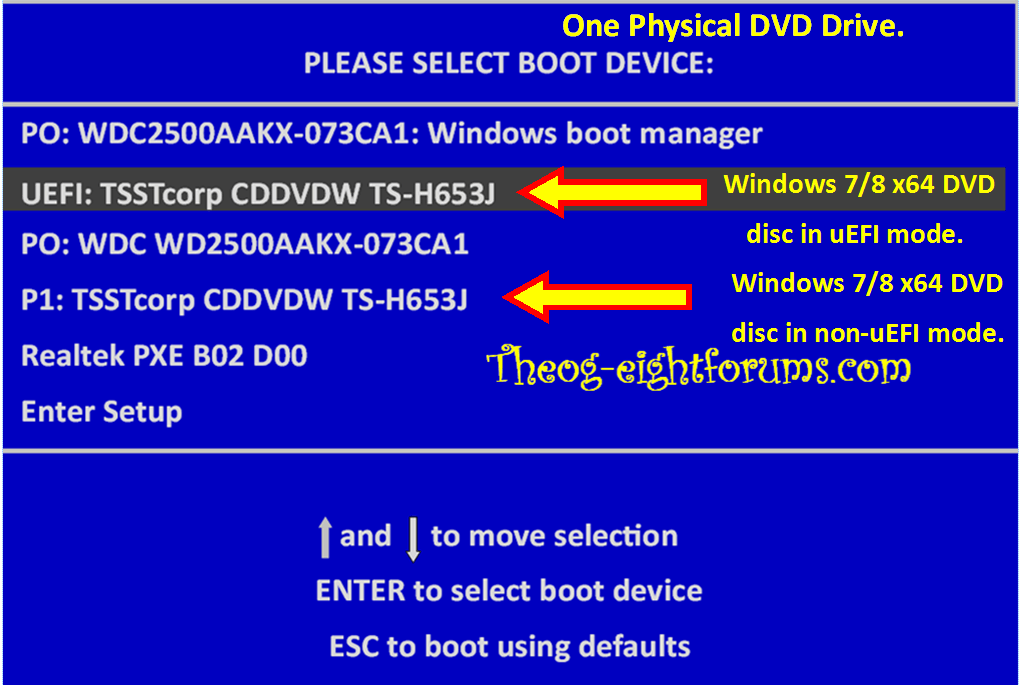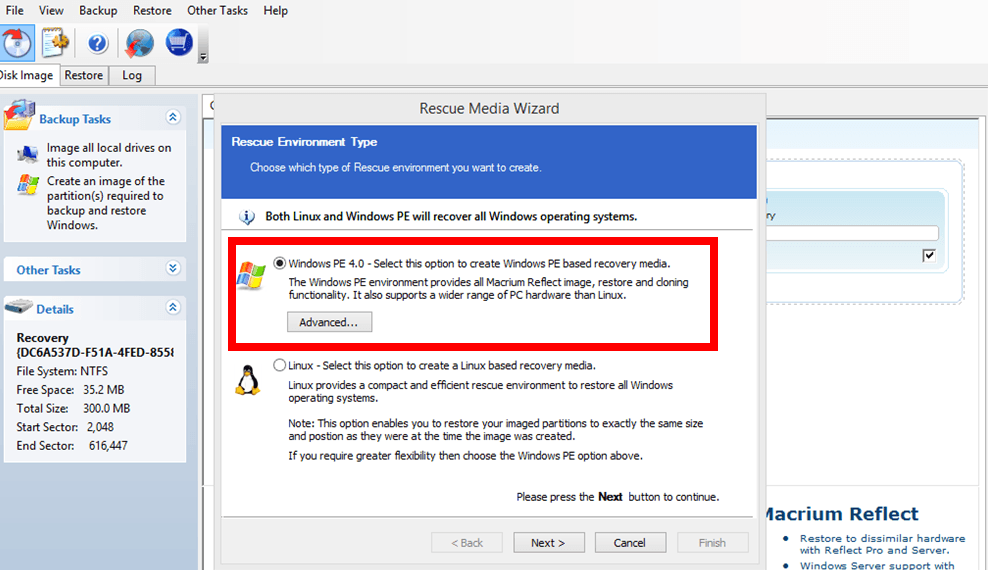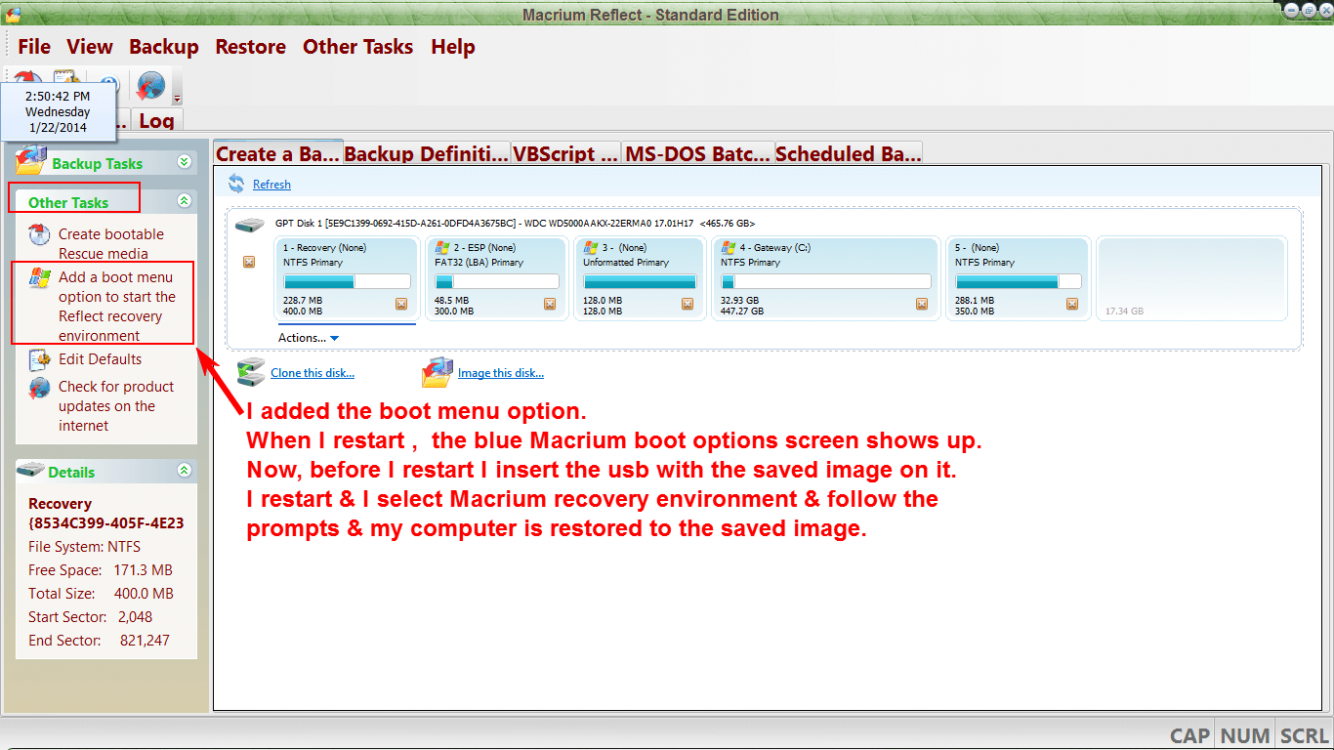- Messages
- 4,514
- Location
- Germany/Florida
I got this new Asus Transformer which is a Windows 8.1 system.
I made a few images with Macrium Reflect and created an UEFI recovery Flash Drive (with Macrium) for the Macrium recovery program. I can set the BIOS to boot from the stick (in the temporary or permanent BIOS settings). Problem is, when I hit Enter, it ignores the stick and boots directly into 8.1.
Is there another setting in the BIOS that I have to make in order to have it boot from the stick.
I made a few images with Macrium Reflect and created an UEFI recovery Flash Drive (with Macrium) for the Macrium recovery program. I can set the BIOS to boot from the stick (in the temporary or permanent BIOS settings). Problem is, when I hit Enter, it ignores the stick and boots directly into 8.1.
Is there another setting in the BIOS that I have to make in order to have it boot from the stick.
My Computer
System One
-
- OS
- Vista and Win7
- System Manufacturer/Model
- 2xHP, 2xGateway, 1xDell, 1xSony
- Hard Drives
- 5 SSDs and 12 HDs