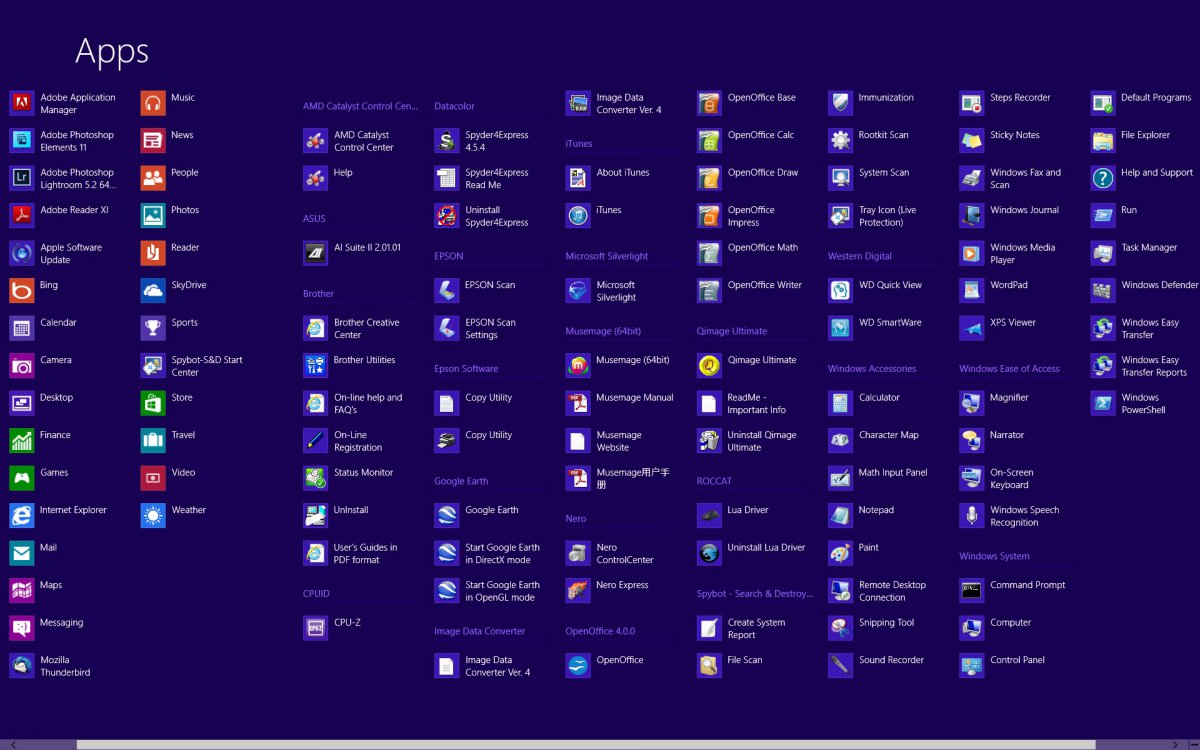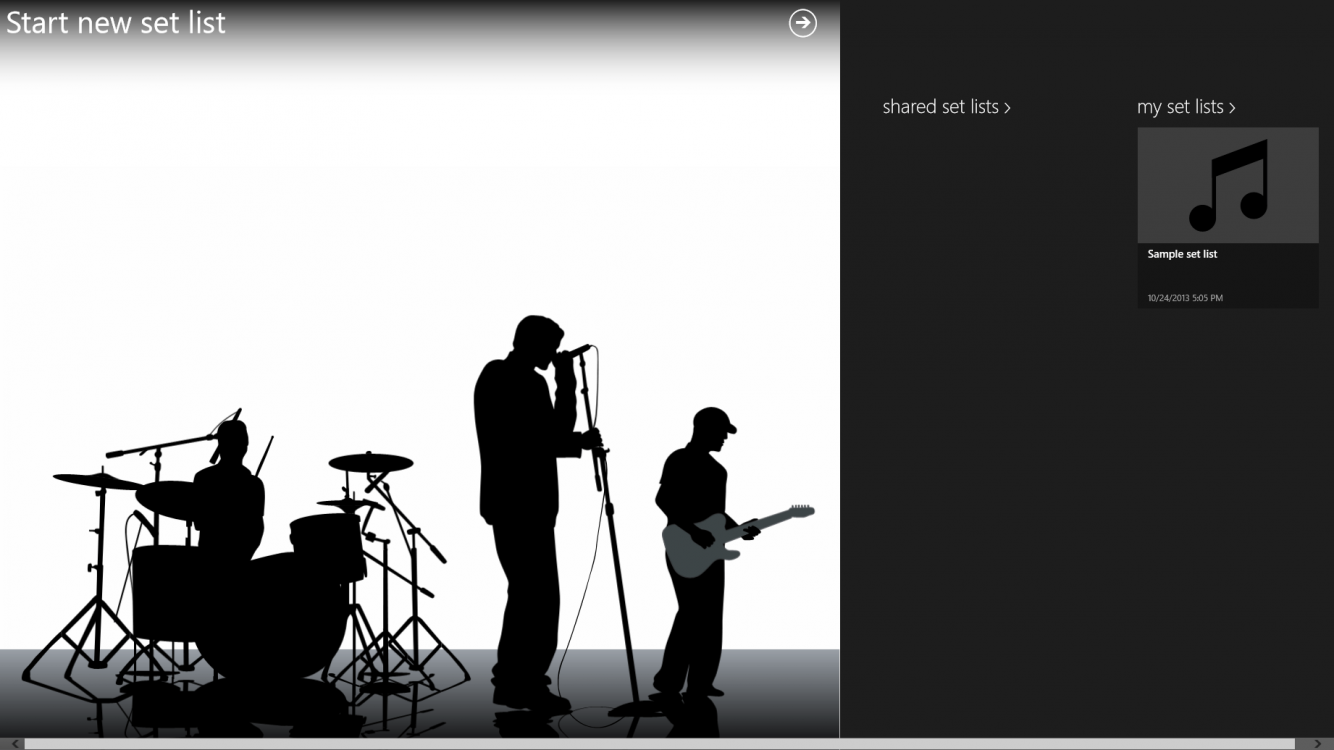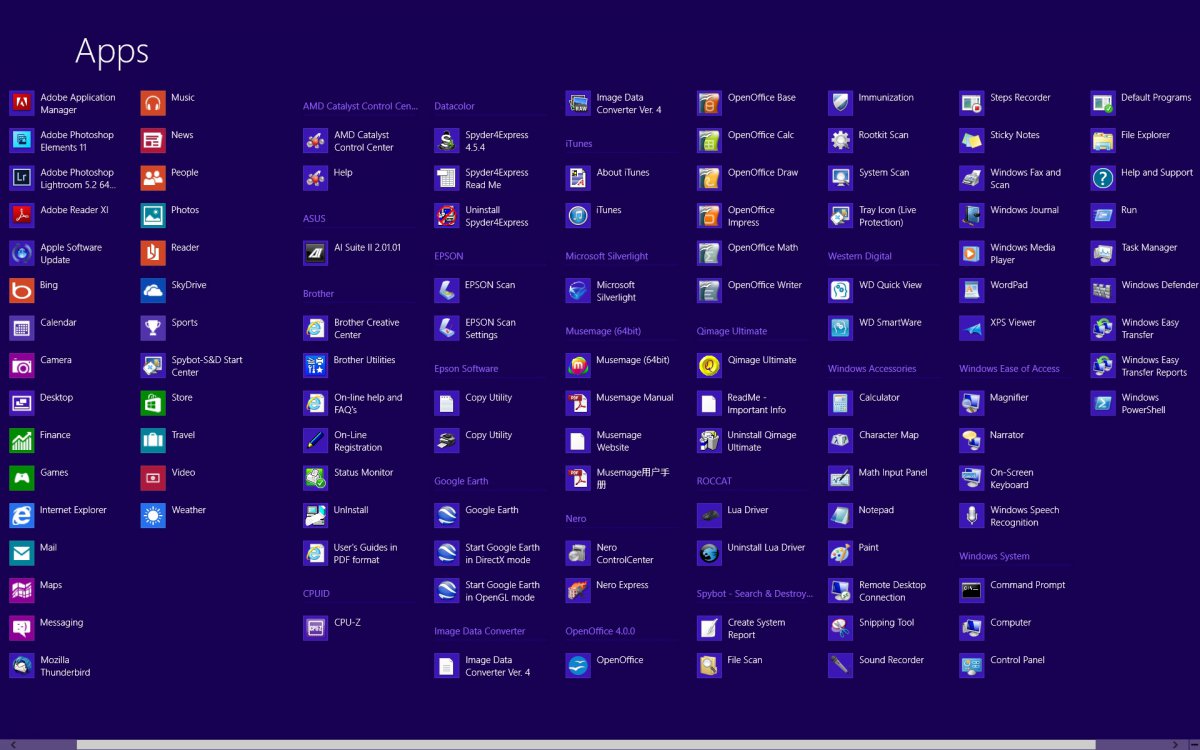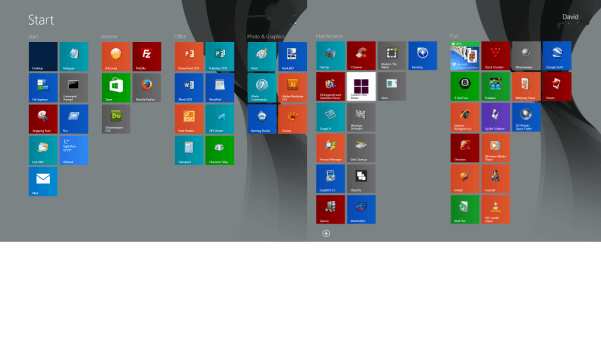OK, after reading and re-reading the articles on this issue, I think I have finally come to a reasonable solution. While it didn't sink in the first time, this article, "
The Metro Hater's Guide to Windows 8.1", actually details almost exactly what I want to do. In short summary:
1. Delete all the Metro Apps, save perhaps the Store, just in case MS forces me to use it to do further upgrades.
2. Select the Navigation option to boot direct to the Desktop instead of Start
3. Select the option to show the Apps view when I click (left) the Start button
4. Select the option to show Desktop Apps first in the Apps view
5. Arrange the Apps screen by Category
6. Pin my most used Desktop Apps to the Taskbar (which I already do)
7. Delete all the icons I have collected on the Desktop ( which was my pre Win8 practice)
That seems to solve everything except for shutting down. However it appears that can be accomplished in 8.1 using Microsoft's standard intuitive method of Stopping by clicking on the Start button (right clicking this time, so it is not too intuitive!), and selecting the shutdown option.
I still can't believe Microsoft is determined to make us go though all this goofy stuff just to get the computer work the way it should out of the box!
In any case thanks for the help in forcing me to think my way through this...