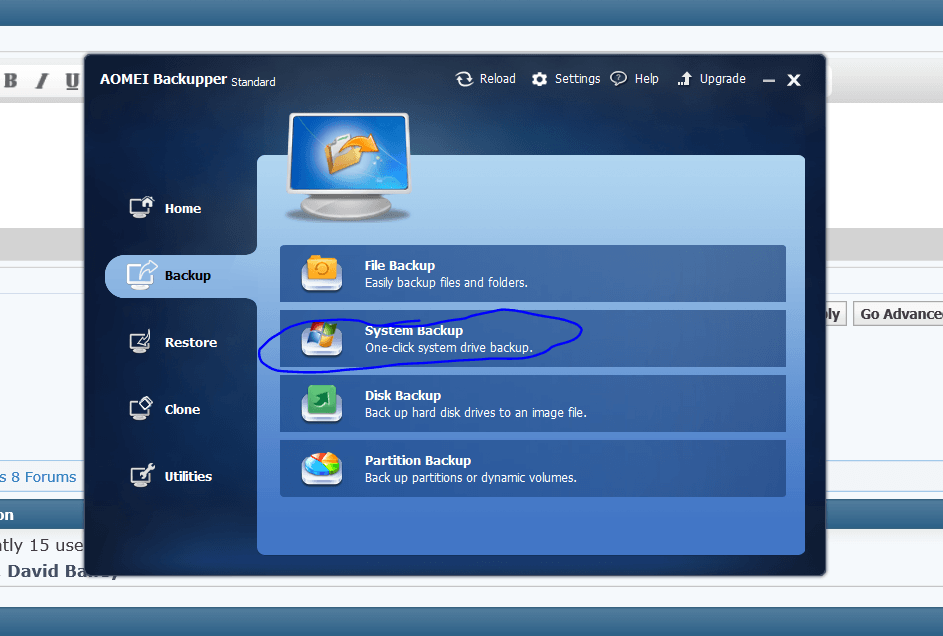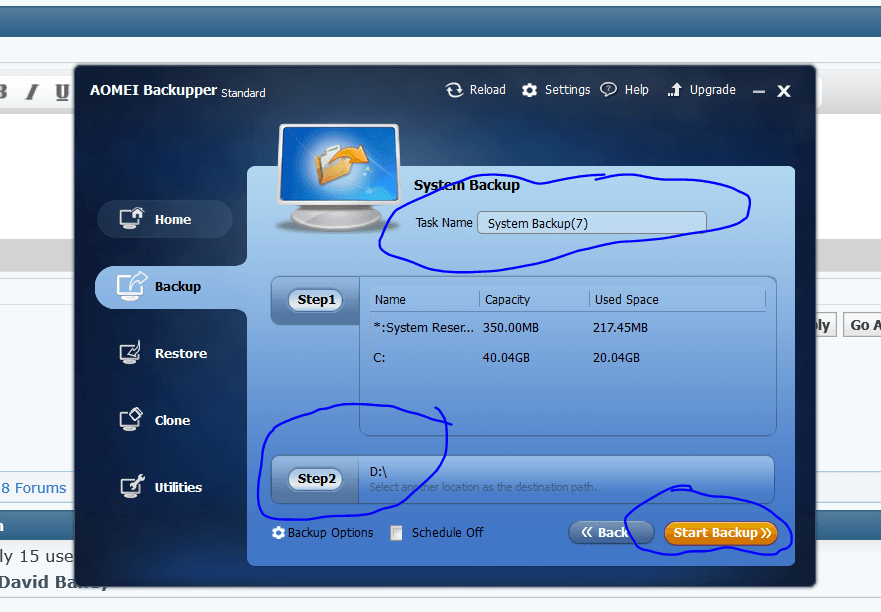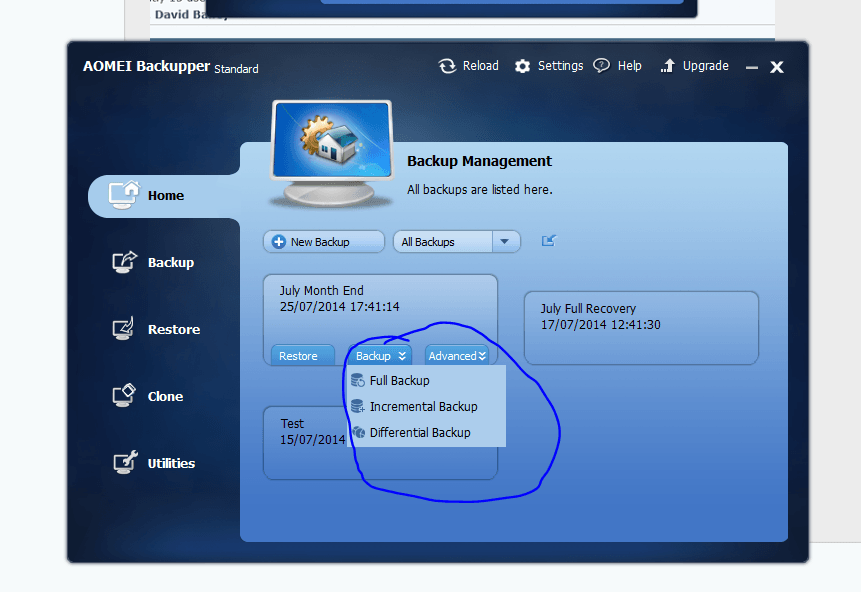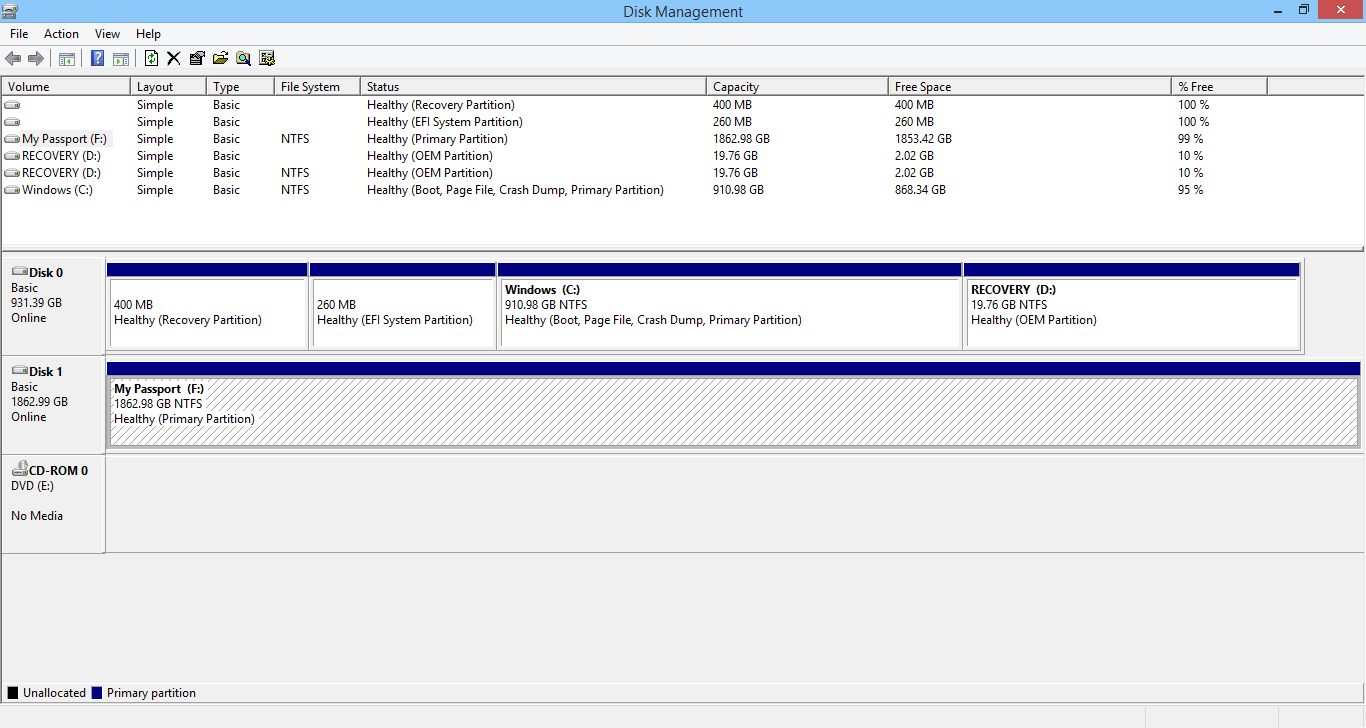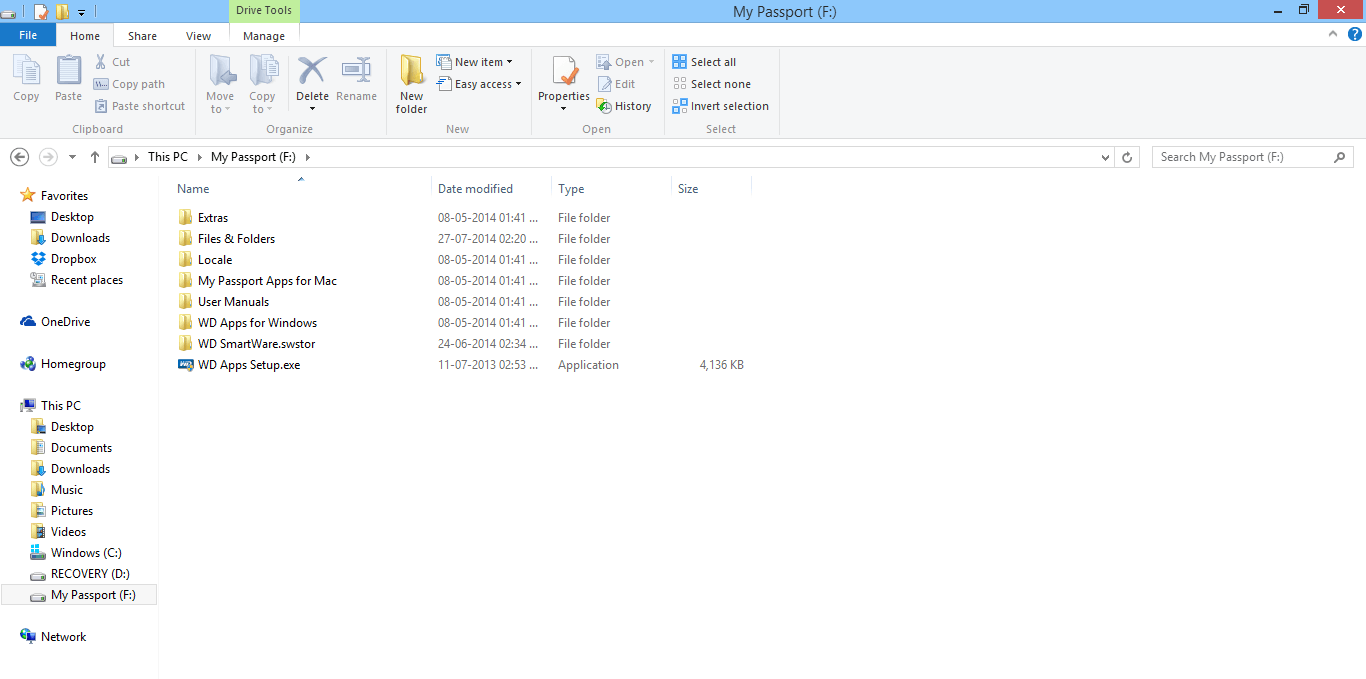@Mooly
OK, are you using compression for making 20gigs to 12gigs in aomei or is it like that when we normally make an image?
Except for the Windows update history, there is nothing else should i bother about in aomei right?
I'm using the default settings (as I do with Acronis). When you open AEOMI there is a one click "back up all that's needed to restore" option. Just give the backup a name (or leave it at the default name if you wish), tell it where to send the backup and then click start. Job done.
Attachments
My Computer
System One
-
- OS
- W10 x64 pro and W8.1 x86
- Computer type
- Laptop
- System Manufacturer/Model
- Dell Vostro 3750/Acer 9301
- CPU
- Intel i5/AMD Turion 64
- Memory
- 4Gb/2Gb
- Graphics Card(s)
- Intel i5 internal/NVidia GEFORCE GO 6100
- Sound Card
- Realtek
- Hard Drives
- 250Gb SSD and 120Gb
- Mouse
- HP Z4000
- Internet Speed
- 76 down, 20 up
- Browser
- MS Edge
- Antivirus
- Defender