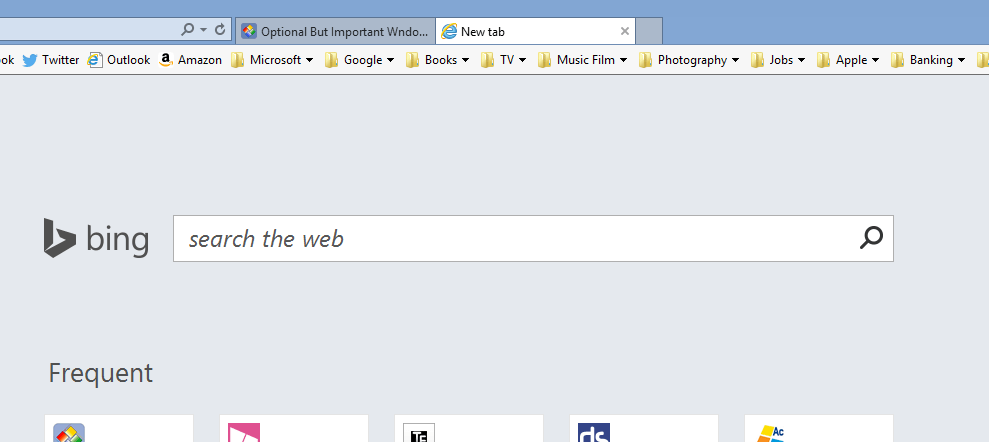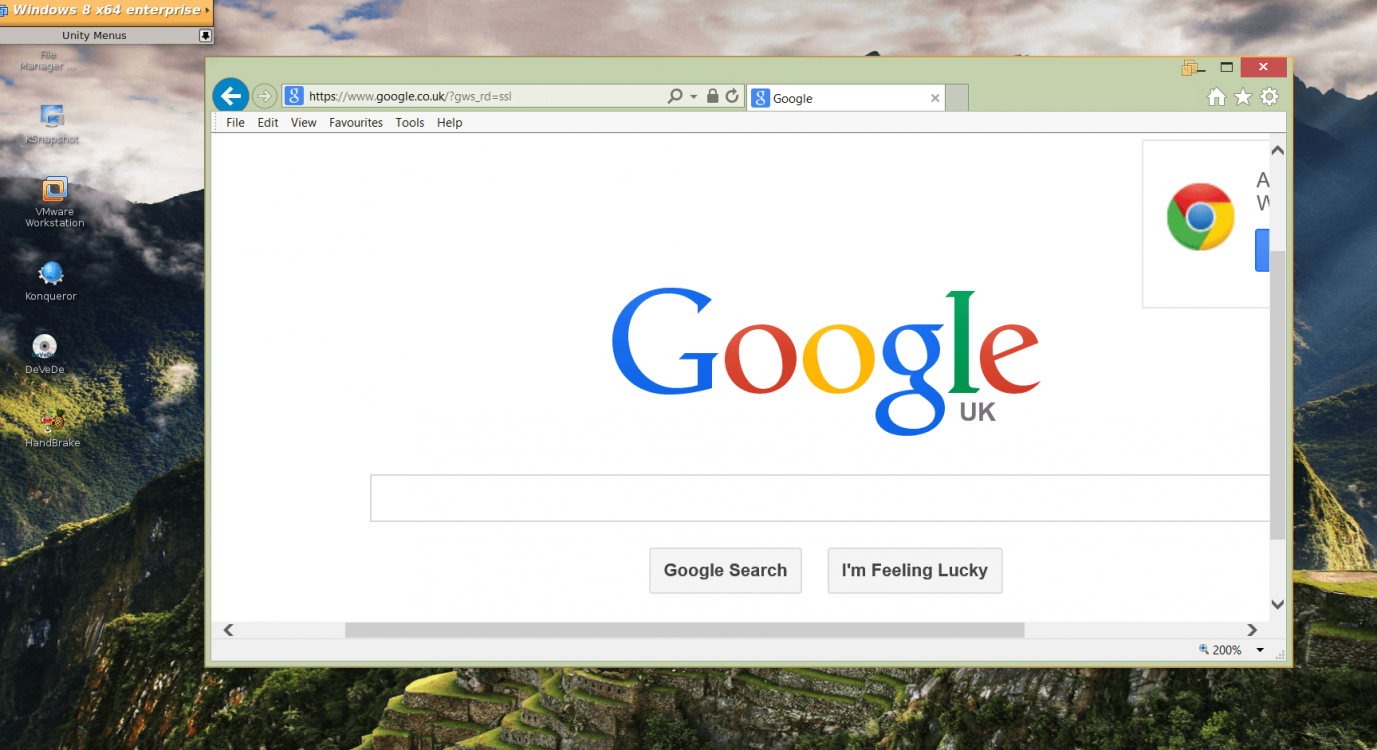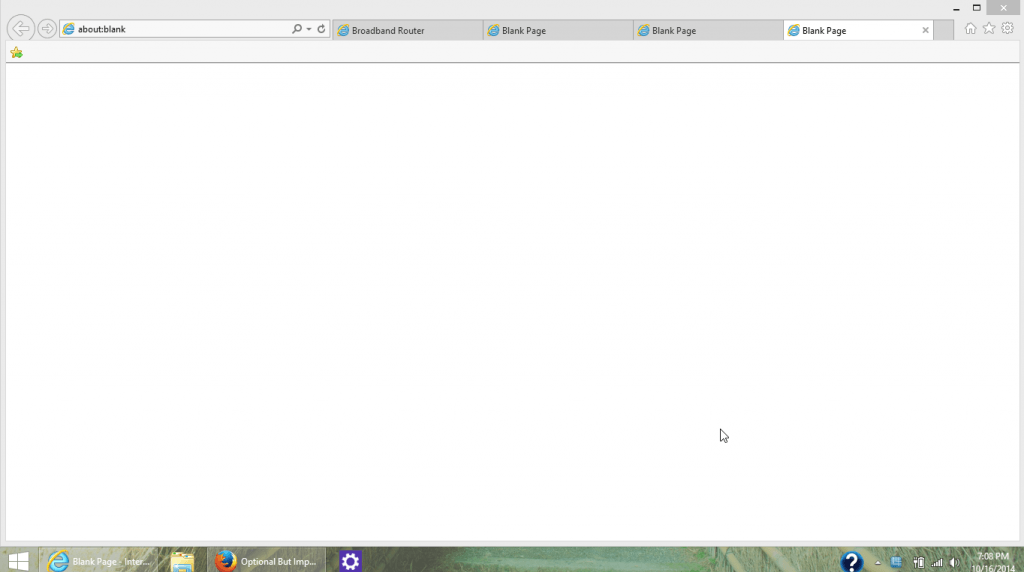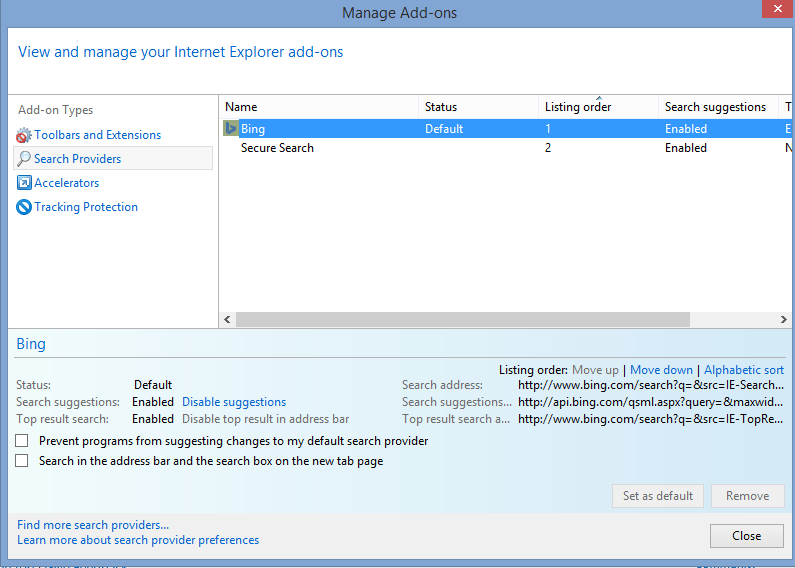Today, we provide advance notification for the release of nine Security Bulletins. Three of these updates are rated Critical, five are rated as Important, and one is rated Moderate in severity. These updates are for Microsoft Windows, Internet Explorer, Office, .NET Framework, and ASP.NET.
As per our usual process, we’ve scheduled the Security Bulletin release for the second Tuesday of the month, October 14, 2014, at approximately 10 a.m. PDT. Revisit this blog then for analysis of the relative impact, as well as deployment guidance, together with a brief video overview of the month’s updates. Until then, please review the ANS summary page for more information to help you prepare for Security Bulletin testing and deployment.
As a reminder, we are now using a new format for our Security Bulletin Webcast, scheduled on Wednesday, October 15, at 11 a.m. PDT. You are no longer required to register, download the Live Meeting client, or dial in to a separate number. A link to the Webcast will be included in our blog next Tuesday.
You can follow us on Twitter at @MSFTSecResponse.
Thank you,
Tracey Pretorius, Director
Response Communications
Source...