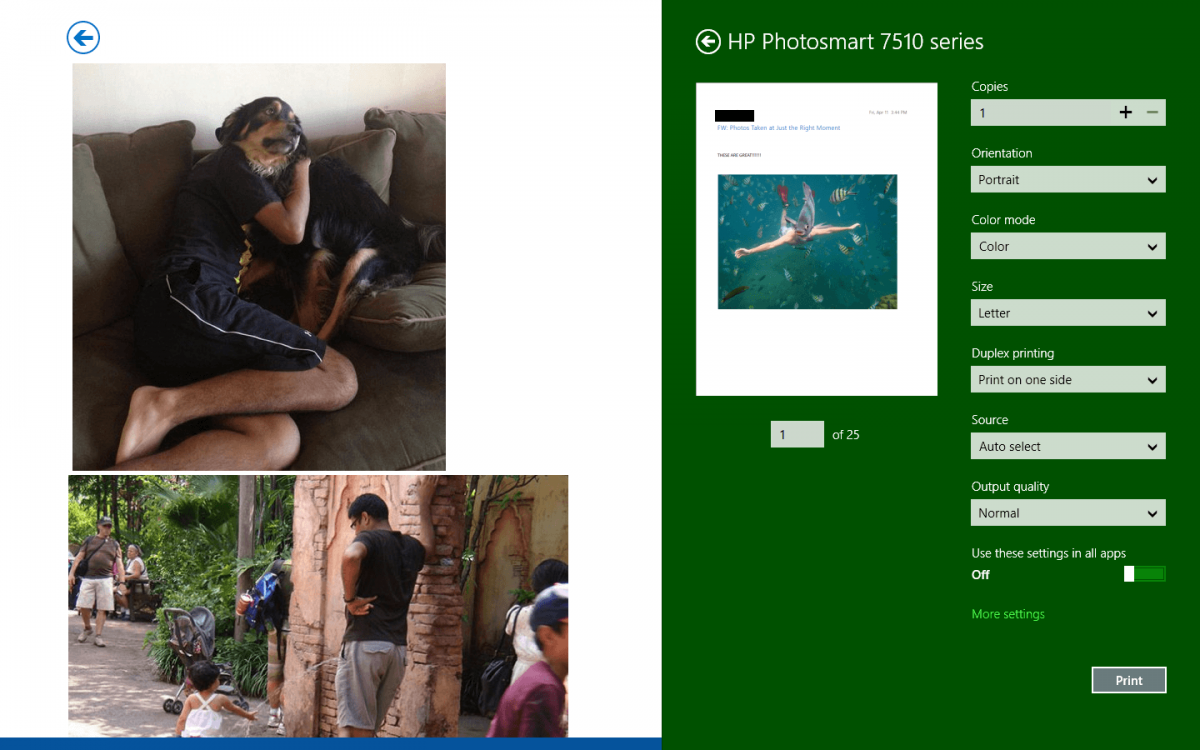HippsieGypsie
It's Gururrrrrr8!


- Messages
- 13,547
- Location
- Lilymoor, IL
Windows 8? An article from July 8, 2012? You must be joking right? We’re talking 8.1.1 almost 2 years later. I think you may have to do better than that. 
The most I’ll give it is that some Store apps don’t aloew to print. That’s it.
Please read what the OP stated:
If it worked at one time do you think it’ll work again?
Then the OP was hoping the update would cure it, but to no avail.
How about we all work on a solution to why all of a sudden it stopped working, shall we?

The most I’ll give it is that some Store apps don’t aloew to print. That’s it.
Please read what the OP stated:
When I updated to 8.1 it all started working! Then one day mysteriously stopped on all machines.
If it worked at one time do you think it’ll work again?

Then the OP was hoping the update would cure it, but to no avail.
8.1 update did not resolve it.
How about we all work on a solution to why all of a sudden it stopped working, shall we?
My Computer
System One
-
- OS
- 8.1 Pro X64
- Computer type
- PC/Desktop
- System Manufacturer/Model
- Acer T690
- CPU
- Intel Pentium D Dual Core
- Motherboard
- Acer/Intel E946GZ
- Memory
- 2GB (max upgrade)
- Graphics Card(s)
- Intel Graphics Media Accelerator 3000 - PCI Express x16
- Sound Card
- Integrated RealTek ALC888 high-definition audio with 7.1 channel audio support
- Monitor(s) Displays
- Acer AL1917W A LCD
- Screen Resolution
- 1440 X 900
- Hard Drives
- 350 GB Seagate Barracuda 7200.10
Thumb drives
- PSU
- Standard 250 watt
- Case
- Desktop 7.2" (183mm) W x 17.5" (445mm) L x 14.5"
- Cooling
- Dual case fans + CPU fan
- Keyboard
- Acer Windows PS/2
- Mouse
- Wireless Microsoft Arc
- Internet Speed
- 54mbp/s
- Browser
- IE11
- Antivirus
- Defender
- Other Info
- Office Pro 2013 / Nokia Lumia 1520 Windows Phone 8.1DP GDR1