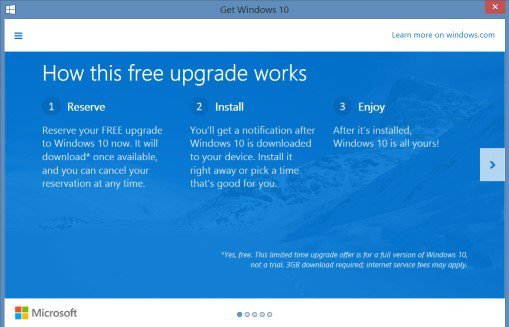have all updates and ran this script CMD file some guy said to run if you didn't have the icon to reserve W10 in the task bar, well I also ran that cmd file as "admin" on my w8.1 laptop with ALL updates, the first time it did the same thing just run real fast and quit, did it 2 more times, the 3rd time it just got into some sort of loop, I ended up shutting down the laptop. booted up this morning, took a couple times, something must have hung up doing this thing, after having to use the power button on/off to re start I finally got it booted after the 2nd try, still no icon , giving up on this thing.
I had some sort of glitch too when w8.1 came out, I couldn't do the update from that store thing either, had to go find a ISO for W8.1 to install manually, which it worked but had to use some different "install" key first to get it installed, than used my retail W8 pro key to activate the thing. So maybe this will be the same deal.
I assume I'll just get hold of the ISO (if MS puts one out) and go from there manually, I just need to know if my retail w8 pro key will activate W10.
EDIT:
OK found a way to get it to show
Go to C:/ or your OS drive...and search for GWX file... it is present in the folder C:/Windows/WinSXS/wow64_microsoft-windows-gwx_31bf3856ad364e35_6.3.9600.17813_none_abd5ff8f5e617f0d/GWX
Run the GWX application...and you should be good 2 go..
Also after clicking I checked the section on issues, seems only thing it said for me was that the Windows media would be uninstalled, its no longer in 10, and I needed to reinstall any language packs again, both are non issues, I hardly ever used WM since I had it, and only have one other language pack installed that I hardly use, everything else was "good to go". all apps and settings, so it will keep ALL programs as it did when going from 7 to 8 on this laptop. Which is good cause I have a crap load of programs with no SN's to reinstall them.
I'm assuming that this will be the same type of D/L that 8.1 was, that put this ESD folder in Windows, and you could use that to convert it to an ISO, which you than could burn as a setup disk, or use a USB stick. Either way I still hope MS puts out a formal ISO and lets the burned setup install with my W8.1 Pro retail key. (Lots of imaging going to be going on that day)