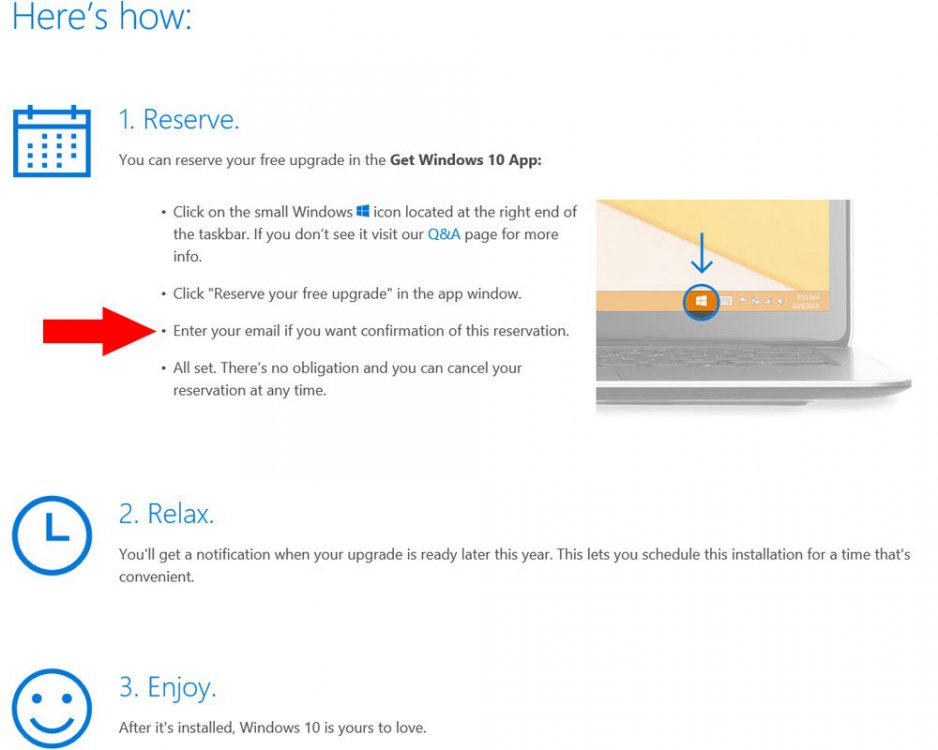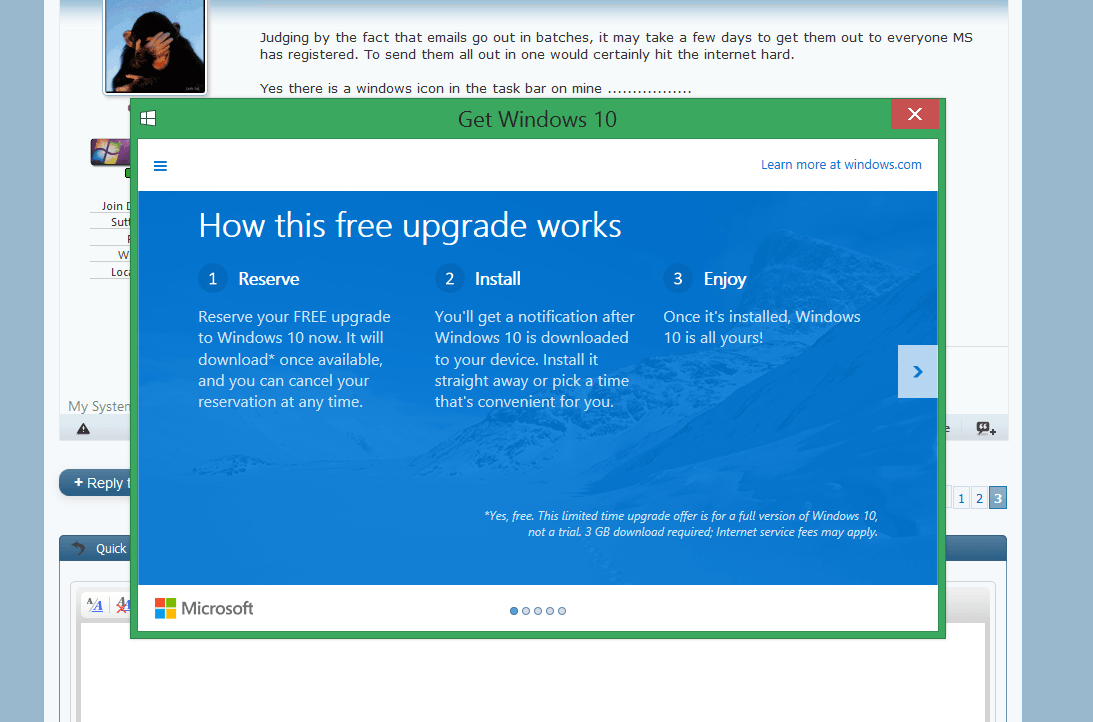Read more - Hello World: Windows 10 Available on July 29On July 29, you can get Windows 10 for PCs and tablets by taking advantage of the free upgrade offer, or on a new Windows 10 PC from your favorite retailer. If you purchase a new Windows 8.1 device between now and then, the Windows 10 upgrade will be available to you and many retail stores will upgrade your new device for you.
The Windows 10 upgrade is designed to be compatible with your current Windows device and applications. We are hard at work to make this upgrade process a great experience. You can reserve your free Windows 10 upgrade now through a simple reservation process. Look for this icon in your system tray at the bottom of your screen, simply click on the icon, and then complete the reservation process. You can find more details on how this works at Windows.com.
Specifications and Requirements: Windows 10 Specifications - Microsoft
FAQ - Windows 10 FAQ & Tips - Microsoft
Last edited by a moderator: