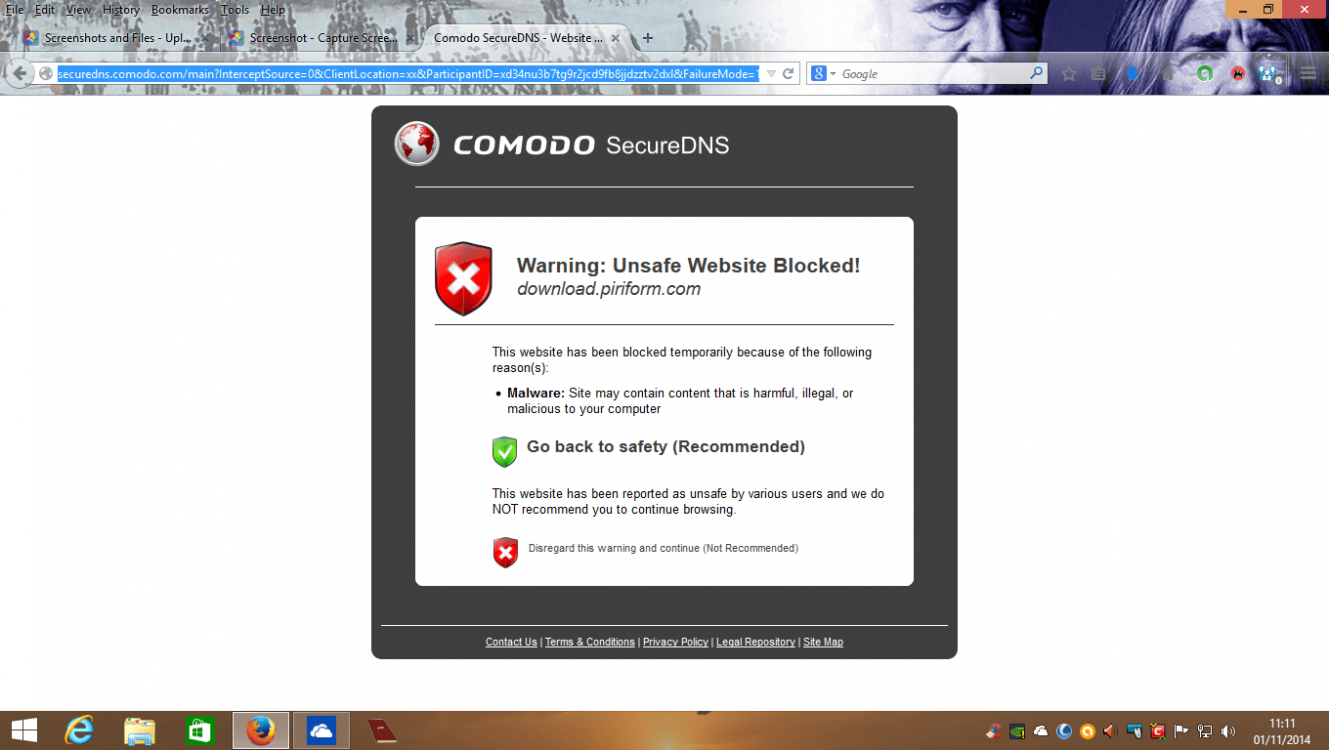Hi guys,
Anyone..just tell me what all options can be safely done by Ccleaner without worrying about anything. Had heard many have registry problems later on after running it.
Default is just fine,you might want to change under options-settings-wipe free space,so that cleaning,will not take more than a couple of seconds.
Registry?Never an issue,but do take a look before,just in case.
Not recommended for SSD, CCleaner will warn you about this.
My primary is SSD, thanks for that
My Computer
System One
-
- OS
- Win 8.1 Update x64
- Computer type
- Laptop
- System Manufacturer/Model
- HP Pavilion 15
- CPU
- Haswell Core i5 4200U
- Memory
- 8GB Dual-Channel DDR3L @1600
- Graphics Card(s)
- Intel HD 4400 Integrated; 2GB Dedicated NVIDIA GT 740M
- Hard Drives
- 500GB Samsung 840 EVO Internal SSD ;
2TB WD MyPassport Ultra EHDD ;
1TB TOSHIBA HDD
- Cooling
- Deepcool X6
- Mouse
- Logitech B175 Wireless Mouse
- Internet Speed
- 10 Mbps
- Browser
- Opera v25.0
- Antivirus
- KIS 2014
- Other Info
- Microsoft Wired Xbox 360 Controller