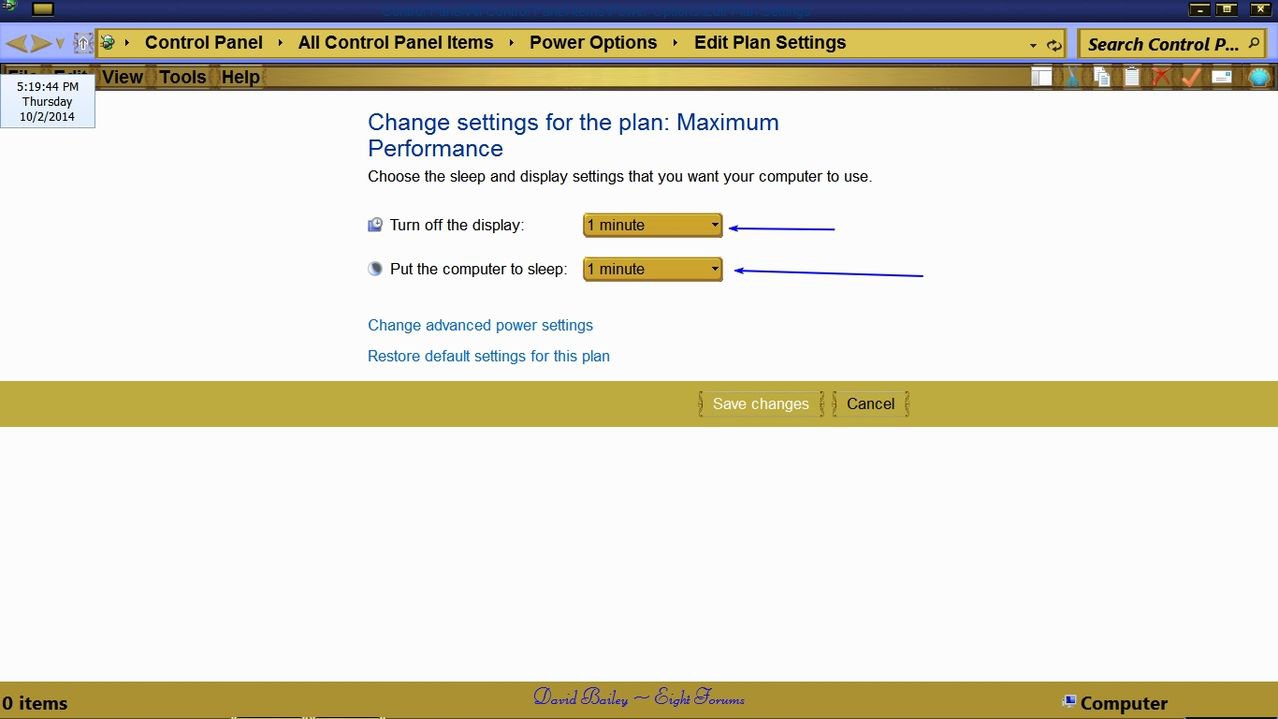Take this with the tiniest grain of salt ever, but my install of Win10 ("beta") to a 64-bit VMware Workstation machine did not sleep appropriately. In fact, of about 10 tries the system only slept once. But the reason I say take it with a grain of salt is that, as anyone who has used Workstation knows, there are lots of inherent issues and problems running on an OS in Workstation which are not issues when using actual hardware. I don't have plans to install Win10 directly to hardware until it's an official release. (I'm not taking my main computer down to do it and don't have any other hardware new enough to bother with.)
As an aside, my initial thoughts of Win10 are generally positive. I LOVE the new start menu, maybe even better than Win7. MAYBE. The only problem is it didn't keep up very well when I'd hit the <windows> key and start typing a program to run. Booting into Windows was quite a bit slower than with Win8.1 too. But, both these issues could be due to the fact this is beta (with additional beta code running for logging/etc purposes) and also in a virtual environment. I've never installed Win8/8.1 final in a virtual environment, so I have no base with which to compare.
Yeah, basically, why even bother with this post in the first place?! /sigh