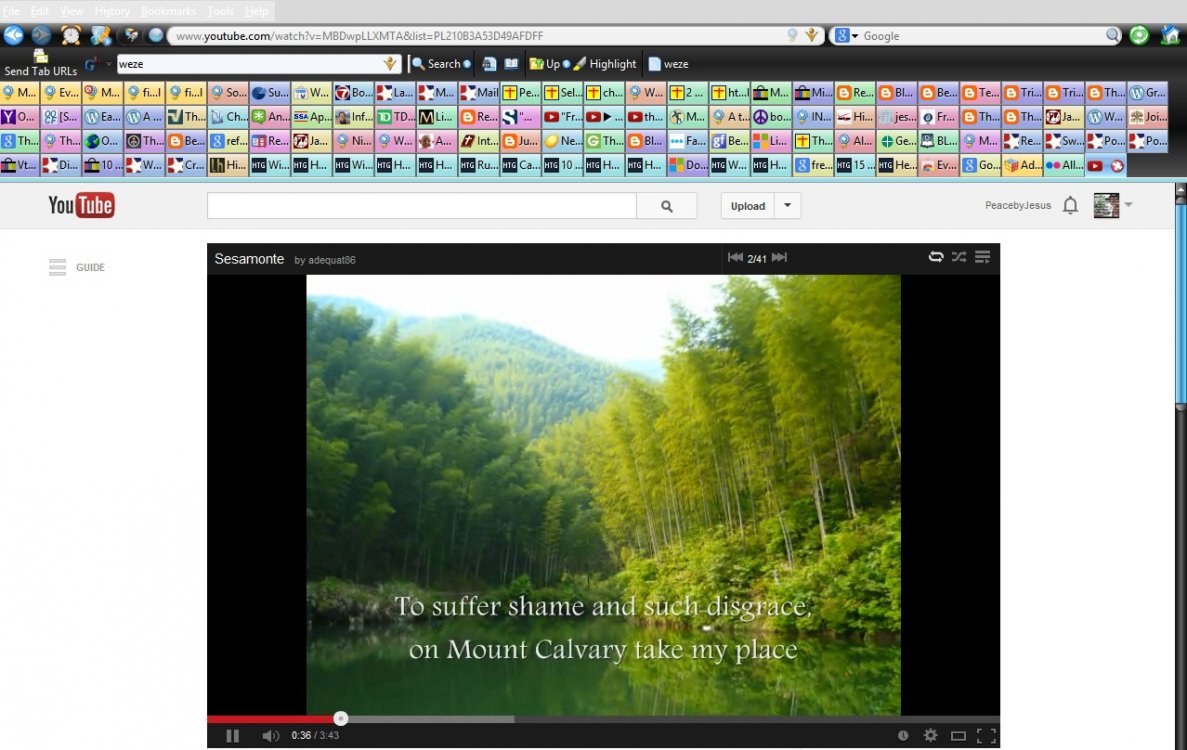Back on Firefox as my main for Windows 8/8.1, can't wait for the Metro UI version of Firefox looks good in the preview already but most important is it has to run well.
Chrome runs really well on Windows 8/8.1 too but there's too much privacy concerns with the default settings and without AdBlock Plus.
Anyone else notice the thicker black line at the bottom of Chrome where the bottom on the browser touches the taskbar when maximized?
I've only notice it recently when put both Firefox and Chrome side by side with Windows snap in Windows 8/8.1 both Firefox and Internet Explorer does not have that thick black line at the bottom which is really noticeable in Windows 8/8.1 because flatter theme and the taskbar in Windows 8/8.1 does not have drop shadows.
Will try to get Google to fix this, it's visible in Windows 7 too (small nuisance but pretty noticeable in Windows 8/8.1) now that I'm looking for it but since Windows 7 taskbar has drop shadows I never noticed it before and it's not quite as visible.