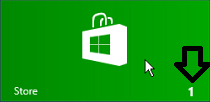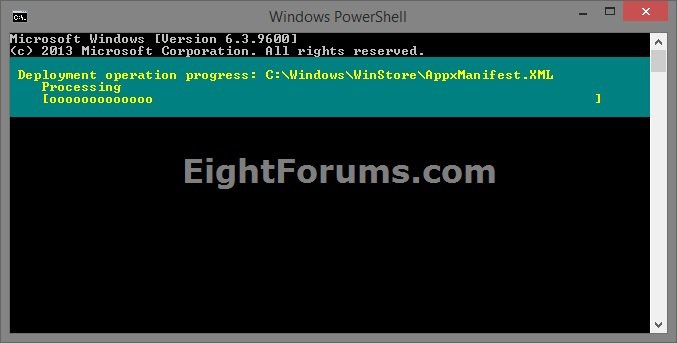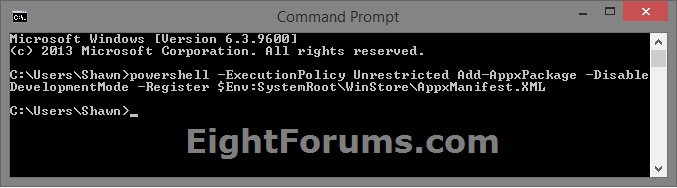How to Re-register the Store in Windows 8 and 8.1
This tutorial will show you how to re-register the Store app to fix the Windows Store when it has the following issues below in your account in Windows 8, Windows RT, Windows 8.1, and Windows RT 8.1.
:ar: After upgrading to Windows 8.1, the Store may not start at all.
:ar: PC settings doesn't open. For example, when you click/tap on Change PC settings in the Settings charm.
:ar: When you try to open the Store, it shows a progress ring, but never finishes loading.
:ar: The Store tile on your Start screen still shows the number of available app updates when there's actually not any available.
:ar: After upgrading to Windows 8.1, the Store may not start at all.
:ar: PC settings doesn't open. For example, when you click/tap on Change PC settings in the Settings charm.
:ar: When you try to open the Store, it shows a progress ring, but never finishes loading.
:ar: The Store tile on your Start screen still shows the number of available app updates when there's actually not any available.
Here's How:
1. Open a command prompt.
2. In the command prompt, copy and paste the command below, and press Enter. (see screenshots below)
Code:
powershell -ExecutionPolicy Unrestricted Add-AppxPackage -DisableDevelopmentMode -Register $Env:SystemRoot\WinStore\AppxManifest.XML
3. When finished, you can close the command prompt, and try opening the Store again.
If you get the 0x8007064A error in quotes below, then it means that the Packages registry key below does not have System set as it's owner. For how, see step 3 in Option Three here: How to "Take Ownership" of a File, Folder, Drive, or Registry Key in Windows 8 and 8.1. Afterwards, try again.
(registry key)
(registry key)
Code:
HKEY_CURRENT_USER\Software\Classes\Local Settings\Software\Microsoft\Windows\CurrentVersion\AppModel\Repository\[COLOR=#ff0000][B]Packages[/B][/COLOR]error 0x8007064A: Cannot register the request because the following error was encountered while initializing the windows.repositoryExtension extension: The
configuration data for this product is corrupt. Contact your support personnel.
That's it,
Shawn
Attachments
Last edited by a moderator: