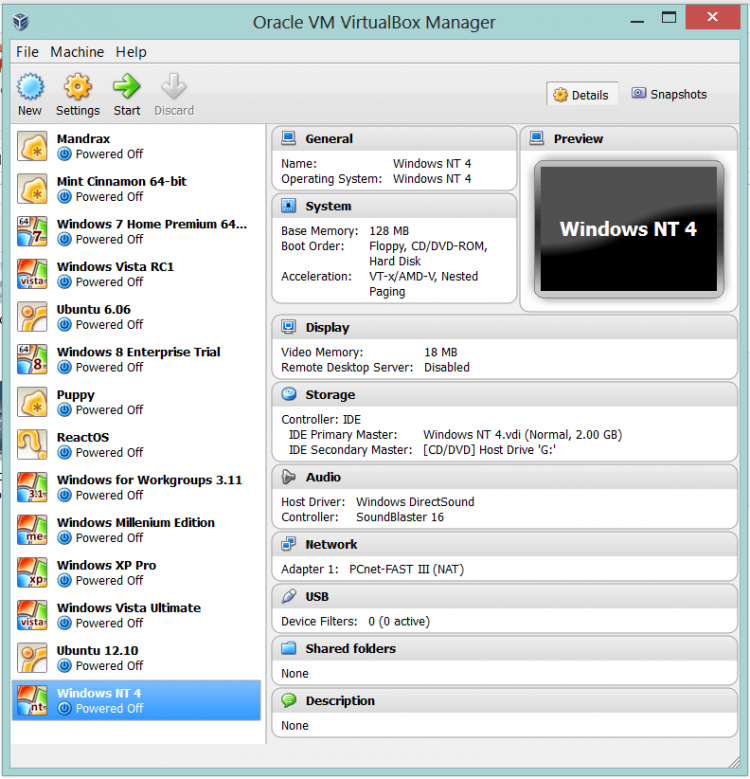I 'collect' Operating Systems. I have most versions of DOS and Windows, half-a-dozen different Linux distros, several non-Windows/Linux PC OSes (Geos, BeOS, ReactOS etc) plus a handful of non-PC OSes,(Amiga and C64), plus various betas, RCs and RTMs.
So I'd be keeping XP in any case. I have both Home (SP1) and Pro (original release, no SP), although I have SP2 and 3 as separate executables.
It runs on my P4 2.8Ghz desktop as a print-server and games machine (Home), and also on this machine in Virtual-Box (Pro).
No, Lazure, I'm not going to be racing out to install it as the main OS on this i7 machine (Win 8 Pro 64-bit), and it wouldn't anyway. Nor will it on my older (Core 2 Duo) laptop (Win 7 Ultimate SP1 32-bit). But I do have valid and legitimate reasons for keeping it running on an older machine, none of which involve being connected to the internet. So security, or the lack of it, automatically becomes a non-issue. I have all the 'latest' drivers and software/updates necessary, and enough spare-parts/replacement hardware for the P4, to keep XP running on the P4 almost indefinitely.

It also runs Vista Ultimate 32-bit on a separate internal drive, and is powerful and modern enough to enable me to do exactly the same with Vista when it reaches its EOL.Coincidentally, it's the very same machine I beta-tested Vista on all those years ago, but has been upgraded and enhanced considerably since those days. Vista on 384mb of RAM was never fun, but the current 1gb is adequate. It has a 256mb GeForce 5700 gfx card and an SB Live! sound-card.

So as I have compelling reasons for continuing to use both of these OSes well beyond their official EOL, and have a machine that's virtually tailor-made to do so, I see no reason to panic and dump either OS.
But I would like to stress that my intention to keep both XP and Vista running and up-to-date has nothing to do with my being stuck in the past, or being unwilling to move forward/embrace change. If that were the case it/they would still be my main OSes, but that task falls to W7 and W8.
Screenshot shows the OSes I currently have running in Virtual-Box on this i7. That's less than half the current collection....

Wenda.