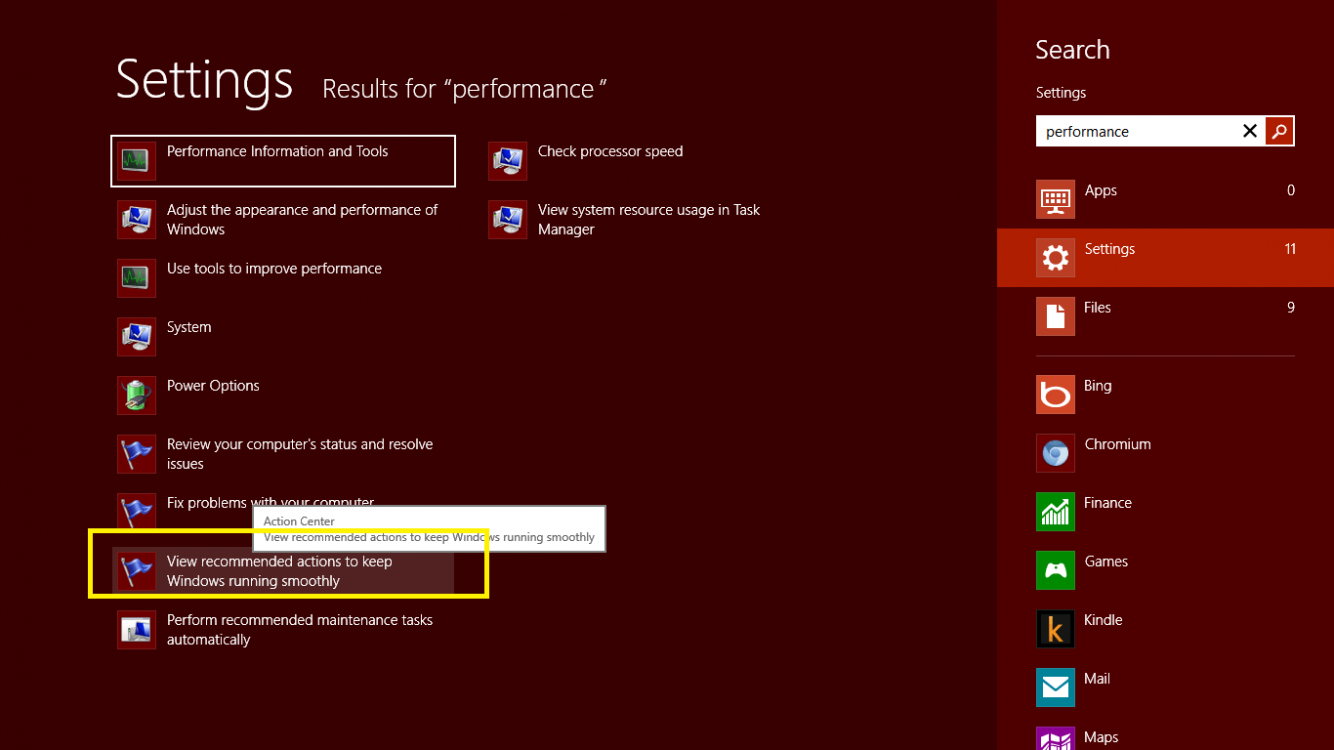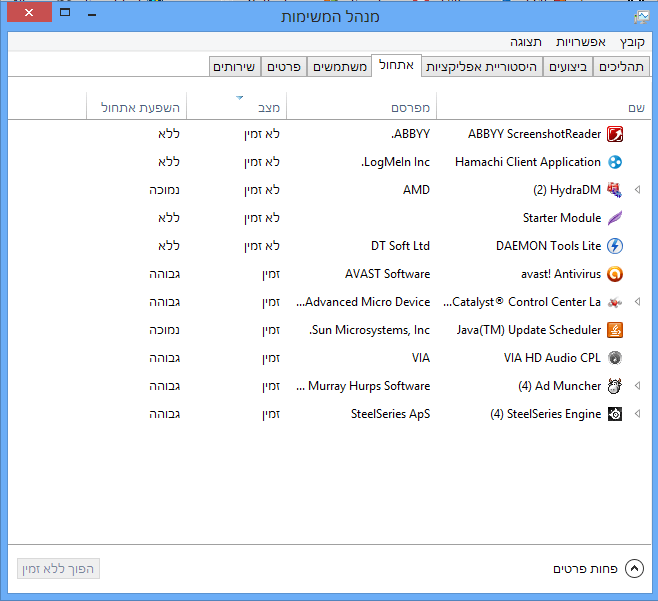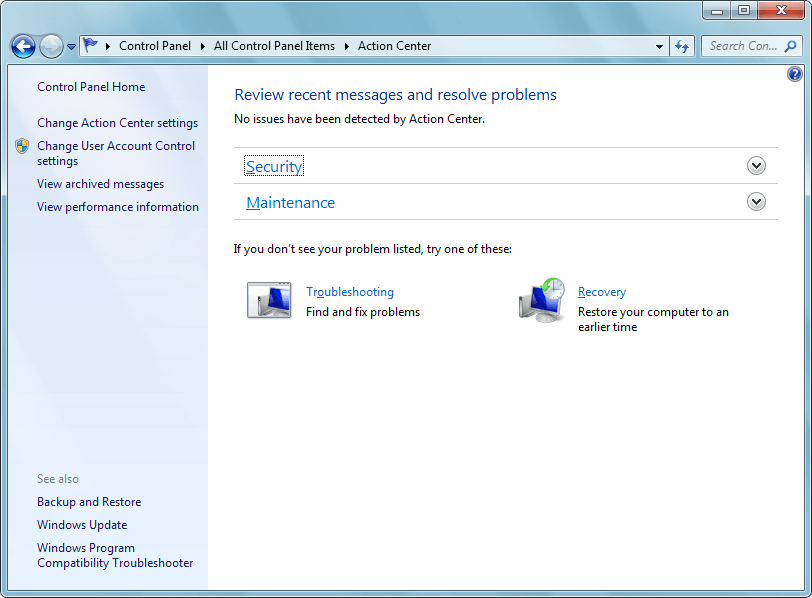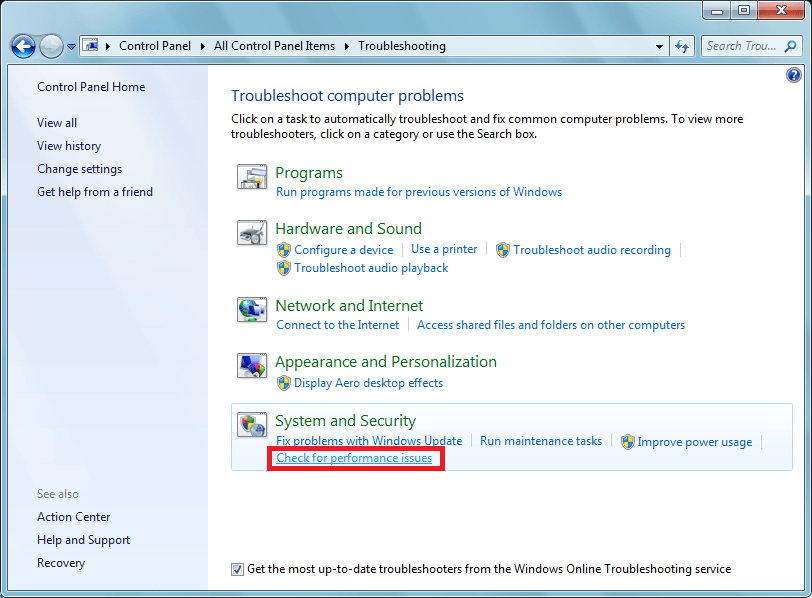Alright bro. I see the screenshot.
Thanks for posting. I don't know which one has the highest impact on performance (you got a bit more items) but if this is not helping try the other thing:
Try the search "performance" in the start screen (see my post above).
Just translate it. I opened it in Win7 and 8 and NO issues were detected (at 85 seconds restart speed).
See this, I get on 2 pc's:
View attachment 12711
No issues.
But I remember a while back it said that antivirus service is slow and stuff (BitDefender). Now I run built-in Windows Defender because is faster.
It says no issue BUT in my case it's still slow, just to tell you that this isn't helping much either.
If it doesn't say anything, just like in the example here, then it must be due to a slow harddisk.
Mine Win8 HDD seems to be slower (5400rpm) than the one(s) on Win7(s) (7200rpm) and maybe that's the problem generally.
What are the basic specs for your system (RAM, disk, graphics) just to know if one of those things is to blame or not.
Regards
Hopachi