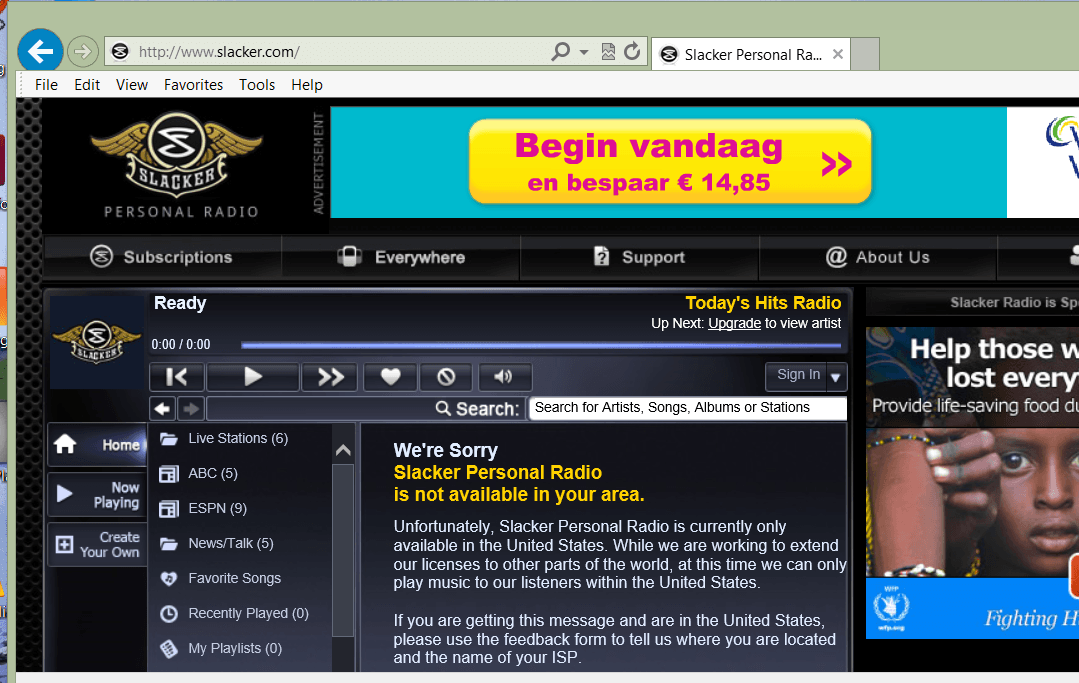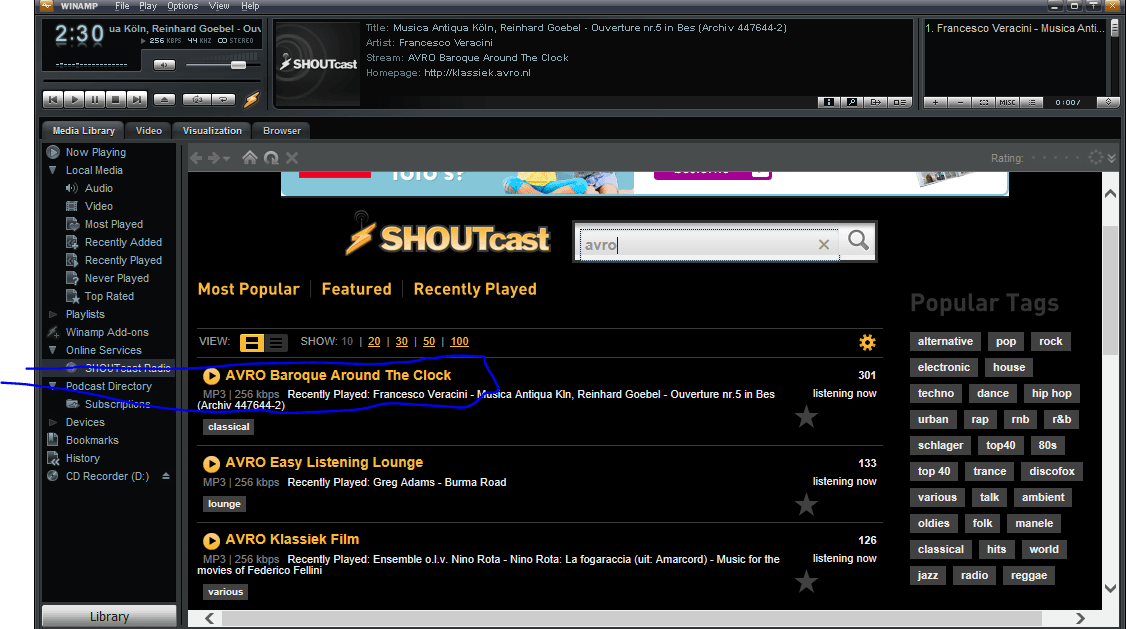Just downloaded and installed. This is quite ironic. Both earlier versions had boot problems, even after installing on a separate HD and with main SSD HD unplugged while installing. With RP it would not detect the spinner SATA HD in the external docking bay, and even though there was no linked boot menu, it borked W7 boot up, and the OS itself.
Luck'a a forutne. Quite by accident, I left the main SSD HD plugged in while installing enterprise to the external SATA spinner in the docking bay. Not only did it detect the HD in the docking bay, but it loaded W8 WITHOUT creating a linked boot menu to W7. And no boot problems.
If W8 HD is in the ext docking bay on boot up, it auto loads W8.
If W8 HD is unplugged from ext docking bay, it auto loads W7. The only small glitch is it wants to run CHKDSK at first boot up after W8 HD is unplugged. But if this is circumvented by hitting any key on keyboard, W7 boots fine. All in all though, a good result.
I installed it with a local account, so it never needs to log into M$. And I'm not using any M$ store apps ... bought or free.
Windows Media player and WinLiveMail both work fine. Ditto with IE10.
Haven't fully loaded all third paty apps yet, but so far the only casualties are Zone Alarm and software for HP Printer. However, with the printer, the settings are in the machine, not on the hard drive, so it works fine. Only draw back is need to calibrate heads using W7 when a new ink cartridge is installed. I would imagine ZA and HP will be sorted after retail release becomes available to the public. ZA & HP always takes a while to catch up.
Intel mobo drivers are not yet available, but most of the W7 ones seem to work fine for Chipset, SATA3, eSATA, Marvel Yukon, RAID Rapid Storage, etc. Specific drivers for NVIDIA GTX graphics card are available and work OK. Ditto for Samsung LED 24in Wide screen High Def monitor connected with HDMI.
The following all work fine:
Avast, Super Antispyware, Malwarebytes, Glary Utlities, Cleanup, EasyClean, Acronis, onboard USB Bluetooth & wireless dongle, Nero, M$ Office 10, SKYPE, PalTalk, external USB3, SATA3, eSATA, SATA3 SSD HD, VLC Media Player, WinZip, WinRAR, Revo Uninstaller, M$ LfeCAm, Free Studio Manager, IMGBurn, etc.
It does most of what I want, but not a lot of difference in performance, if any, compared to W7; using a SATA3 SSD HD, Intel i7 CPU, 3 SLI Linked graphics cards, and 12GB RAM. It took a bit to get used to the new places for a lot of optional settings; and it's certainly not intuitive. Classic Shell is not as good as W7 Start Menu in size and format, but tolerable.
In summary, I doubt it warrants using as my main OS, but who knows what SP1 will bring?