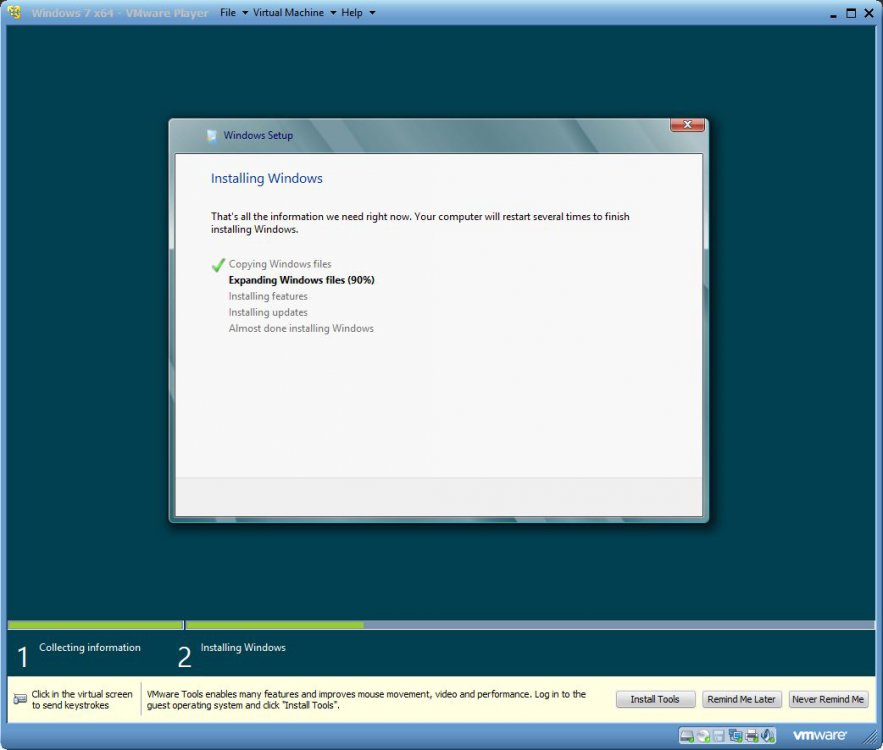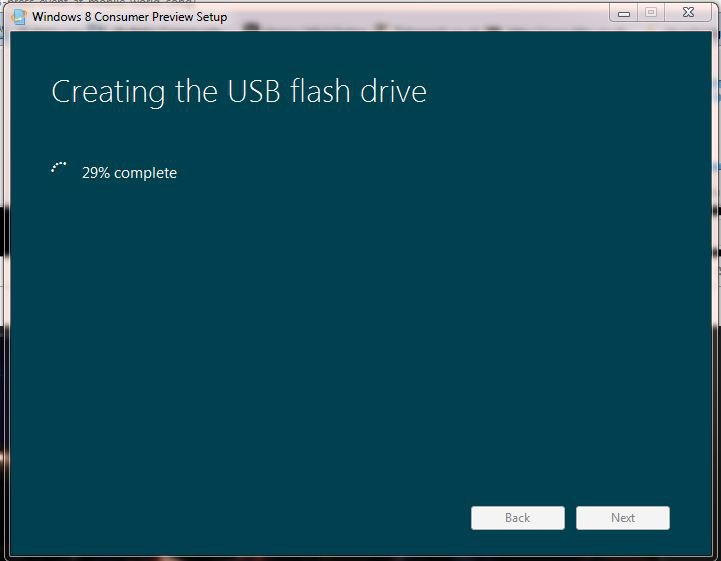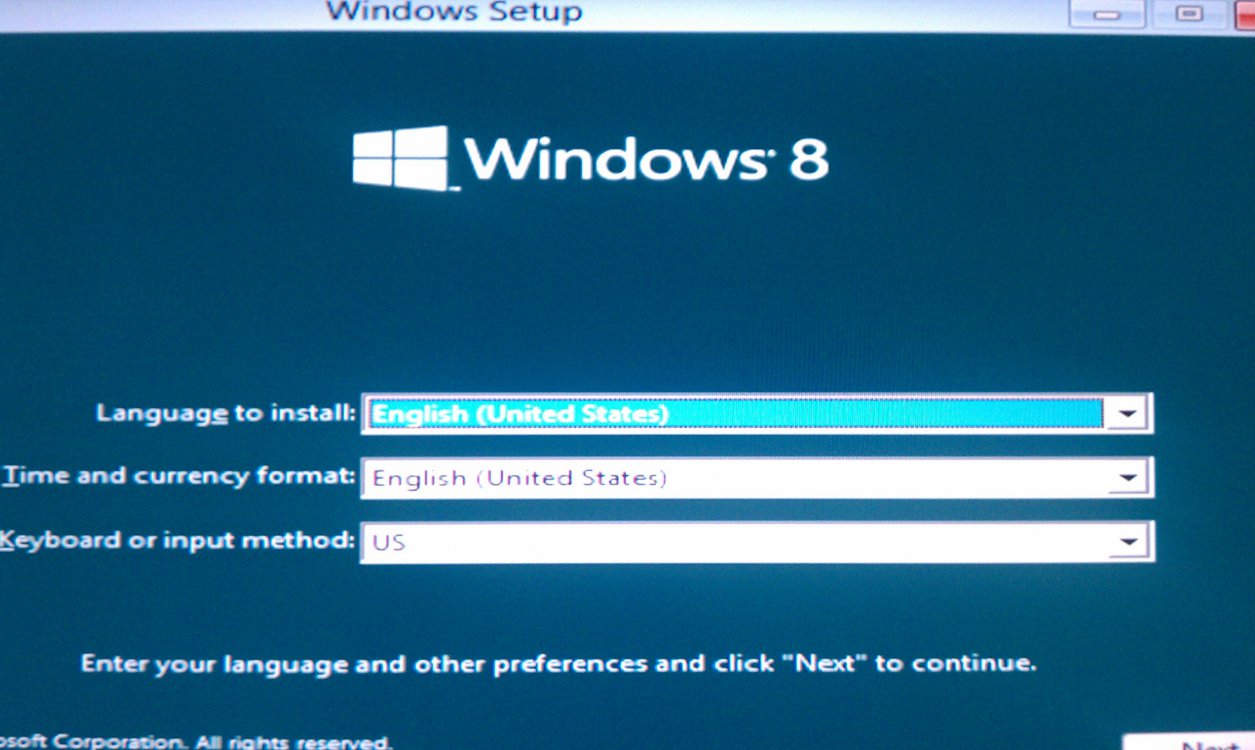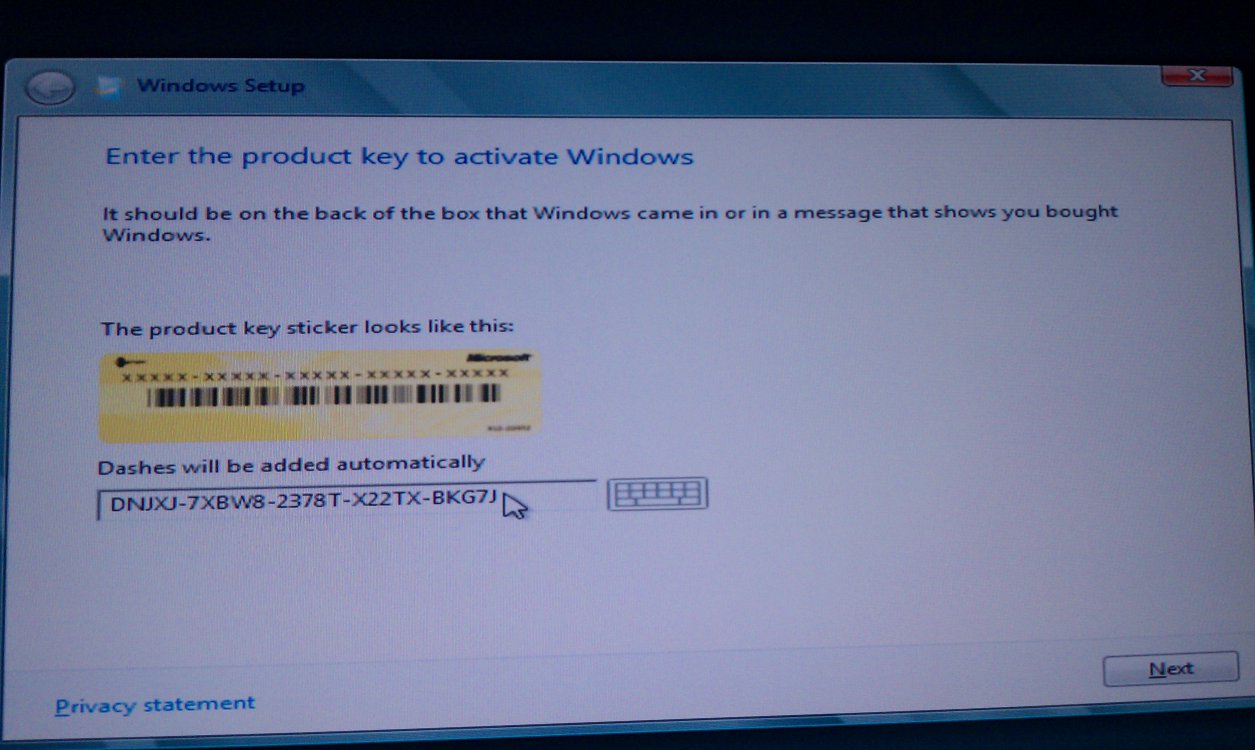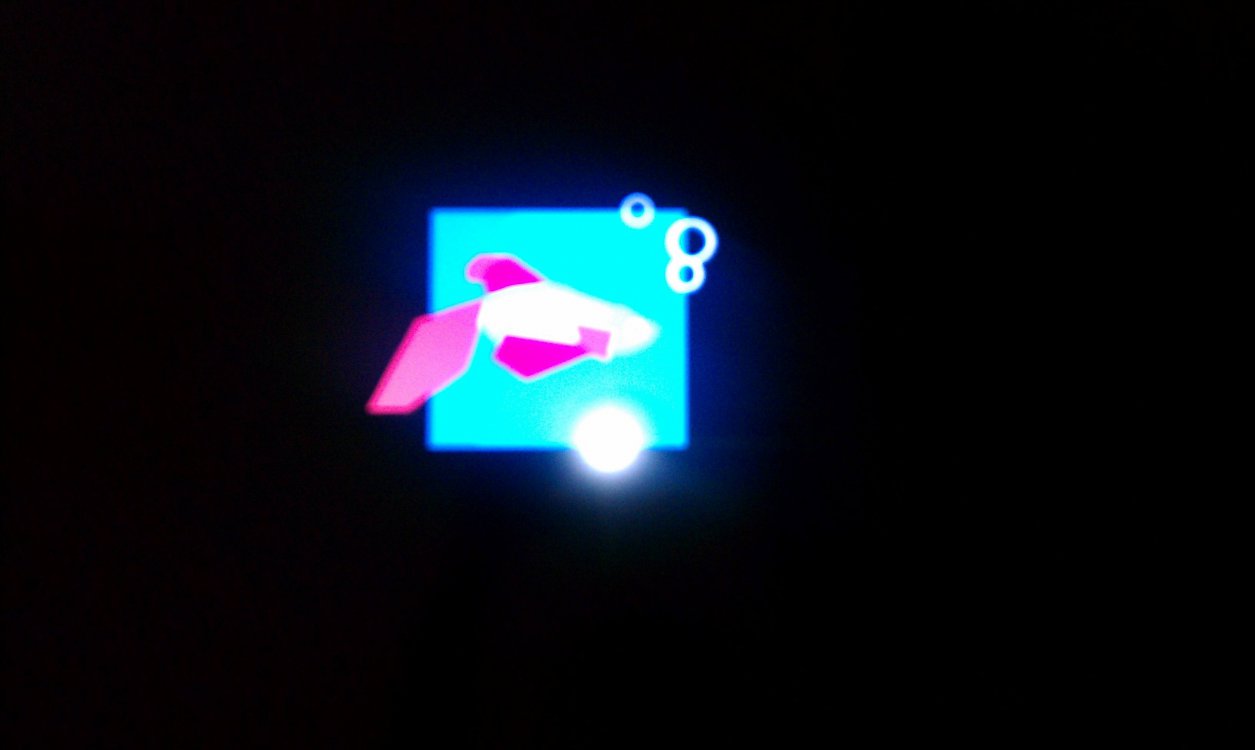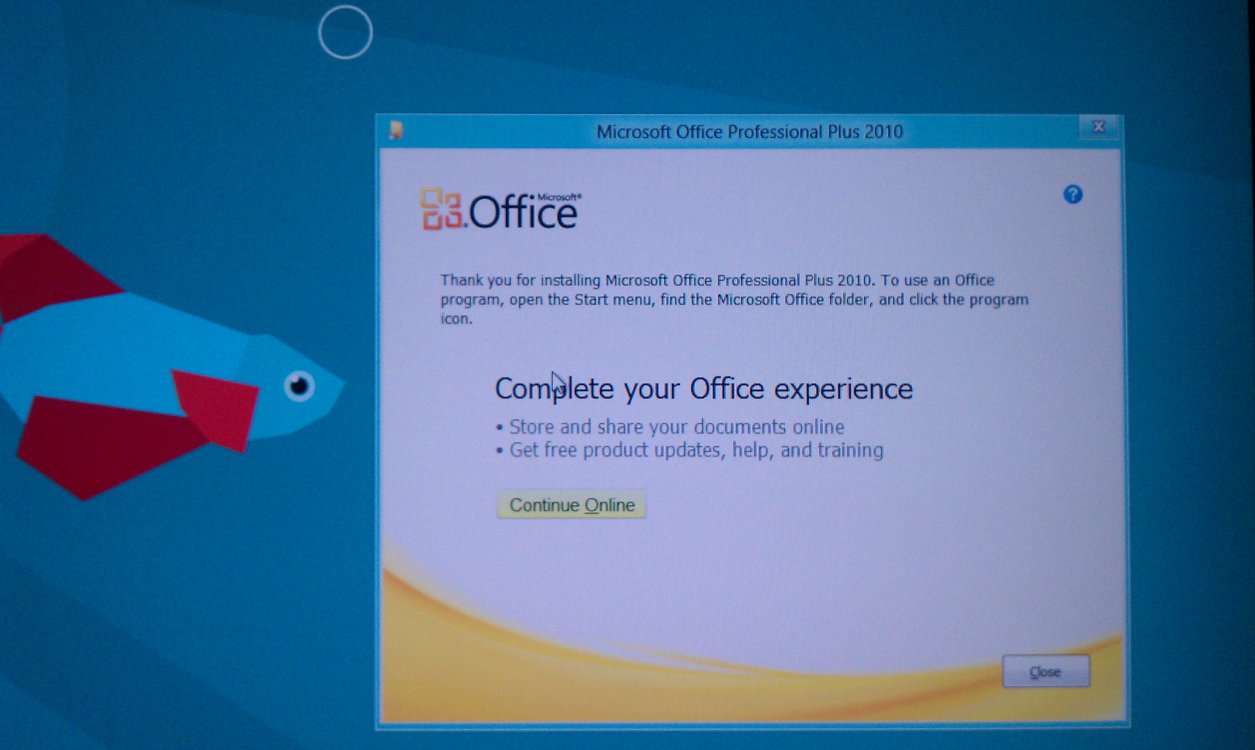You are using an out of date browser. It may not display this or other websites correctly.
You should upgrade or use an alternative browser.
You should upgrade or use an alternative browser.
Windows 8 Consumer preview Released
- Thread starter z3r010
- Start date
Ah - good - I thought my isp was throttling it - I am getting about 630kb/s .
Is that normal?
I am considering signing up with the same isp for another year.
Hard to resist because they pay you to do it.
Is that normal?
I am considering signing up with the same isp for another year.
Hard to resist because they pay you to do it.
Thanks for the update and links.
FF says 1h 44m to finish the 64 bit iso download.
My Computer
System One
-
- OS
- 7/8/ubuntu/Linux Deepin
- Computer type
- PC/Desktop
- Messages
- 10
Hijust a question: everybody around here seems to be using the .iso download. why exactly?
is there a disadvantage in using the setup provided by microsoft?
The setup.exe is a upgrade tool to telL you if your hardware and software will run in Windows 8 CP !
ITS AN UPGRAED ADVISOR ONLY !
It isn't only an upgrade advisor, it will also download and install windows
My Computer
System One
-
- OS
- Windows 7 x64 x 3, Hyper V R2, Ubuntu, RHEL, OS X.. Too many
- System Manufacturer/Model
- Custom
My internet speed is pathetic.Still 14 hours more to go

My Computer
System One
-
- OS
- Windows 8.1 Pro
- Computer type
- Laptop
- System Manufacturer/Model
- DELL Inspiron 14R N4010
- CPU
- Intel i3 2.4 Ghz
- Memory
- 6 GB
- Graphics Card(s)
- Intel Integrated HD
- Screen Resolution
- 1366*768
- Hard Drives
- 320 GB
- Browser
- Chrome
- Antivirus
- Kaspersky Internet security 2014
- Messages
- 10
I was going to just do a VM but I wouldn't see how it would react with my 6 screens so I think I'll jump straight into a dual boot.
That's the spirit. Someone has to test how it looks on 6 screen....
My Computer
System One
-
- OS
- Windows 7 x64 x 3, Hyper V R2, Ubuntu, RHEL, OS X.. Too many
- System Manufacturer/Model
- Custom
- Messages
- 10
My internet speed is pathetic.Still 14 hours more to go
If it makes you feel any better, my internet speed isn't pathetic, but everyone blasting MS is causing me to get ~ 1 MB a sec, where as I usually can pull 4-5 MB from MS.
My Computer
System One
-
- OS
- Windows 7 x64 x 3, Hyper V R2, Ubuntu, RHEL, OS X.. Too many
- System Manufacturer/Model
- Custom
- Messages
- 243
- Location
- Just next to Southern Bridge
Microsoft Security Essentials
wont work in windows 8 CP? compatibility test gives the report as not compatible!!!
Hmmm .. I don't see that in this list Security software providers for Windows 8 Consumer Preview - Microsoft Windows
In case if it asking for serial number you could use NF32V-Q9P3W-7DR7Y-JGWRW-JFCK8
My Computer
System One
-
- OS
- Windows 7

- Messages
- 4,713
- Location
- Manchester, England
Some more windows 8 bits
Windows 8 CP Compatibility Cookbook
http://www.microsoft.com/downloads/...dWindowsServer8BetaCompatibilityCookbook.docx
http://www.microsoft.com/downloads/...ndWindowsServer8BetaCompatibilityCookbook.xps
Windows 8 CP Compatibility Cookbook
http://www.microsoft.com/downloads/...dWindowsServer8BetaCompatibilityCookbook.docx
http://www.microsoft.com/downloads/...ndWindowsServer8BetaCompatibilityCookbook.xps
My Computers
System One System Two
-
- OS
- Windows 10
- Computer type
- PC/Desktop
- System Manufacturer/Model
- me
- CPU
- i9
- Messages
- 3,030
- Location
- Tropical Island Pair a Dice
At least yours is still measuring in MB and not KB/sec 

My Computer
System One
-
- OS
- Windows 8.1 Pro x64/ Windows 7 Ult x64
- Computer type
- PC/Desktop
- System Manufacturer/Model
- 76~2.0
- CPU
- Intel Core i5-3570K 4.6GHz
- Motherboard
- GIGABYTE GA-Z77X UD3H f18
- Memory
- 8GB (2X4GB) DDR3 1600 CORSAIR Vengeance CL8 1.5v
- Graphics Card(s)
- Sapphire HD 7770 Vapor-X 1GB DDR5
- Sound Card
- Onboard VIA VT2021
- Monitor(s) Displays
- 22" LCD Dell SP2208WFP
- Screen Resolution
- 1680x1050
- Hard Drives
- Samaung 840Pro 128GB, Seagate 500GB SATA2 7200rpm 32mb, Seagate 1TB SATA2 7200rpm 32mb,
- PSU
- Corsair HX650W
- Case
- Cooler Master Storm Scout
- Cooling
- Corsair H80 w/Noctua NF P12 12cm fan, case fans 2X14cm
- Keyboard
- Logitech Wave
- Mouse
- CM Sentinel
- Internet Speed
- Abysmal
- Browser
- Opera Next
- Other Info
- Dell Venue 8Pro: Baytrail Z3740D, 2GB Ram, 64GB HDD, 8" IPS Display 1280 x 800, Active Stylus.
Haswell laptop: HP Envy 17t-j, i7-4700MQ, GeForce 740M 2GB DDR3, 17.3" Full HD 1920x1080, 16GB RAM, Samsung 840 Pro 128GB, 1TB Hitachi 7200 HDD,
Desktop: eSATA ports,
External eSATA Seagate 500GB SATA2 7200rpm,
classified
New Member
- Messages
- 5
thanks for all the responses guys
I guess i'll take the risk as i'm only installing it on my laptop, won't risk it on my desktop.
My most important data are also synced with skydrive, so they won't get lost if the upgrade fails...
greetings
I guess i'll take the risk as i'm only installing it on my laptop, won't risk it on my desktop.
My most important data are also synced with skydrive, so they won't get lost if the upgrade fails...
greetings
My Computer
System One
-
- OS
- windows 7 64bit

- Messages
- 4,370
- Location
- Belo Horizonte, MG, Brazil
Old WDP partition already formated and ready for the new build 
100% x64 :: Now let me play a bit. See you guys later !
100% x64 :: Now let me play a bit. See you guys later !
My Computer
System One
-
- OS
- Windows 10.0.10122
- Computer type
- PC/Desktop
- System Manufacturer/Model
- My Build - Vorttex Ultimate
- CPU
- Core i7 @ 4500 MHz
- Motherboard
- ASUS Z87-Plus
- Memory
- 32GB DDR3 @ 1822 MHz (OC)
- Graphics Card(s)
- Radeon R9 280X 3GB @ 1180 / 6800 MHz
- Sound Card
- 7.1 HDA
- Monitor(s) Displays
- LCD LG 22" + CRT LG 17"
- Screen Resolution
- 1760 x 1320 / 1280 x 960
- Hard Drives
- 1 x 240 GB SSD (System)
3 x 500 GB HDD (Data/Media)
1 x 2000 GB e-HDD (Backup)
- PSU
- ThermalTake 1000W PSU
- Case
- Corsair Carbide R300
- Cooling
- Corsair H60 (Push-Pull)
- Keyboard
- Microsoft Wireless Keyboard
- Mouse
- Microsoft Wireless Mouse
- Internet Speed
- 60 Mbps (Down) 5 Mbps (Up)
- Browser
- IE, FF, Chrome
- Antivirus
- AVG Internet Security 2015
- Other Info
- Some wired stuff
3.4 GB at 64Kb/s.See you tomorrow guys.Just one question though.Should i go for VM or dual boot option?
My Computer
System One
-
- OS
- Windows 8.1 Pro
- Computer type
- Laptop
- System Manufacturer/Model
- DELL Inspiron 14R N4010
- CPU
- Intel i3 2.4 Ghz
- Memory
- 6 GB
- Graphics Card(s)
- Intel Integrated HD
- Screen Resolution
- 1366*768
- Hard Drives
- 320 GB
- Browser
- Chrome
- Antivirus
- Kaspersky Internet security 2014
just a question: everybody around here seems to be using the .iso download. why exactly?
is there a disadvantage in using the setup provided by microsoft?
The setup will install over top of/ Upgrade your current OS in which case you will have to reinstall your current OS when the WCP expires plus some of your current programs may not work and there is a risk of losing your current data should the upgrade fail.
The ISO can be installed on a separate partition/drive negating any of the above risk.
2 GB 0f 3,3 downloaded at appox 900 kb/sec wont be long now.
Time to locate brinks tutorial on making a USB installer
microsoft provides a usb creation tool. http://images2.store.microsoft.com/prod/clustera/framework/w7udt/1.0/en-us/Windows7-USB-DVD-tool.exe
Last edited:
My Computer
System One
-
- OS
- Windows7, WDP8, Linux, Android X86

- Messages
- 4,713
- Location
- Manchester, England
just a question: everybody around here seems to be using the .iso download. why exactly?
is there a disadvantage in using the setup provided by microsoft?
The setup will install over top of/ Upgrade your current OS in which case you will have to reinstall your current OS when the WCP expires plus some of your current programs may not work and there is a risk of losing your current data should the upgrade fail.
The ISO can be installed on a separate partition/drive negating any of the above risk.
2 GB 0f 3,3 downloaded at appox 900 kb/sec wont be long now.
Time to locate brinks tutorial on making a USB installer
It's here - http://www.eightforums.com/tutorial...-usb-dvd-windows-8-developer-preview-iso.html
My Computers
System One System Two
-
- OS
- Windows 10
- Computer type
- PC/Desktop
- System Manufacturer/Model
- me
- CPU
- i9
drh
New Member

- Messages
- 3
- Location
- Isle of Wight, UK
My Computer
System One
-
- OS
- W7 W7 W8 developer preview
- System Manufacturer/Model
- self build
- CPU
- AMD Phenom II x4 965
- Motherboard
- Asus M4A79XTD EVO
- Memory
- Corsair XMS3 Twin X 2x2 Gb
- Graphics Card(s)
- GTS 250 1 Gb
- Sound Card
- integrated
- Monitor(s) Displays
- Prolite 22" Bush TV/monitor
- Screen Resolution
- 1920x1080
- Hard Drives
- 120 Gb SSD, 500 Gb, two 1 Tb, 500 Gb USB plus a couple of old ones.
- PSU
- 780 watt
- Case
- an old one
- Cooling
- nothing special
- Keyboard
- wireless Logitech
- Mouse
- USB (the wireless one broke)


- Messages
- 519
- Location
- Shasta County
My Computer
System One
-
- OS
- Win 10 Pro x64
- Computer type
- PC/Desktop
- System Manufacturer/Model
- Self Built
- CPU
- Intel I5-2500K @3.3GHz
- Motherboard
- Asrock P67 Extreme4
- Memory
- 16GB G.Skill Ripjaws X (4x4GB)
- Graphics Card(s)
- EVGA GeForce 750 Ti SC 2GB
- Sound Card
- ASUS Xonar DG 5.1 Channels 24-bit 96KHz PCI Interface Sound Card
- Monitor(s) Displays
- auria eq2367
- Screen Resolution
- 1920 x 1080
- Hard Drives
- 250GB Samsung 850 EVO SSD
1TB WD Blue
1TB Hitachi
- PSU
- SeaSonic X 650W 80 Plus Gold
- Case
- Corsair Obsidian 750D
- Cooling
- Corsair H60, Three 140mm case fans
- Keyboard
- Logitech Wireless Keyboard K520
- Mouse
- Logitech Wireless Mouse M310
- Internet Speed
- Wave Broadband ~ 100 dn 5 up
- Browser
- Chrome
- Antivirus
- Defender, Malwarebytes Premium
- Other Info
- Laptop specs: HP g7-1365dx /
CPU: AMD A6-3420M APU with Radeon(tm) HD Graphics /
RAM: Crucial 8Gb (2x4Gb) /
SSD: Crucial M4-CT128M4SSD2 ATA Device/ FW 000F /
GFX: AMD Radeon HD 6520G /
OS: Windows 10 Pro x64


- Messages
- 681
just a question: everybody around here seems to be using the .iso download. why exactly?
is there a disadvantage in using the setup provided by microsoft?
The setup will install over top of/ Upgrade your current OS in which case you will have to reinstall your current OS when the WCP expires plus some of your current programs may not work and there is a risk of losing your current data should the upgrade fail.
The ISO can be installed on a separate partition/drive negating any of the above risk.
2 GB 0f 3,3 downloaded at appox 900 kb/sec wont be long now.
Time to locate brinks tutorial on making a USB installer
microsoft provides a usb creation tool. google it.
Link is in Brinks Tut d/l ded and ready for service as my ISO d/L just finished.
My Computer
System One
-
- OS
- Windows 10 Pro x 2
- Computer type
- PC/Desktop
- System Manufacturer/Model
- My own abomination, I call it the Money Pit
- CPU
- Intel i7 2600K @ 3.40 GHz
- Motherboard
- ASUS Sabertooth P67
- Memory
- Corsair Vengeance 16GB DDR3 1600MHz CL8 Dual Channel Kit
- Graphics Card(s)
- EVGA GeForce RTX 3080 XC3 ULTRA GAMING 10GB GDDR6X
- Sound Card
- Onboard Realtek or Nvidia High Definition Audio (HDMI)
- Monitor(s) Displays
- Samsung JS7000 50" SUHD TV or Samsung 27" FHD 60Hz 8ms GTG VA LED Smart Monitor
- Screen Resolution
- 1920 x 1080
- Hard Drives
- 1 x Samsung 870 EVO 250 GB SSD (Windows 10 Pro), 1 x Samsung 850 EVO 250 GB SSD (Windows 10 Pro)
- PSU
- Corsair AX860 - 860W Modular Power Supply
- Case
- Phanteks Enthoo Luxe Full Tower Case - Black
- Cooling
- CORSAIR Hydro Series H150i PRO RGB 360mm Liquid CPU Cooler
- Keyboard
- Logitech K830 Illuminated Living-Room Keyboard
- Mouse
- Logitech MX Anywhere 2S Wireless Mouse
- Internet Speed
- 10/100/1000 Mbps capable
- Browser
- (Primary) Latest Firefox version & Microsoft Edge
- Antivirus
- ESET Internet Security
- Other Info
- LG Super Multi Blue Internal Blu-ray Disk Rewriter - BH10LS30
6x2 HDMI Switcher (6 inputs, 2 outputs) so I can send the output of my Cable Box, Roku, or any my 4 computers to either my TV or Monitor separately or simultaneously.

- Messages
- 4,370
- Location
- Belo Horizonte, MG, Brazil
3.4 GB at 64Kb/s.See you tomorrow guys.Just one question though.Should i go for VM or dual boot option?
I always sugest a safe dual-boot
~edit~
burning media now
My Computer
System One
-
- OS
- Windows 10.0.10122
- Computer type
- PC/Desktop
- System Manufacturer/Model
- My Build - Vorttex Ultimate
- CPU
- Core i7 @ 4500 MHz
- Motherboard
- ASUS Z87-Plus
- Memory
- 32GB DDR3 @ 1822 MHz (OC)
- Graphics Card(s)
- Radeon R9 280X 3GB @ 1180 / 6800 MHz
- Sound Card
- 7.1 HDA
- Monitor(s) Displays
- LCD LG 22" + CRT LG 17"
- Screen Resolution
- 1760 x 1320 / 1280 x 960
- Hard Drives
- 1 x 240 GB SSD (System)
3 x 500 GB HDD (Data/Media)
1 x 2000 GB e-HDD (Backup)
- PSU
- ThermalTake 1000W PSU
- Case
- Corsair Carbide R300
- Cooling
- Corsair H60 (Push-Pull)
- Keyboard
- Microsoft Wireless Keyboard
- Mouse
- Microsoft Wireless Mouse
- Internet Speed
- 60 Mbps (Down) 5 Mbps (Up)
- Browser
- IE, FF, Chrome
- Antivirus
- AVG Internet Security 2015
- Other Info
- Some wired stuff

- Messages
- 97
- Location
- Chennai ,India
damm just wondering what the server specification of windows thats used for windows 8CP
just tried in 1gbps connection got 85MB/s
just tried in 1gbps connection got 85MB/s
My Computer
System One
-
- OS
- Windows 8.1 RTM x64
- Computer type
- PC/Desktop
- CPU
- core i 3 3220
- Motherboard
- gigabyte B75h d3H
- Memory
- 8gb
- Graphics Card(s)
- integrated with MB
- Monitor(s) Displays
- dell 2420 24 inch
- PSU
- corsair 500 watts
- Case
- coolermaster 431
- Keyboard
- dell
- Mouse
- HP

- Messages
- 4,713
- Location
- Manchester, England
My Computers
System One System Two
-
- OS
- Windows 10
- Computer type
- PC/Desktop
- System Manufacturer/Model
- me
- CPU
- i9


- Messages
- 19
- Location
- Everywhere
Last edited:
My Computer
System One
-
- OS
- W7/WCPR
- System Manufacturer/Model
- HP Compaq dc7600 MiniTower
- CPU
- Pentiun P4 3.20GHz
- Motherboard
- HP
- Memory
- 2G
- Graphics Card(s)
- NVIDIA GeForce 7600 GT
- Sound Card
- HD
- Monitor(s) Displays
- SAMSUNG 48"
- Screen Resolution
- 1920x1080
- Hard Drives
- WDC 500G ATA