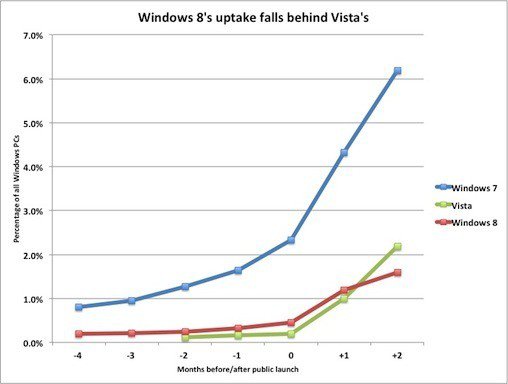I think you are doing a disservice to your friends to automatically and strongly recommend a start menu replacement. You should instead, teach them how to use Windows 8, and only if they are highly resistant to it recommend a start menu replacement.
Classic shell is also not a good tool to recommend because it replaces system files and may cause problems with windows updates, but those people probably won't know how to deal with that.
Mystere, Classic Shell does not replace ANY system files and does not cause problems with Windows Updates. Millions use it daily and there have been over 3 million downloads since it started. Every week now there are about 150,000 or more downloads. It's not just about getting used to change or learning to use the Start screen. The Start menu besides being more familiar and more usable (for mouse and keyboard) also packs in tons and tons of functions and features that the Start screen slyly omitted. If you are just a casual user, you may not notice these missing features but that's what Microsoft has been doing for quite some time now. Simplifying for the lowest common denominator so users who are well-versed with Windows are robbed of features. Here's how I feel the Start Menu was in general superior to the Start screen:
- No full-screen requirement, it doesn't disturb your workflow and gets out of the way quickly
- Search in the Start screen does not return indexed folder locations
- Search in the Start screen does not return Outlook or Windows Mail content like emails etc
- Start Menu has quicker access to shutdown commands
- Start Menu has quicker access to special folders just 1 click away and expandable
- Expandable Recent documents
- Start Menu has jump lists for pinning recent documents associated with that program
- Start Menu has automatic managed frequently used programs list, no need to manually figure out which are your frequent programs and manually pin them
- Neatly organized All Programs list by folders instead of one flat view which quickly becomes a mess and requires heavy organization
- Does not cover the Taskbar and the notification area
- Search results are in a single unified list of Programs, Files and Settings for easy up/down arrow key keyboard navigation
- Many context menu actions for programs not present in Start screen. Whatever limited context menu actions Start Screen has are at the bottom of the screen which means more movement between the tile and the bottom actions
- No context menu options available at all for settings and files on the Start screen
- Start Menu can launch multiple apps quickly by holding down Shift without the menu closing
- Less items fit on the screen at a time due to the large size which means more scrolling unnecessarily for keyboard and mouse users
- The hot corner has poor discoverability
These are what I would say just the 'tip of the iceberg'. If you compare the Start menu vs screen objectively, you will find the Start screen just omitted large amounts of functionality in favor of "simplifying" it. The only advantage it has is live tiles but again you can have desktop programs running in the tray or gadgets on the desktop (which can also be set to be on top of your application windows) which will notify you of "live" stuff
I'll provide the counterargument...
-The Start Screen doesn't disturb much, it's just full screen, unless if you hang out there for five minutes.
-Search in Start results in indexed files, which may or may not be better than the folder. If you're looking for a folder, you're looking for a file most of the time.
-I don't search for Outlook files.
-Charms bar provides the VERY same thing, if you have touch or touch gesturing or a mouse, it's quicker than the menu.
-The Start Screen also provides the VERY same thing with special folders. If you need special folders, they're a pin away from being there.
-The Recent list is something of a vestige of old start menu days, VERY few people use it and the ones that do generally use that on xp than anything. There is a Recent Places list in Explorer to replace that. Even Windows 7 didn't have that by default, which goes to say something.
-This isn't a biggie, could be for some, but if you're working on a Word document, you can open up Word (2010, 2013) and see the Recent list right away in 2013. Seeing as the program can already do that and that's the hugely done action it seems, the program does that.
-The MFU list in theory works like that, but in practice doesn't always. Even still, by default, you only see like about 10-12 items on there with the start menu. Start Screen however, that jumps to about 40 depending on resolution. You have to pin things you need, unpin things you don't. This is the problem with the start menu as you don't visually SEE the folders you have to go into or the mess of programs installed that might be in a folder, might at the top of the All Programs list. A normal user isn't going to take time to organize something they never have to see. The Desktop is an example, with Windows 7, how people cleaned up their Desktops to be usually bare and have pins on the Taskbar. Having those pins on the Taskbar reduces the need for the menu, and in effect becomes the MFU list of the menu.
-Search results generally result like that in the Start Screen, they're just filtered, although I'd prefer to see the results in a horizontally scrollable view.
-Again, if you get confused easily, not seeing what's already open in your Taskbar could be an issue. Seeing as the Start Screen holds Desktop app shortcuts, it's not difficult. You have eight windows and seven programs running, you need Word. You go to Start, open Word, commence.
-Not too sure what you mean about the context menu actions.
-I never realized the start menu could launch multiple programs like that, seems unintuitive and requires training to learn.
-I've tested this notion that fewer things can be seen on the Start Screen versus the menu. It's moot. By default, a start menu that shows 10 items on the MFU list is nothing compared to about 40 items on the screen. Crank up the menu's default to about 20-25 (my screen resolution needs to be higher to view 25 items) and still, fewer items are shown versus the Start Screen. Then, with that menu's cranked up defaults to where it has now covered a third of the Desktop and head over to the All Programs list, I remember with my list, I have 38 programs visible. At the time, my Start Screen was full of smaller tiles and I was able to view about 50-52 tiles. The reason why I find this to be better than the menu is because Start is visual and doesn't require five pixels to accurately hit something, versus about 30 pixels. Quicker and easier to hit a tile versus a program entry.
-I never realized corners are difficult to find.