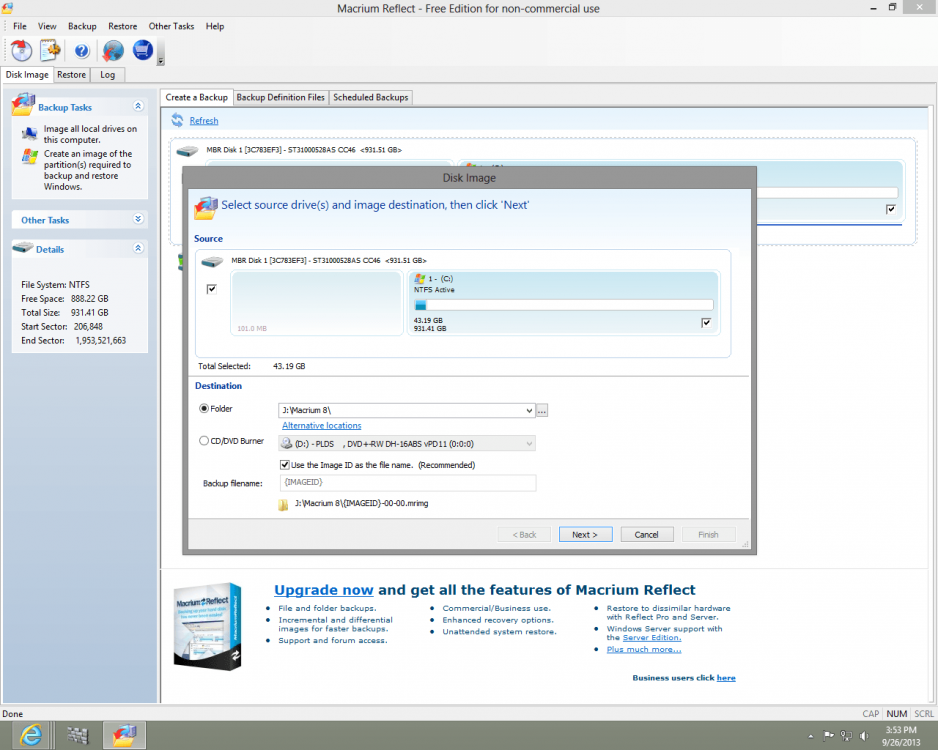lfchisholm
New Member


- Messages
- 96
- Location
- Mission, TX
Good morning Peter2
I created my first Image of windows 8 pro. it took 8 min. 11 sec. file size was about 50gig. no error msgs. or strange things happened. I browsed the file and it assigned drive H as the ext. hard drive is on G.
this morning when I turned on my system and opened Computer I see that H is still there. I had thought it would go away after browsing. I would like to try a restore sometime after the first of the month as then I have time to re install if things go wrong. Thank you again for all the help.
Larry.
I created my first Image of windows 8 pro. it took 8 min. 11 sec. file size was about 50gig. no error msgs. or strange things happened. I browsed the file and it assigned drive H as the ext. hard drive is on G.
this morning when I turned on my system and opened Computer I see that H is still there. I had thought it would go away after browsing. I would like to try a restore sometime after the first of the month as then I have time to re install if things go wrong. Thank you again for all the help.
Larry.
My Computer
System One
-
- OS
- windows 8 Pro
- Computer type
- PC/Desktop
- System Manufacturer/Model
- HP Pavilion AIO 23-F250 touch screen
- CPU
- AMD Athlon64 X2 Dual-Core 4600
- Motherboard
- MB-ASR-ALIVNF6P
- Memory
- 4 gig
- Graphics Card(s)
- NVIDIA 6150SE
- Monitor(s) Displays
- HP Touch Screen 23"
- Hard Drives
- 1 teribyte
- Keyboard
- HP Wireless
- Mouse
- HP wireless
- Internet Speed
- TWC Broadband 5mps.
- Browser
- Internet Explorer 10
- Antivirus
- windows Defender
- Other Info
- Currently using VMPlayer 6.0