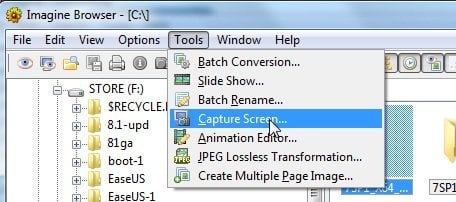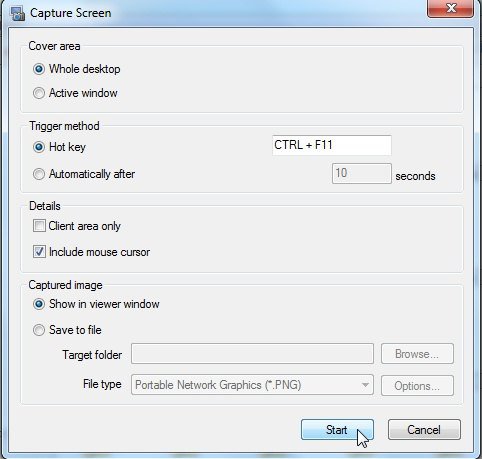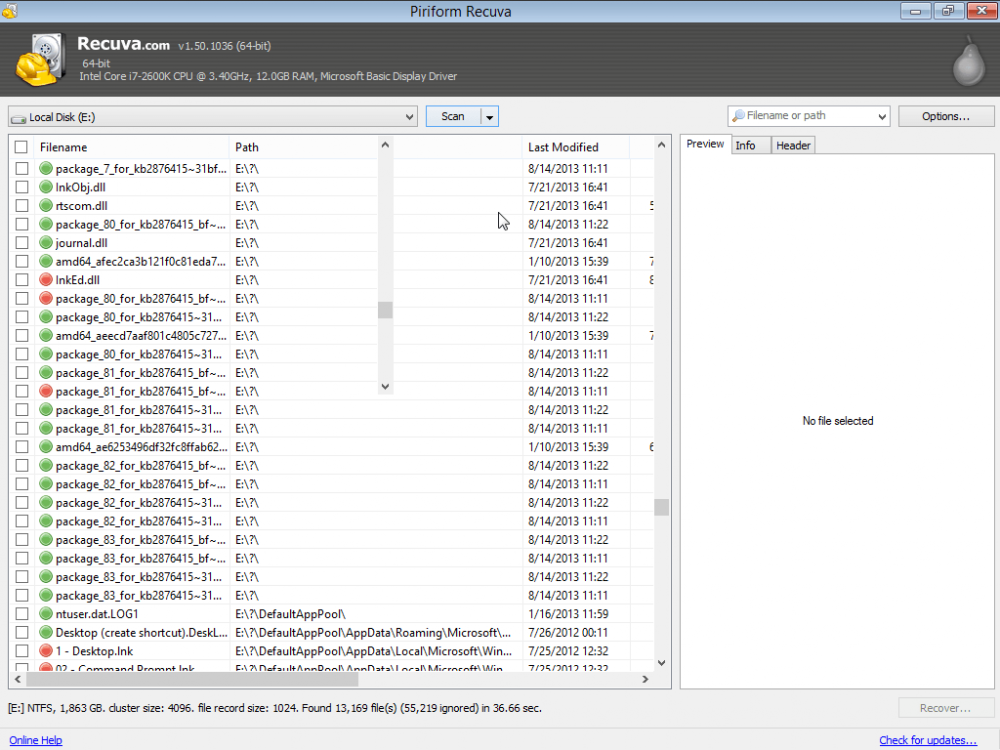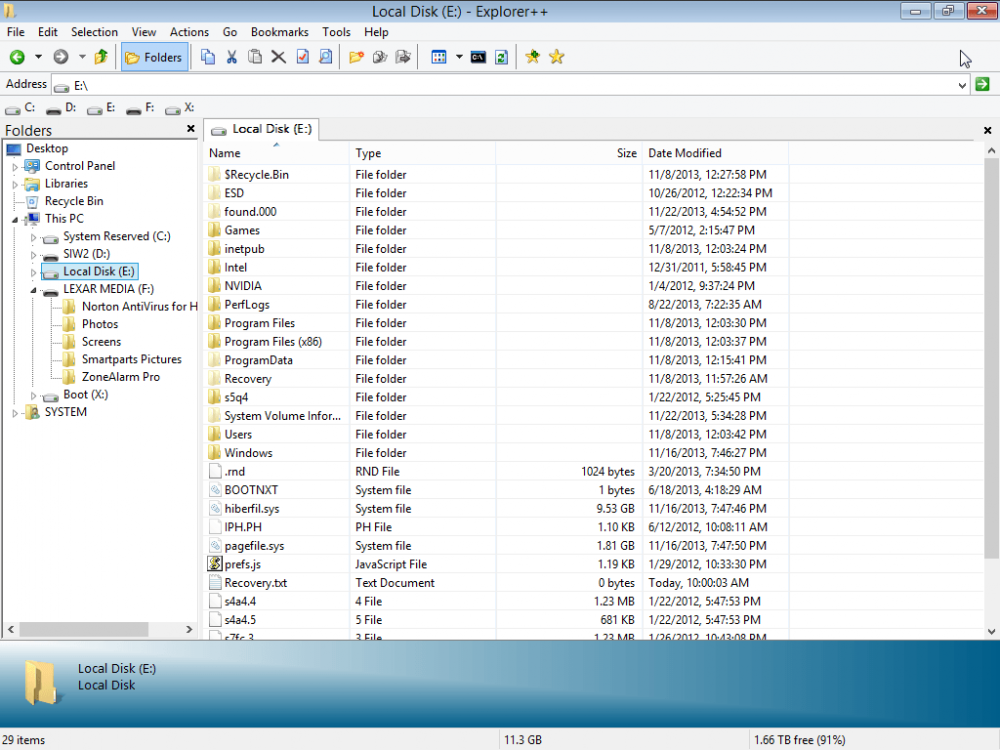Did you add Recuva to SIW2 Recovery USB drive?
If YES, try running RECUVA to try & find the files.
Yes I did add recuva. I will try that when I get home late this evening. If that cannot find my files am I pretty much screwed?
My Computer
System One
-
- OS
- Windows 8.1 Pro