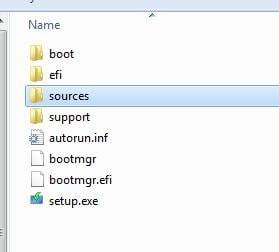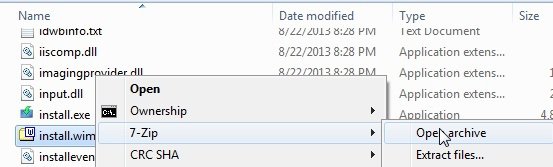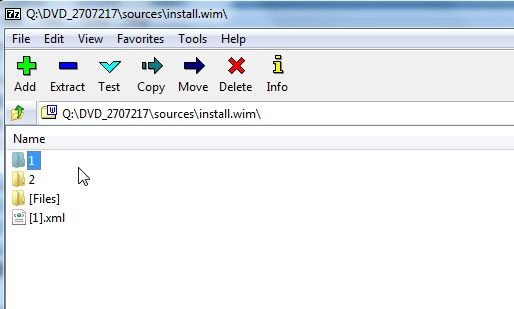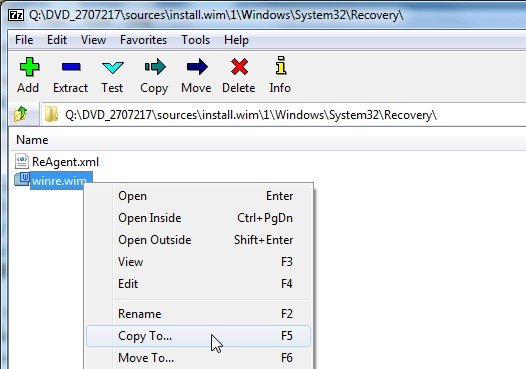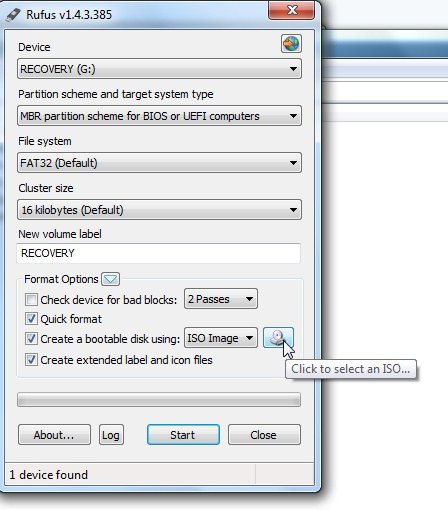Thanks for your reply. I understand how to do part 1(how do I know which drivers to use?
NO need to load any drivers, you just using LOAD DRIVERS to see the drives.
Needs to be made on a working PC.Is part 2 assuming after part 1 I have a functional computer and can get to the desktop? Thank you.
I was able to pull it up so I can view drives.
Now in part 2 I am stuck at this
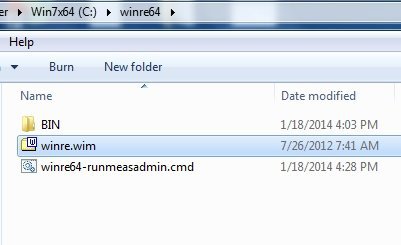
I do not see winre.wim in that folder?
I only see BIN folder and winre64-runmeasadmin
My Computer
System One
-
- OS
- Windows 8.1 Pro