Windows 8.1 Preview Not Working on All ComputersMicrosoft yesterday released the new Windows 8.1 Preview and even if the update is available as a free download for all Windows 8 users, not everybody can install it.
For some reason, a number of Windows 8 consumers cannot deploy Windows 8.1 Preview, even though the update shows up in the Storeafter deploying the original patch.
We’ve contacted Microsoft for more information on this and it appears that it’s all because of different language packs, so the company recommends users to wait until an official fix is released and only then deploy Windows 8.1 Preview.
“The base language of your OS (the language chosen during setup) is outside one of the 13 supported languages for Windows 8.1 Preview. Please note that any other language or non-specified version (such as English (United Kingdom) and Portuguese (Portugal)) are not included among the supported languages,” Microsoft explains.
You are using an out of date browser. It may not display this or other websites correctly.
You should upgrade or use an alternative browser.
You should upgrade or use an alternative browser.
Windows 8.1 Preview Not Working on All Computers
- Thread starter labeeman
- Start date
I'm sorry you feel this way. At no point did I say you were wrong. I haven't tried 8.1 yet, so I can't say if it's good or bad. For all I know, it could be just as crappy as you said.Maybe you should try the product yourself before you bash people for expressing their opinions. Also, I know what a local account is, I wasn't given that option during installation. That's why I said I was going to try it again to find a work around.
By the way, pizza is awesome, but only as long as it doesn't have onions or anchovies on it.
The point isn't whether 8.1 is good or crappy. The point is every time you start a review with something like "I spent 10 minutes with this puppy and I hated it so much I hacked it to death" you lose all credibility. And believe me, you're not the only one who does this. A lot of tech reviewers these days seem to think it's the cool thing to say something like that.
I use an hp envy x2 for everything. A few months back, there was a review of this device that was posted. I kid you not, the reviewer started his article by saying he had a bad feeling about this device before he got it. Then in the article he said yup it was as slow and laggy as he predicted. He spent 3 paragraphs ranting about how the tablet portion does not have a charging port. This told me that he probably spent like 5 minutes with the device before writing the article, considering the fact that the device tablet portion DOES have a charging port. He also complained that it didn't have an sdcard slot even though the specs said it did. Again, I can assure you that this device does have an sdcard slot. He ended his article with a clever smirk saying something like the envy x2 does not inspire envy exactly like he predicted.
There's a reason why people want to read reviews. They want to know something about the device to decide whether they should get it or not. Why give a convoluted and obviously biased review of something?
If you think you hate something because of your bias, then either clearly state that or refrain from sharing your opinion. All bias opinions do is clog up the internets, which is made of a series of tubes.
Off the top of my head, I can't think of anything for the life of me that you can get to know well enough in just 10 minutes. Even a simple calculator takes longer than that to get acquainted with.
Truth be known, I will most likely give 8.1 another go to see if I can make it work for every day use. I gave Win8 a week or so, but for the reasons I explained earlier it just wasn't a viable solution. Would it work now? Maybe, maybe not. I have no need or desire to find out.
Yes, I should have spent more than 10 minutes poking around, but my first impressions were rather poor. The new "start" button isn't even a start button in the traditional or classic sense. Its nothing more that a shortcut to get you back to the metro interface, the same as the Windows key on the keyboard. It was deceiving and insulting of Microsoft to tell their customers that they had "listened to the masses and have reinstated the start button", knowing full well it was a flat out lie.
All Microsoft has to do is give users the ability to switch to a classic desktop if they choose to do so, and it should include the traditional start button and start menu. This option should be available without the need for a 3rd party app like Classic Shell. If they were to do just that one simple thing they would stand a good chance of Win8 or 8.1 becoming a huge success on the same level as Win 7. But their refusal to do so is doing nothing but alienating their customers and pushing them towards alternatives.
Its also costing them a butt-load of cash. That alone should give them enough incentive to listen to their customers desires.
My Computer
System One
-
- OS
- Win 7 Pro x64
- Computer type
- PC/Desktop
- System Manufacturer/Model
- Alienware M18xR2
- CPU
- i7 3820qm
- Motherboard
- Alienware / Dell
- Memory
- 16gb Corsair ddr3
- Graphics Card(s)
- Dual GTX 675m
- Hard Drives
- Samsung 120gb SSD
1tb storage drive
- Internet Speed
- Not nearly fast enough
goodintentions
Banned
- Messages
- 360
Maybe you should try the product yourself before you bash people for expressing their opinions. Also, I know what a local account is, I wasn't given that option during installation. That's why I said I was going to try it again to find a work around.
By the way, pizza is awesome, but only as long as it doesn't have onions or anchovies on it.
http://www.eightforums.com/windows-8-news/27308-windows-8-1-blue-preview-beats-windows-8-a-3.html
Look at jimbo's last paragraph.
My Computer
System One
-
- OS
- windows 8
I really wonder if Microsoft did that on purpose just to tick off the people begging for the return of the start button and start menu. What a way to give your potential customers the finger.
Possibly. More likely it is an ambush for the unsuspecting. They can now display the desktop on machines in store. I suspect the hideous start screen has been repelling people from buying 8 machines.
My Computer
System One
-
- OS
- 7/8/ubuntu/Linux Deepin
- Computer type
- PC/Desktop
Using a local account on a vm 8.1. Will run for a while till update rtm. Is the update going to cost anything?
My Computer
System One
-
- OS
- 8 preview
http://www.eightforums.com/windows-8-news/27308-windows-8-1-blue-preview-beats-windows-8-a-3.html
Look at jimbo's last paragraph.
I had already read that, but thanks just the same. I have an idea where I screwed up during installation. The next chance I get to do the install again I'll try to verify it.
My Computer
System One
-
- OS
- Win 7 Pro x64
- Computer type
- PC/Desktop
- System Manufacturer/Model
- Alienware M18xR2
- CPU
- i7 3820qm
- Motherboard
- Alienware / Dell
- Memory
- 16gb Corsair ddr3
- Graphics Card(s)
- Dual GTX 675m
- Hard Drives
- Samsung 120gb SSD
1tb storage drive
- Internet Speed
- Not nearly fast enough
I decided when windows 8.1 was first available I would wait for the ISO files to be available to download and dual boot on my PC and laptop, both then had W8 Pro installed. I'm glad I did this, and, as like W8 Preview, W8.1 Preview is buggy and annoying, for example the new start menu for mind is a step backwards compared to W8 and is buggy - the resizing is OK, but that's all, also remote control is a little buggy. When I finished installing both of OS's and completed setting everything up I ran sfc /scannow on both the machines and both were clean with no integrity violations in the system files which is good.
So what I'm getting at is you can live in both worlds if you have the time to dual boot, and there is no problems with W8 when you want to return, its automatically included in the boot menu and works - this is on a single drive with multiple partitions on my laptop. On the PC I decided I would install it to another hard drive, as I didn't have enough room on my 250gb drive, and that worked except W8.1 wasn't included in the boot menu when I finished, however BCD Edit will probably fix that.
So don't rush in and make hasty decisions, think it through, and don't expect beta versions to be as good as they were with Windows 7, the final version of W8 after numerous updates is as good as W7 and even better for mind.
So what I'm getting at is you can live in both worlds if you have the time to dual boot, and there is no problems with W8 when you want to return, its automatically included in the boot menu and works - this is on a single drive with multiple partitions on my laptop. On the PC I decided I would install it to another hard drive, as I didn't have enough room on my 250gb drive, and that worked except W8.1 wasn't included in the boot menu when I finished, however BCD Edit will probably fix that.
So don't rush in and make hasty decisions, think it through, and don't expect beta versions to be as good as they were with Windows 7, the final version of W8 after numerous updates is as good as W7 and even better for mind.
My Computer
System One
-
- OS
- Windows 8 64bit Pro
- Computer type
- Laptop
- System Manufacturer/Model
- Asus Notebook N53SV Series
- CPU
- Intel(R) Core(TM)i7-2630 CPU @ 2.0GHz /turbo 2.9Hz
- Motherboard
- Intel® HM65 Express Chipset
- Memory
- 4GB
- Graphics Card(s)
- GT540M
- Sound Card
- realtek
- Screen Resolution
- 1366/768
- Hard Drives
- Seagate 500gb 5400
- Keyboard
- microsoft wireless keyboard 3000 v2
- Mouse
- microsoft wieless mouse 5000
- Internet Speed
- 13/16mbs
- Browser
- IE Firefox Chrome
- Antivirus
- Windows Defender


- Messages
- 1,062
- Location
- USA, Idaho
You say it is buggy, then please explain what the bugs are so that others may be either helpful with the problems or see if they can come up with a fix. Also this will help those who are installing Win 8/8.1 for the first time. . .Thank You. . .I decided when windows 8.1 was first available I would wait for the ISO files to be available to download and dual boot on my PC and laptop, both then had W8 Pro installed. I'm glad I did this, and, as like W8 Preview, W8.1 Preview is buggy and annoying, for example the new start menu for mind is a step backwards compared to W8 and is buggy - the resizing is OK, but that's all, also remote control is a little buggy. When I finished installing both of OS's and completed setting everything up I ran sfc /scannow on both the machines and both were clean with no integrity violations in the system files which is good.
So what I'm getting at is you can live in both worlds if you have the time to dual boot, and there is no problems with W8 when you want to return, its automatically included in the boot menu and works - this is on a single drive with multiple partitions on my laptop. On the PC I decided I would install it to another hard drive, as I didn't have enough room on my 250gb drive, and that worked except W8.1 wasn't included in the boot menu when I finished, however BCD Edit will probably fix that.
So don't rush in and make hasty decisions, think it through, and don't expect beta versions to be as good as they were with Windows 7, the final version of W8 after numerous updates is as good as W7 and even better for mind.
Last edited:
My Computer
System One
-
- OS
- Win 8, (VM win7, XP, Vista)
- Computer type
- PC/Desktop
- System Manufacturer/Model
- HP Pavilion p1423w
- CPU
- Intel Core i5 3330 Ivy Bridge
- Motherboard
- Foxconn - 2ADA Ivy Brige
- Memory
- 16 GB 1066MHz DDR3
- Graphics Card(s)
- ATI Radeon HD 5450
- Sound Card
- HD Realteck (Onboard)
- Monitor(s) Displays
- Mitsubishi LED TV/Montior HD, Dell 23 HD, Hanspree 25" HD
- Screen Resolution
- Mit. 1980-1080, Dell 2048-115, Hanspree 1920-10802
- Hard Drives
- 1 SanDisk 240Gig SSD, 2 Samsung 512Gig SSDs
- Case
- Tower
- Cooling
- Original (Fans)
- Keyboard
- Microsoft Keyboard 2000
- Mouse
- Microsoft Optical Mouse 5000
- Internet Speed
- 1.3 (350 to 1024 if lucky)
- Browser
- Firefox 19.1
- Antivirus
- MSE-Defender


- Messages
- 228
- Location
- Madrid, Spain
I didn't see any bugs so far.
To me it's just 8.0 with the new menu features, not a noticeable change in any sense.
To me it's just 8.0 with the new menu features, not a noticeable change in any sense.
My Computer
System One
-
- OS
- Windows 8.1 x64
- Computer type
- Laptop
- System Manufacturer/Model
- Asus X501A
- CPU
- Pentium 2020M 2.4GHz Ivy Bridge
- Motherboard
- ASUSTeK COMPUTER INC. X501A1 (SOCKET 0)
- Memory
- 4 GB RAM
- Graphics Card(s)
- Intel HD Graphics
- Sound Card
- Realtek High Definition Audio
- Monitor(s) Displays
- 1366x768 Generic PnP Monitor on Intel HD Graphics
- Screen Resolution
- 1366x768
- Hard Drives
- 298GB Western Digital WDC WD3200BPVT-80JJ5T0 (SATA)
- Mouse
- Always touchpad with Asus' Smart Gestures
- Browser
- 7star
- Antivirus
- Windows Defender


- Messages
- 331
- Location
- Dublin, Ireland
Win8.1 is for US only
I live in Ireland
I have been trying to install Win8.1 on my SurfaceRT 64bit.
I Have even installed the US version of keyboard & Language.
I have been a Beta Tester of EVERY MS Beta.
I will never do it again after this slap in the face!!
See all the "I"s, that is how mad I am!!
TULLY
I live in Ireland
I have been trying to install Win8.1 on my SurfaceRT 64bit.
I Have even installed the US version of keyboard & Language.
I have been a Beta Tester of EVERY MS Beta.
I will never do it again after this slap in the face!!
See all the "I"s, that is how mad I am!!
TULLY
My Computer
System One
-
- OS
- Win 10 Beta
- Computer type
- PC/Desktop
- System Manufacturer/Model
- Home Assembled
- CPU
- Intel I5
- Motherboard
- ASUS P8Z&&-V LX
- Memory
- 8 GB DDR2 SDRAM
- Graphics Card(s)
- Intel on board
- Sound Card
- INTEL ON MB
- Monitor(s) Displays
- Samsung TD390 HDMI
- Screen Resolution
- 1920 X 1080
- Hard Drives
- Crucial MX100 512GB SSD
2TB Storage
External Seagate "Dashboard" File Backup Drive USB3
WD "My Cloud" 4TB
Samsung Super Write Master 24 DVD Writer
- PSU
- Cosair
- Case
- Corsair
- Cooling
- AIR
- Keyboard
- Advent USB Keyboard
- Mouse
- Advent USB
- Internet Speed
- 200 MB dwn 30MB up
- Browser
- IE 11 Win 10
- Antivirus
- MS Essentials
- Other Info
- USB2 & USB3


- Messages
- 1,177
- Location
- Covington, La
http://www.eightforums.com/windows-8-news/27308-windows-8-1-blue-preview-beats-windows-8-a-3.html
Look at jimbo's last paragraph.
I had already read that, but thanks just the same. I have an idea where I screwed up during installation. The next chance I get to do the install again I'll try to verify it.
I was running Win 8 with only a local account and when MS announced you needed a Microsoft Account (Live Account) which I had for my old Technet sub I just created a new user account and gave it Admin privileges and used it to upgrade to 8.1. After it finished I just used my local account and it works just fine.
Jim
My Computer
System One
-
- OS
- Windows 7 HP 64bit, Windows 8.1 Pro w/Media Center 64BIT
- Computer type
- PC/Desktop
- System Manufacturer/Model
- ASUS - Home Built
- CPU
- AMD Phenom II X6 1100T
- Motherboard
- ASUS M5A99X EVO
- Memory
- Crucial Balistic DDR-3 1866 CL 9 (8 GB)
- Graphics Card(s)
- MSI R6850 Cyclone IGD5 PE
- Sound Card
- On Chip
- Monitor(s) Displays
- ASUS VE258Q 25" LED with DVI-HDMI-DisplayPort
- Screen Resolution
- 1920 x 1080
- Hard Drives
- Two WD Cavier Black 2TB Sata 6gbs
WD My Book Essential 2TB USB 3.0
- PSU
- Seasonic X650 80 Plus GOLD Modular
- Case
- Corsair 400R
- Cooling
- Antec Kuhler H2O 620, Two 120mm and four 140mm
- Keyboard
- AVS Gear Blue LED Backlight
- Mouse
- Logitech Marble Mouse USB, Logitech Precision Game Pad
- Internet Speed
- 15MB
- Antivirus
- NIS, Malwarebytes Premium 2
- Other Info
- APC UPS ES 750, Netgear WNR3500L Gigabit & Wireless N Router with SamKnows Test Program,
Motorola SB6120 Gigabit Cable Modem.
Brother HL-2170W Laser Printer,
Epson V300 Scanner

- Messages
- 606
- Location
- South Coast NSW, Australia
You say it is buggy, then please explain what the bugs are so that others may be either helpful with the problems or see if they can come up with a fix. Also this will help those who are installing Win 8/8.1 for the first time. . .Thank You. . .I decided when windows 8.1 was first available I would wait for the ISO files to be available to download and dual boot on my PC and laptop, both then had W8 Pro installed. I'm glad I did this, and, as like W8 Preview, W8.1 Preview is buggy and annoying, for example the new start menu for mind is a step backwards compared to W8 and is buggy - the resizing is OK, but that's all, also remote control is a little buggy. When I finished installing both of OS's and completed setting everything up I ran sfc /scannow on both the machines and both were clean with no integrity violations in the system files which is good.
So what I'm getting at is you can live in both worlds if you have the time to dual boot, and there is no problems with W8 when you want to return, its automatically included in the boot menu and works - this is on a single drive with multiple partitions on my laptop. On the PC I decided I would install it to another hard drive, as I didn't have enough room on my 250gb drive, and that worked except W8.1 wasn't included in the boot menu when I finished, however BCD Edit will probably fix that.
So don't rush in and make hasty decisions, think it through, and don't expect beta versions to be as good as they were with Windows 7, the final version of W8 after numerous updates is as good as W7 and even better for mind.
One that I've noticed is that the new Start Screen is buggy.
Pin to Start doesn't always work, and stuff that's in All Apps often can't be moved or copied to the Start Screen.
I've enabled the Quick-Launch toolbar to cater for programs that won't pin, though, and all is good in this part of Oz.
I am not using a 3rd-party start menu at this stage, I'm trying 8.1 without it.
Wenda.
My Computer
System One
-
- OS
- Windows 8.1 'Ultimate' RTM 64 bit (Pro/WMC).
- Computer type
- Laptop
- System Manufacturer/Model
- Acer AS8951G 'Desktop Replacement'.
- CPU
- i7-2670QM@2.2/3.1Ghz.
- Motherboard
- Acer
- Memory
- 8GB@1366Mhz.
- Graphics Card(s)
- GeForce GT555M 2GB DDR3
- Sound Card
- Realtek HD w/Dolby 5.1 surround.
- Monitor(s) Displays
- Built-in. Non-touch.
- Screen Resolution
- 18/4" 1920x1080 full-HD.
- Hard Drives
- Toshiba 750GBx2 internal. 1x2TB, 2x640GB, 1x500GB external.
- PSU
- Stock.
- Case
- Laptop.
- Cooling
- Stock.
- Keyboard
- Full 101-key
- Mouse
- USB cordless.
- Browser
- IE11, Firefox, Tor.
- Antivirus
- Windows Defender, MalwareBytes Pro.
- Other Info
- BD-ROM drive.
Les
New Member


- Messages
- 4
- Location
- Gold Coast Australia
Hi All, I live in Australia and have an ASUS RT Tablet that I was able to upgrade to 8.1 via the store no problems, but I also have a desktop PC running a registered version of Windows 8 Pro and when I go to the store there is no sign of the 8.1 upgrade, what's the problem. Is this the English language issue I have read about, if so, how come I got the download on m RT?
I should add I received and email from Microsoft stating my RT 8.1 update was available at the store, but, I receive no such advice for my desktop PC.. Would appreciate some comments .
I should add I received and email from Microsoft stating my RT 8.1 update was available at the store, but, I receive no such advice for my desktop PC.. Would appreciate some comments .
My Computer
System One
-
- OS
- Windows 8 Build RP B8400
- System Manufacturer/Model
- Asus 64 bit Windows 8 RP B8400
- CPU
- Intel i7-2600K CPU @ 3.40Ghz 3.40 Ghz
- Motherboard
- Asus P8Z68 VPro
- Memory
- 8.00Gb
- Graphics Card(s)
- AMD HD 6000 series
- Sound Card
- on board
- Monitor(s) Displays
- Asus HDMI
- Screen Resolution
- 1600 X 1200
- Hard Drives
- 1 x120gb SSD plus 2 1TB Drives in Raid 1 configuration
1 Netgear Stora 1TBnetwork drive
- PSU
- 800w
- Case
- Timberlake Gaming type
- Cooling
- Yes
- Keyboard
- Logitech G15
- Mouse
- Logitech G Series
- Other Info
- Logitech HD 1080P Web Cam and a Logitech Z4 Sound System.

- Messages
- 606
- Location
- South Coast NSW, Australia
Welcome to the forum, Les.
Mate, you need to go to the Microsoft site, apparently there's an 'update' that needs to be installed first, and then you can d/l from the store.
I can't say for sure exactly how downloading it that way works, as I downloaded the ISO version.
Hope this helps you.
Wenda.
Mate, you need to go to the Microsoft site, apparently there's an 'update' that needs to be installed first, and then you can d/l from the store.
I can't say for sure exactly how downloading it that way works, as I downloaded the ISO version.
Hope this helps you.
Wenda.
My Computer
System One
-
- OS
- Windows 8.1 'Ultimate' RTM 64 bit (Pro/WMC).
- Computer type
- Laptop
- System Manufacturer/Model
- Acer AS8951G 'Desktop Replacement'.
- CPU
- i7-2670QM@2.2/3.1Ghz.
- Motherboard
- Acer
- Memory
- 8GB@1366Mhz.
- Graphics Card(s)
- GeForce GT555M 2GB DDR3
- Sound Card
- Realtek HD w/Dolby 5.1 surround.
- Monitor(s) Displays
- Built-in. Non-touch.
- Screen Resolution
- 18/4" 1920x1080 full-HD.
- Hard Drives
- Toshiba 750GBx2 internal. 1x2TB, 2x640GB, 1x500GB external.
- PSU
- Stock.
- Case
- Laptop.
- Cooling
- Stock.
- Keyboard
- Full 101-key
- Mouse
- USB cordless.
- Browser
- IE11, Firefox, Tor.
- Antivirus
- Windows Defender, MalwareBytes Pro.
- Other Info
- BD-ROM drive.


- Messages
- 331
- Location
- Dublin, Ireland
Win8.1
What Microsoft site?
I am in Ireland & have the same language problem.
I hear about the ISO, but where do you download it from?
Microsoft is no help in this fiasco!
Tully
What Microsoft site?
I am in Ireland & have the same language problem.
I hear about the ISO, but where do you download it from?
Microsoft is no help in this fiasco!
Tully
My Computer
System One
-
- OS
- Win 10 Beta
- Computer type
- PC/Desktop
- System Manufacturer/Model
- Home Assembled
- CPU
- Intel I5
- Motherboard
- ASUS P8Z&&-V LX
- Memory
- 8 GB DDR2 SDRAM
- Graphics Card(s)
- Intel on board
- Sound Card
- INTEL ON MB
- Monitor(s) Displays
- Samsung TD390 HDMI
- Screen Resolution
- 1920 X 1080
- Hard Drives
- Crucial MX100 512GB SSD
2TB Storage
External Seagate "Dashboard" File Backup Drive USB3
WD "My Cloud" 4TB
Samsung Super Write Master 24 DVD Writer
- PSU
- Cosair
- Case
- Corsair
- Cooling
- AIR
- Keyboard
- Advent USB Keyboard
- Mouse
- Advent USB
- Internet Speed
- 200 MB dwn 30MB up
- Browser
- IE 11 Win 10
- Antivirus
- MS Essentials
- Other Info
- USB2 & USB3


- Messages
- 1,488
- Location
- Birmingham
What Microsoft site?
I am in Ireland & have the same language problem.
I hear about the ISO, but where do you download it from?
Microsoft is no help in this fiasco!
Tully
The link is in this tutorial (Option two).
http://www.eightforums.com/tutorials/27188-windows-8-1-preview-download-install.html
My Computer
System One
-
- OS
- Win 8.1
- Computer type
- Laptop
- System Manufacturer/Model
- Acer Aspire E1-571
- CPU
- i5-3230m
- Motherboard
- Acer Type-2
- Memory
- 8GB DDR3 1333MHz
- Graphics Card(s)
- Intel HD 4000
- Sound Card
- High Definiton Audio Device
- Monitor(s) Displays
- Generic
- Screen Resolution
- 1366x768
- Hard Drives
- Samsung 850 Pro 256GB
- PSU
- Generic
- Keyboard
- QWERTY
- Mouse
- ELANTECH Touchpad
- Internet Speed
- 12.68Mbps
- Browser
- IE11
- Antivirus
- Windows Defender


- Messages
- 331
- Location
- Dublin, Ireland
Win8.1 Update
I went to the tutorial & it DOES NOT LIST UK ENGLISH as one of the languages supported!
I can't fathom why UK English is not on the list!!
Tully
I went to the tutorial & it DOES NOT LIST UK ENGLISH as one of the languages supported!
I can't fathom why UK English is not on the list!!
Tully

My Computer
System One
-
- OS
- Win 10 Beta
- Computer type
- PC/Desktop
- System Manufacturer/Model
- Home Assembled
- CPU
- Intel I5
- Motherboard
- ASUS P8Z&&-V LX
- Memory
- 8 GB DDR2 SDRAM
- Graphics Card(s)
- Intel on board
- Sound Card
- INTEL ON MB
- Monitor(s) Displays
- Samsung TD390 HDMI
- Screen Resolution
- 1920 X 1080
- Hard Drives
- Crucial MX100 512GB SSD
2TB Storage
External Seagate "Dashboard" File Backup Drive USB3
WD "My Cloud" 4TB
Samsung Super Write Master 24 DVD Writer
- PSU
- Cosair
- Case
- Corsair
- Cooling
- AIR
- Keyboard
- Advent USB Keyboard
- Mouse
- Advent USB
- Internet Speed
- 200 MB dwn 30MB up
- Browser
- IE 11 Win 10
- Antivirus
- MS Essentials
- Other Info
- USB2 & USB3


- Messages
- 1,488
- Location
- Birmingham
You can use the .iso image with US(Eng), change the keyboard layout, regional settings( date&time) to UK while installing.I went to the tutorial & it DOES NOT LIST UK ENGLISH as one of the languages supported!
I can't fathom why UK English is not on the list!!
Tully
My Computer
System One
-
- OS
- Win 8.1
- Computer type
- Laptop
- System Manufacturer/Model
- Acer Aspire E1-571
- CPU
- i5-3230m
- Motherboard
- Acer Type-2
- Memory
- 8GB DDR3 1333MHz
- Graphics Card(s)
- Intel HD 4000
- Sound Card
- High Definiton Audio Device
- Monitor(s) Displays
- Generic
- Screen Resolution
- 1366x768
- Hard Drives
- Samsung 850 Pro 256GB
- PSU
- Generic
- Keyboard
- QWERTY
- Mouse
- ELANTECH Touchpad
- Internet Speed
- 12.68Mbps
- Browser
- IE11
- Antivirus
- Windows Defender
scarli
New Member
- Messages
- 4
- Location
- a small village
hello Folks..
for my Person it runs successfully....
i think there might be differences between the accepted Interfaces instead of 8pro...
by have a look of all it´s a little bit better for understand userfriendly interrests.
A Person told me Windows 8 ,the world isn´t able to use this stuf.
Isn´t it ??
I love w8...
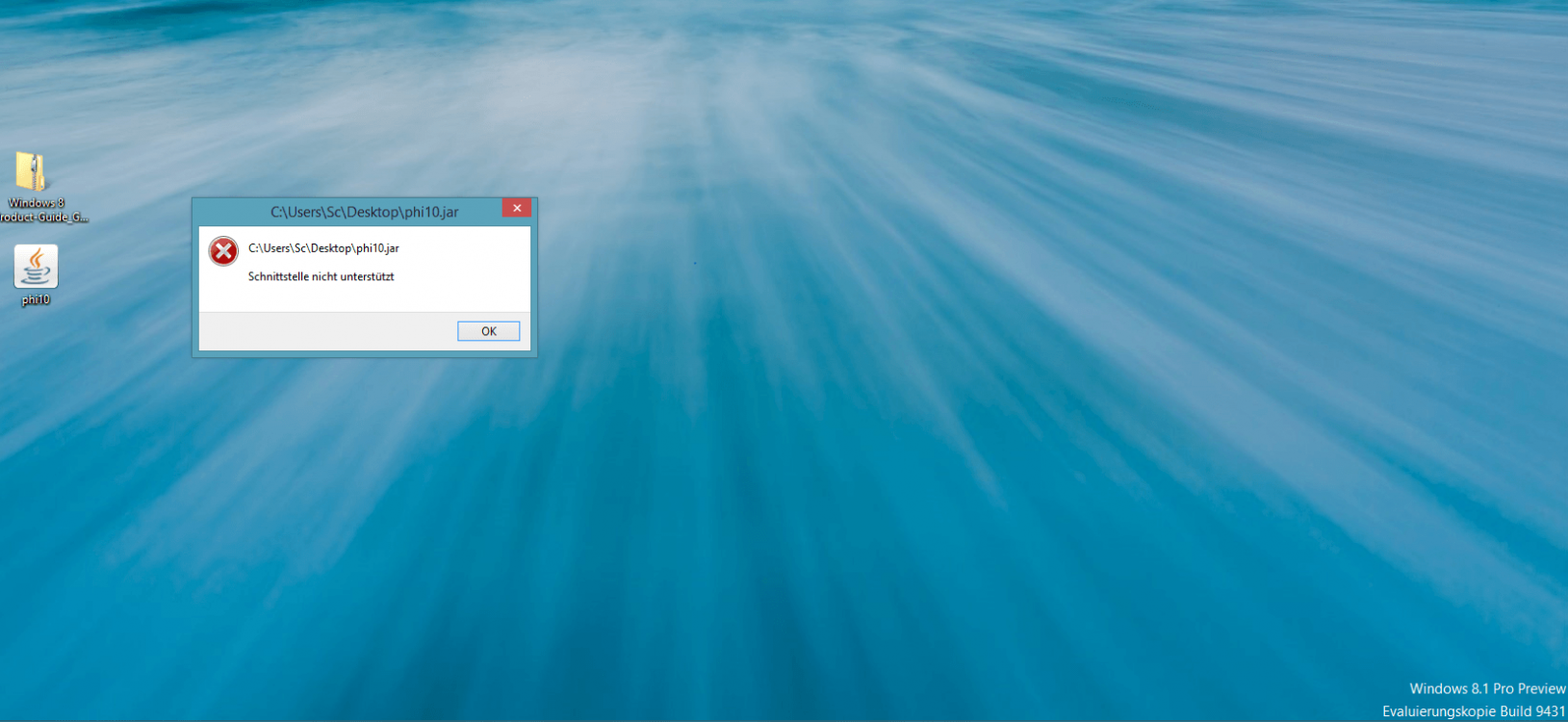
for my Person it runs successfully....
i think there might be differences between the accepted Interfaces instead of 8pro...
by have a look of all it´s a little bit better for understand userfriendly interrests.
A Person told me Windows 8 ,the world isn´t able to use this stuf.
Isn´t it ??
I love w8...
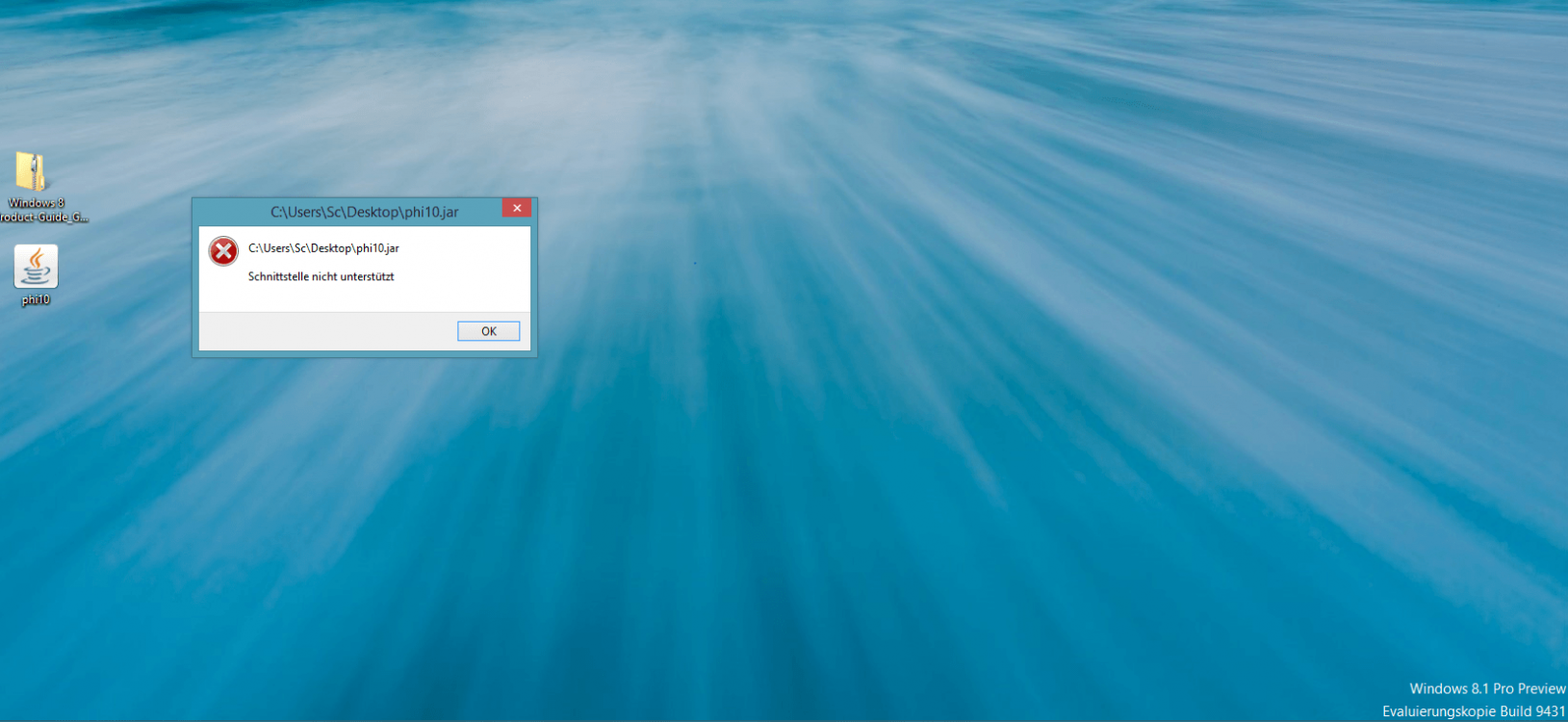
Last edited:
My Computer
System One
-
- OS
- 8, 8.1 ,7 , xp, cent os
- Computer type
- Tablet
- CPU
- core2 duo, ip4, atomes
- Memory
- up to 8 gb


- Messages
- 331
- Location
- Dublin, Ireland
I went to the tutorial & it DOES NOT LIST UK ENGLISH as one of the languages supported!
I can't fathom why UK English is not on the list!!
Tully
You can use the .iso image with US(Eng), change the keyboard layout, regional settings( date&time) to UK while installing.
Why should I have to change my setup to comply with stupidity?
Tully
My Computer
System One
-
- OS
- Win 10 Beta
- Computer type
- PC/Desktop
- System Manufacturer/Model
- Home Assembled
- CPU
- Intel I5
- Motherboard
- ASUS P8Z&&-V LX
- Memory
- 8 GB DDR2 SDRAM
- Graphics Card(s)
- Intel on board
- Sound Card
- INTEL ON MB
- Monitor(s) Displays
- Samsung TD390 HDMI
- Screen Resolution
- 1920 X 1080
- Hard Drives
- Crucial MX100 512GB SSD
2TB Storage
External Seagate "Dashboard" File Backup Drive USB3
WD "My Cloud" 4TB
Samsung Super Write Master 24 DVD Writer
- PSU
- Cosair
- Case
- Corsair
- Cooling
- AIR
- Keyboard
- Advent USB Keyboard
- Mouse
- Advent USB
- Internet Speed
- 200 MB dwn 30MB up
- Browser
- IE 11 Win 10
- Antivirus
- MS Essentials
- Other Info
- USB2 & USB3
- Messages
- 279
It's a workaround that allows you to install 8.1 .... (duh) ...
My Computer
System One
-
- OS
- 64-bit Windows 8.1 Pro
- Computer type
- PC/Desktop
- System Manufacturer/Model
- Asus CM5675
- CPU
- IntelCore i5 3.20Ghz
- Motherboard
- Asus CM5675
- Memory
- 6.0Gb
- Graphics Card(s)
- Intel HD integtrated
- Sound Card
- SB Audigy
- Monitor(s) Displays
- Samsung 24'
- Screen Resolution
- 1900x1080
- Hard Drives
- Segate 1tb
Intel 120Gb SSD
- Internet Speed
- 100mb down /10mb up

