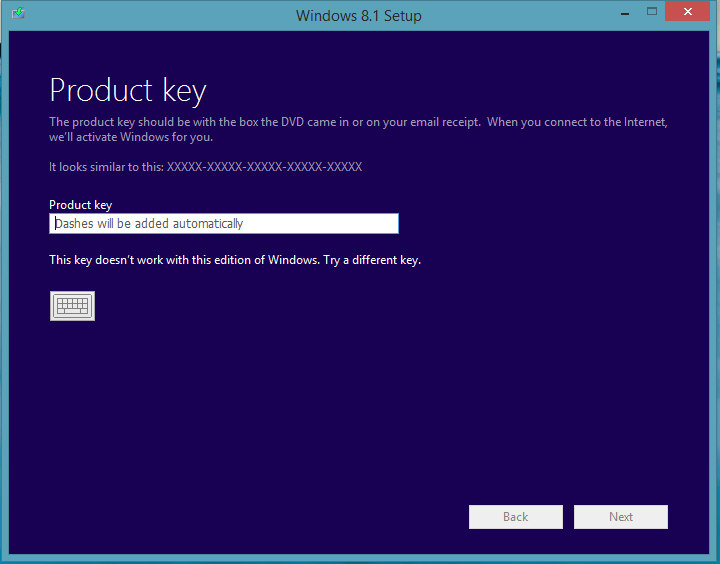I have been reading this thread but have not been able to get a good idea of how you are going to install the Pre-Release 8.1 So I will not even try to address any licensing issues.
I have been testing the Reset capabilities of Windows 8/8.1 using my
RecoveryImage partition which is close to or exactly the same as some OEM partitions. I can say the Reset option can be problematic if anything on the drive has been changed other than the OS partition. Theog has been warning problems might arise, so be careful. The
Recovery Drive stores the
install.wim as a series of smaller
install.swm files, I would prefer to have the original
install.wim, just in case.
But I am going to suggest something a little different. If you have an external drive large enough to hold the System Image, you can back it up and the Recovery Partition using the
wbadmin.exe utility. It takes a couple of steps, but it might be worth it. You might be able to use the Normal Windows imaging utility if you were willing to assign a drive letter to the RecoveryImage partition.
First, you need to find the GUID for the Recovery Image partition. You can do that by using an Administrative command prompt and typing
mountvol which will give you a list of partitions on your system. The two Recovery Partitions (small and large) will probably show as "no mount points" as you can see below. Use the right click and mark option in the command prompt to copy one of those identifiers and copy it into the Run box and hit enter. If it opens the Recovery Image partition, then you have the correct one.
Possible values for VolumeName along with current mount points are:
\\?\Volume{14fe12ed-0e04-4a82-b741-dd28aded8ff2}\
C:\
\\?\Volume{77ec0132-d0d1-4391-acaa-98c016541e94}\
F:\
\\?\Volume{61f757ef-6ca0-42b9-aa68-00d83573b770}\
D:\
\\?\Volume{e5257413-45a5-4574-ab18-7cb513733272}\
*** NO MOUNT POINTS ***
\\?\Volume{064481a3-42ed-49c3-8199-3bb3cbb5ab6f}\
*** NO MOUNT POINTS ***
\\?\Volume{ebf83f52-e2c5-11e2-be66-806e6f6e6963}\
E:\
\\?\Volume{064481a3-42ed-49c3-8199-3bb3cbb5ab6f}\ was the one my system used. Keep yours in a place you can copy it and paste later.
If you do not have a drive letter on the Recovery partition, you can use wbadmin.exe to include it in a System Image.
Again in an Administrative Command prompt, type the command below and hit enter. The BackupTarget is the drive where you want to store the image, the
-allCritical will image the partitions needed to boot and run the system and the
-include will image the partition with the GUID (or drive letter) you give it. In this case, the RecoveryImage partition GUID is being used. Make sure add the spaces where necessary.
wbadmin Start Backup -BackupTarget:
D: -allCritical -include:
\\?\Volume{064481a3-42ed-49c3-8199-3bb3cbb5ab6f}\
The process of running the command is shown below. You can see how the RecoveryImage is included in the partitions to be imaged.The good thing is it will not destroy any data, unless you overwrite a previous backup image. If it doesn't work, you have not lost anything.
C:\Windows\system32>wbadmin Start Backup -BackupTarget: D: -allCritical -include:\\?\Volume{064481a3-42ed-49c3-8199-3bb3cbb5ab6f}\
wbadmin 1.0 - Backup command-line tool
(C) Copyright 2012 Microsoft Corporation. All rights reserved.
Retrieving volume information...
This will back up (EFI System Partition),Windows 8(C: ,Recovery (500.00 MB),Recovery Image (14.64 GB) to D:.
Do you want to start the backup operation?
[Y] Yes [N] No
Also note, when you are ready, you need a Windows 8 Recovery Media to recover a Windows 8 image. Trying to use 8.1 media to recover an 8 image, has not worked for me.





 It can't hurt to do that as a backup plan.
It can't hurt to do that as a backup plan.