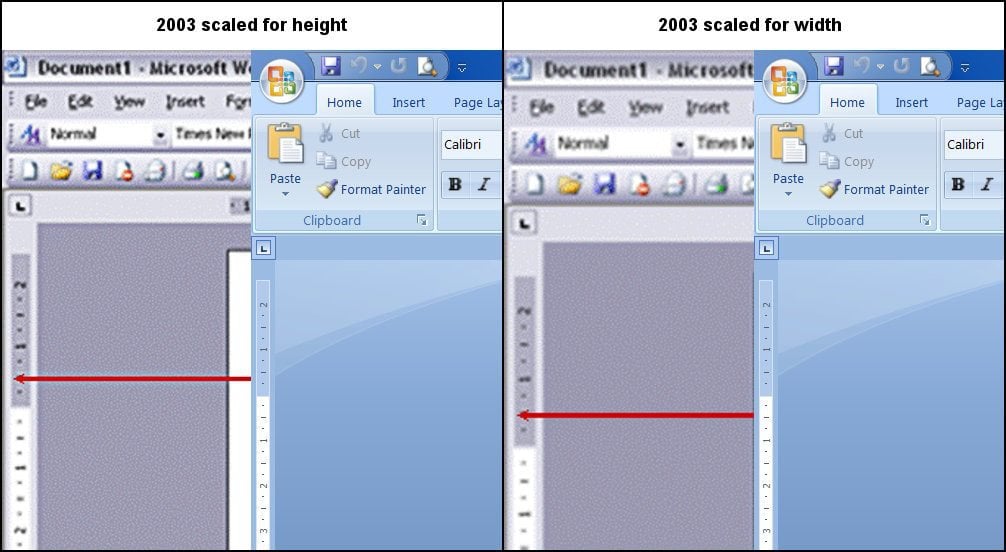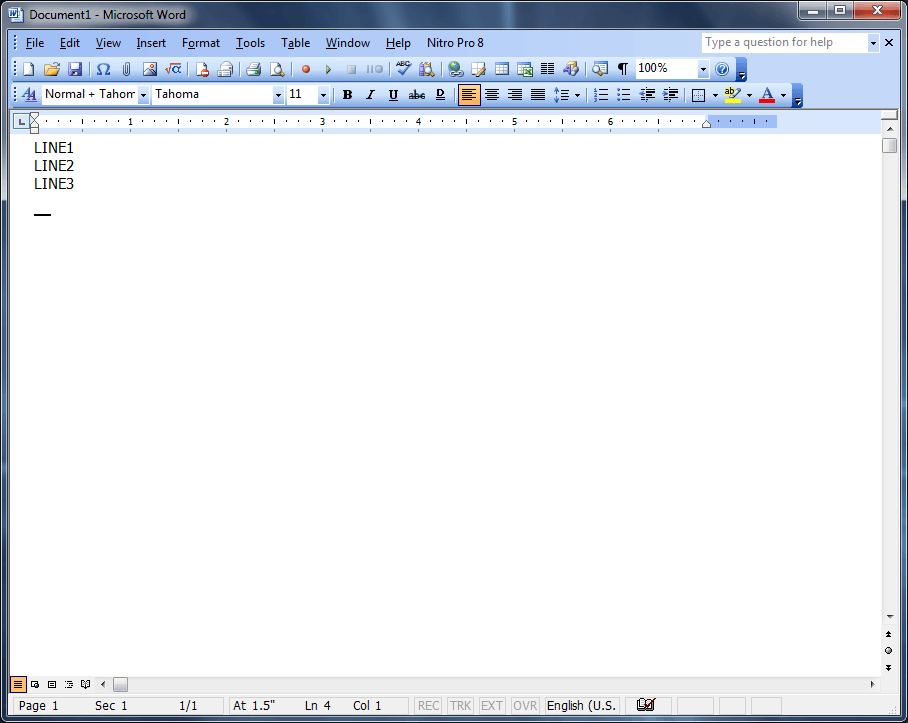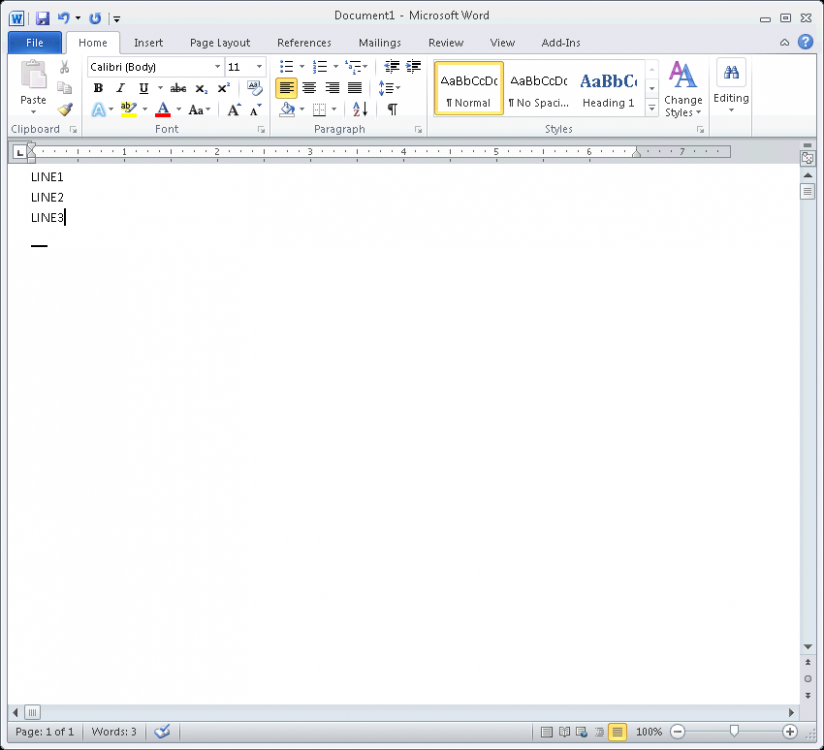- Messages
- 3,658
- Location
- Westland, MI
You keep confusing your opinions with everyone elses. There is no evidence that any significant portion of the computer using public hate Windows 8. All there are is some vocal people on message boards.
Well, while there is no official study that has been published and certified by every agency in the world, my experience with most people that I work with, that I know personally, and my friends from Facebook have almost universally said they don't particularly care for Windows 8. Couple that with the media and stories that have been published endlessly on the web reinforce the fact that it's not just my personal bias against Windows 8 that has corrupted my friends.
I have IT counterparts that I am friends with who work for large and small companies and the general level of interest has been low.
And finally, I attended a Windows Server 2012 conference sponsored by Microsoft and the talks at the vendor booths and in between keynote speeches and breakout sessions weren't raving about Windows 8.
So, while I am certain this doesn't convince you at all, and frankly I don't care....I'm 100% confident that Windows 8 isn't wildly loved and revered.
Not my experience, I just had to do an overview of Windows 8 to a group of employees who are going to a tradeshow and will be using some Windows 8 touchscreens in our booth, and while I didn't say anything negative against Windows 8...the overwhelming response was "You have got to be kidding me", or "can we just put it back to the way that it was". And these same employees have been practicing for a week or so getting used to it and their general opinion hasn't improved.Honestly, if you give most people Windows 8 with a small amount of instruction (5 minutes) and don't constantly tell them how much it sucks, most people are just fine with it. Really.
My Computer
System One
-
- OS
- Windows 7
- System Manufacturer/Model
- Self-Built in July 2009
- CPU
- Intel Q9550 2.83Ghz OC'd to 3.40Ghz
- Motherboard
- Gigabyte GA-EP45-UD3R rev. 1.1, F12 BIOS
- Memory
- 8GB G.Skill PI DDR2-800, 4-4-4-12 timings
- Graphics Card(s)
- EVGA 1280MB Nvidia GeForce GTX570
- Sound Card
- Realtek ALC899A 8 channel onboard audio
- Monitor(s) Displays
- 23" Acer x233H
- Screen Resolution
- 1920x1080
- Hard Drives
- Intel X25-M 80GB Gen 2 SSD
Western Digital 1TB Caviar Black, 32MB cache. WD1001FALS
- PSU
- Corsair 620HX modular
- Case
- Antec P182
- Cooling
- stock
- Keyboard
- ABS M1 Mechanical
- Mouse
- Logitech G9 Laser Mouse
- Internet Speed
- 15/2 cable modem
- Other Info
- Windows and Linux enthusiast. Logitech G35 Headset.