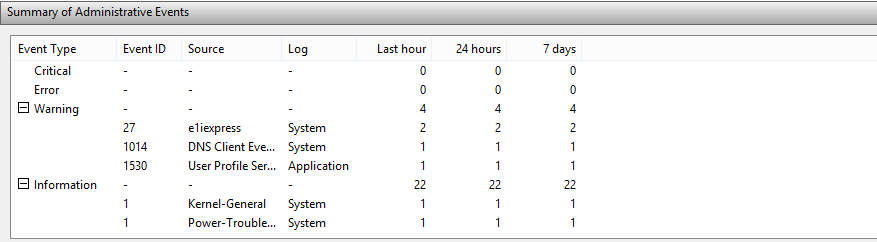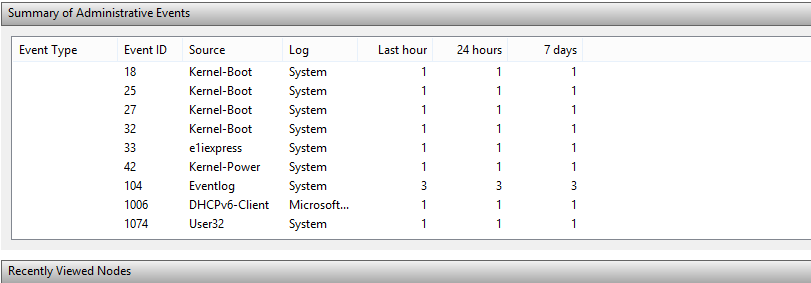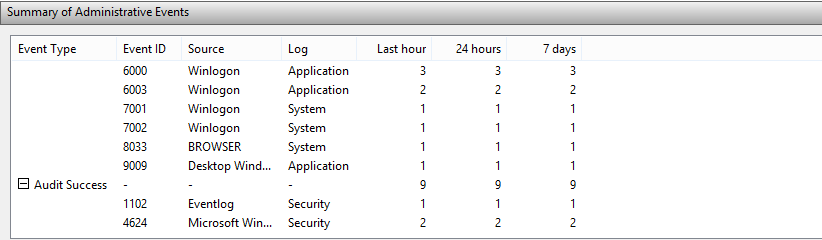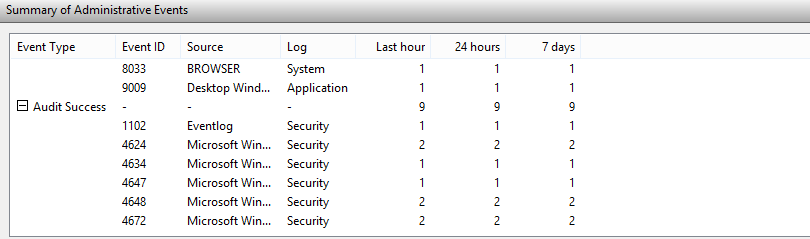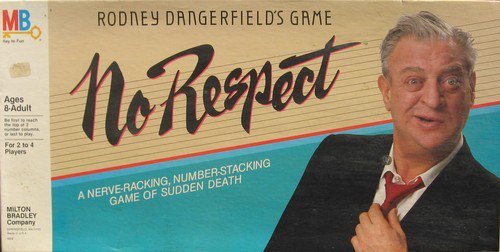No you're wrong.It's back at full speed because you re-installed Windows 8. It has nothing to do with the shortcut.
After clean reinstall of W8 in native format with no StartIsBack or any other hacked programs/apps ... on starting IE10, Google would take 8 - 10 seconds to open. The status message was: "Waiting on Google ..."
I was opening it using a desktop shortcut created from: C: drive --> Program files(x86) --> Internet explorer --> iexplore --> Send to desktop as shortcut.
And other web sites were on a parity in being slow to open.
I came across the "Quick launch --> Launch IE Browser" in AppData by chance, and sent it to desktop as shortcut, and hey presto ... snap crackle and pop!
Please explain? Cos I can't!

My Computer
System One
-
- OS
- Windows 7 Ult Reatil & Win 8 Pro OEM
- System Manufacturer/Model
- Built as DIY
- CPU
- 6 core 12 thread & 4 core
- Motherboard
- Inel Extreme & Intel standard
- Memory
- 12GB & 8GB
- Graphics Card(s)
- 3 top end SLI linked & onboard
- Sound Card
- In built in graphics card & onboard
- Monitor(s) Displays
- 24 & 23 inch Samsung LED backlit
- Screen Resolution
- High def
- Hard Drives
- Corsair Force 128GB SATA3 SSDs in each machine. Plus several external USB3 and eSATA spinner HDs