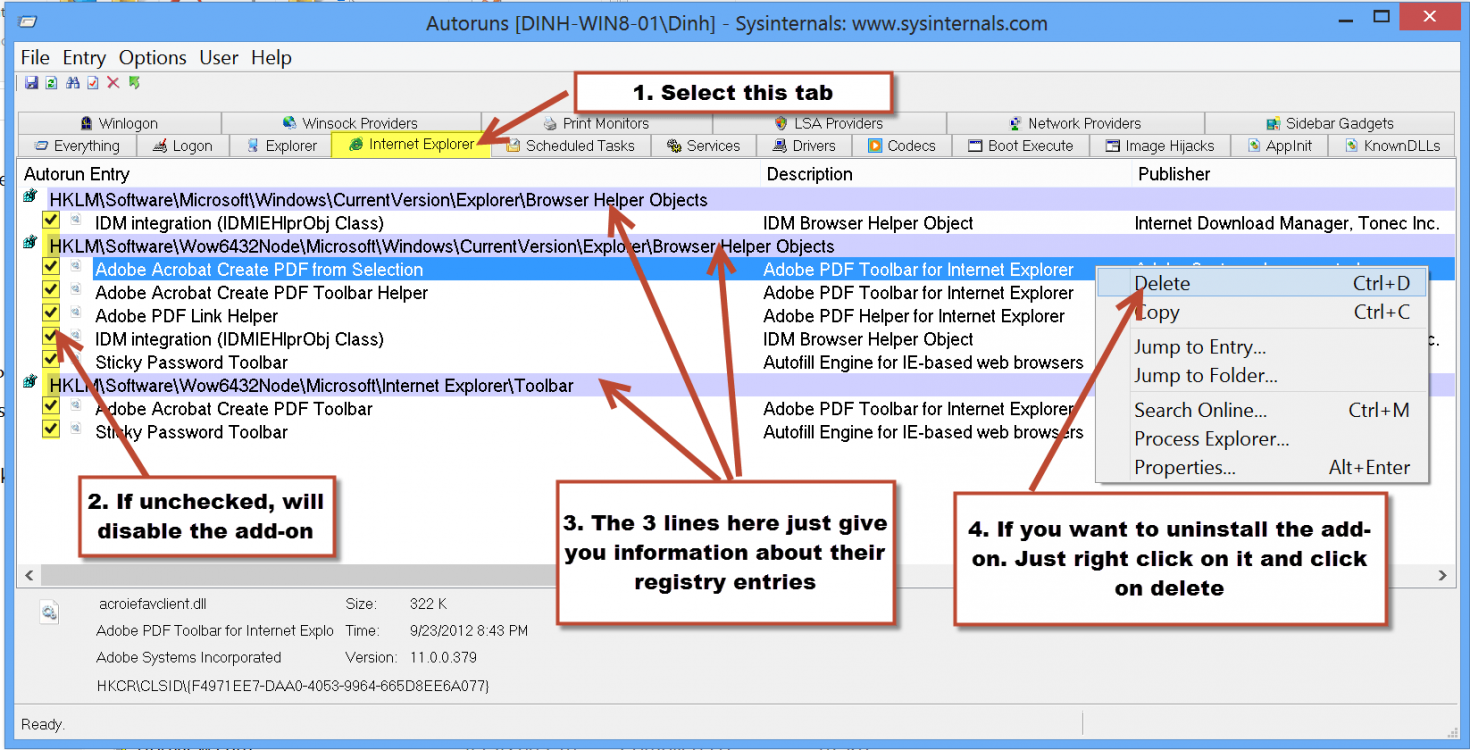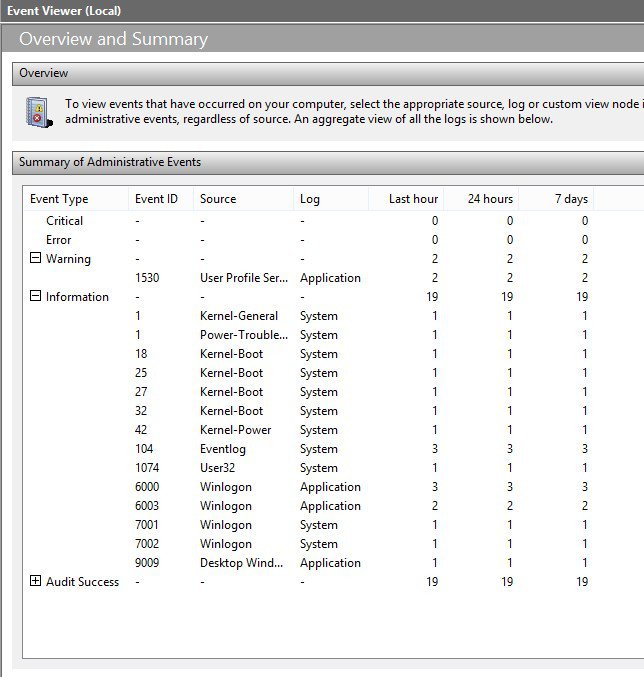After turning on hybrid sleep as per tutorial, and clicking "Sleep" on shut down button options on StartIsBack, the PC is totally off ... blue light fan off ... literally in 3 secs. Reboot from sleep is 6 secs.
When I first ran IE10 with Google as home page,
after re-loading W8, it was still taking 8 - 10 secs for Google to load. Quite by accident I came across the Quick Launch option and Google snapped open immediately after using it. So go figure?
The funny thing is that even after using Safety option on IE10 to remove everything: Temp inet files, cookies, history, download history, passwords, active x filtering ... with "save favorites" unticked ... Google still snaps open. Seems it's saving something hidden, because if CleanUp by Steven Gould is run after Safety clean, it detects a browser still running.
Normally after turning off my PC I turn the power off at the wall and hit the start button on the tower to empty the capacitors of residual current.
So I'll turn it off using "Sleep"; then turn power off to empty capacitors; then reboot to see if has cold memory to restart quickly.
Update: It's hot memory for sleep/hibernate. After total power off and capacitors emptied it took 31 secs to boot. Which makes sense.
However, it seems that every time I reload W8 to fix a problem, a new one appears. I've made repeated Acronis backup images of W8 as a bare bones installations; to fully loaded installations ... in native format ... and with added third party start menus, W7 games, etc. And Acronis has never failed to create a valid image of the C drive.
For some unknown reason, when I made my latest copy of Win8 in it's native format, to 2 external media, and one internal SSD HD, only one of the 3 images showed up when I rebooted windows. And it showed zero data. I ran a file check/repair on the drive and after reboot had the image intact. But the other two failed to appear after the same process.
It's the reverse of the old adage ... one door opens and another one shuts! Computers! Yeeeeccchhhh!