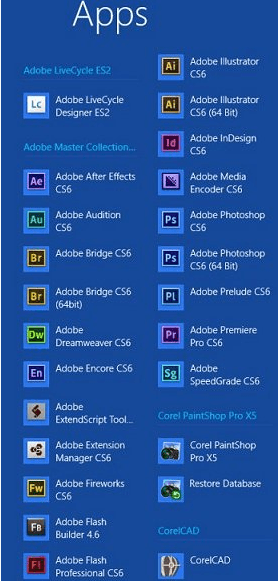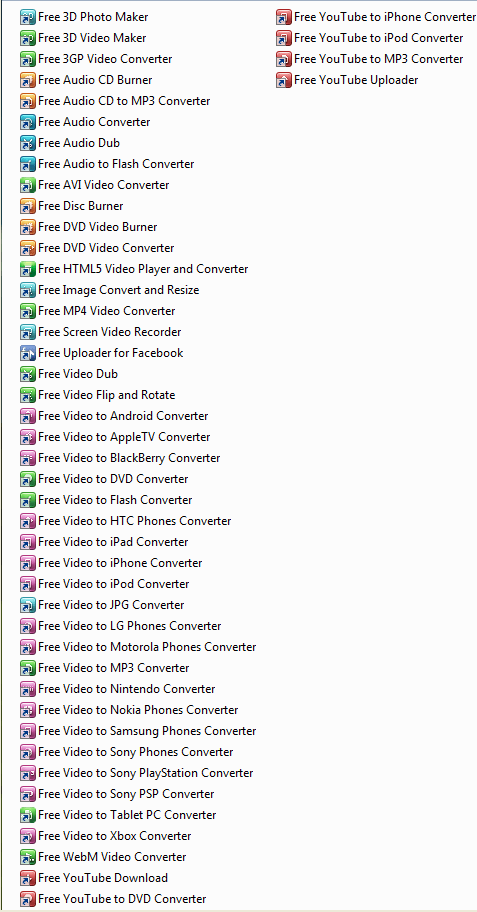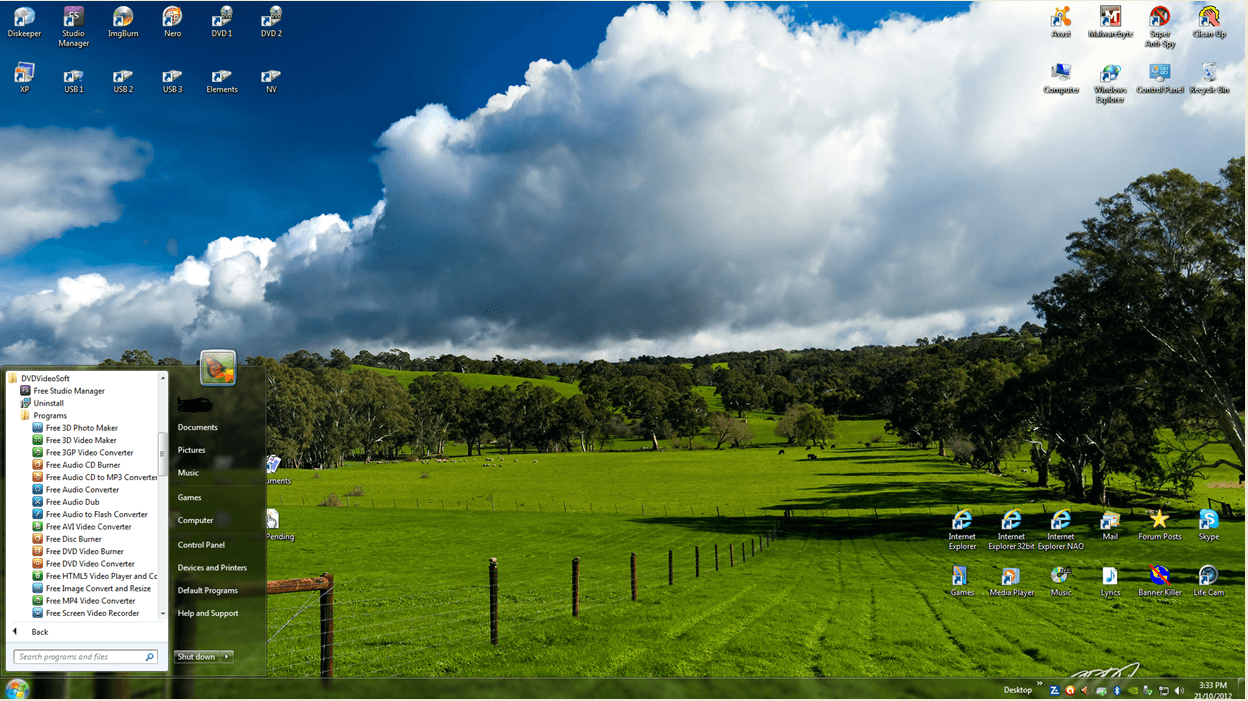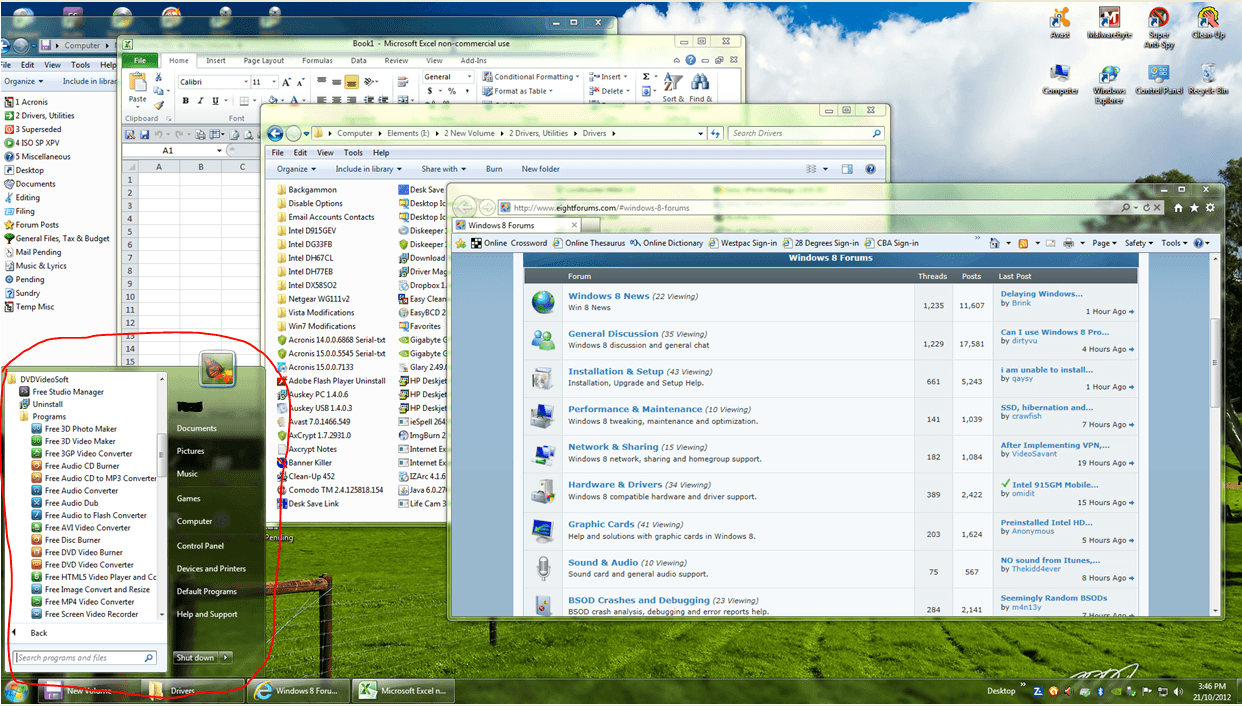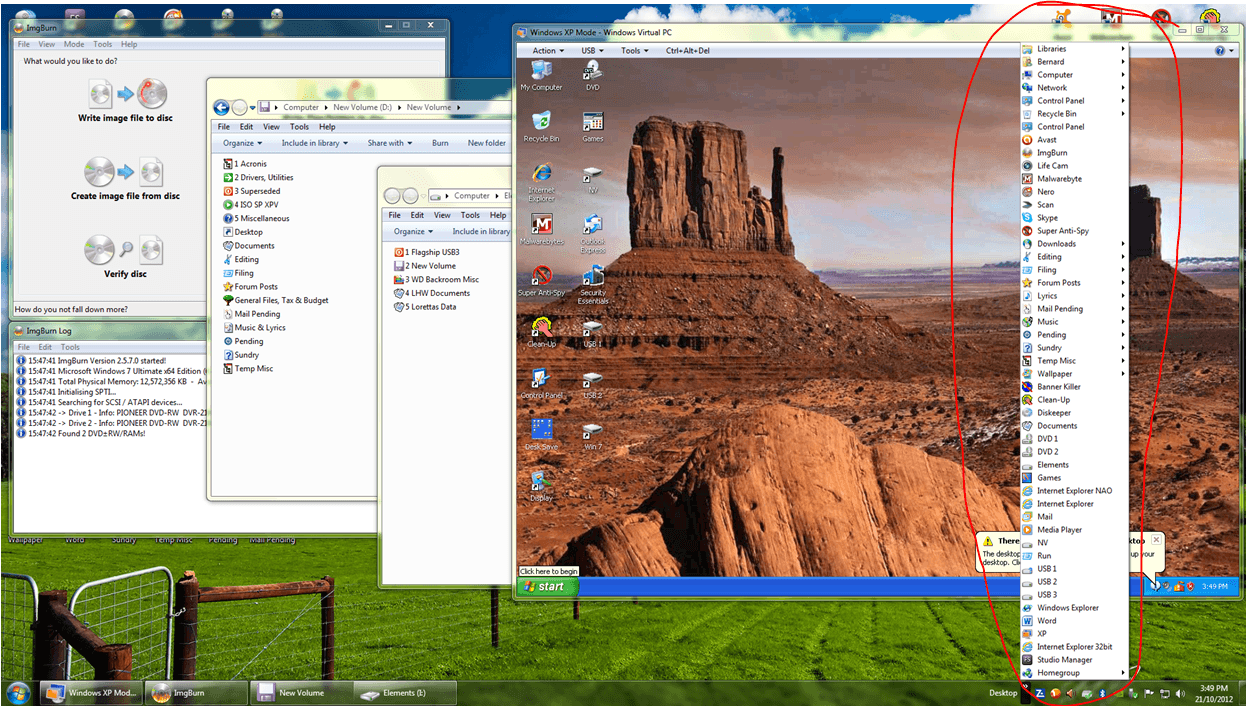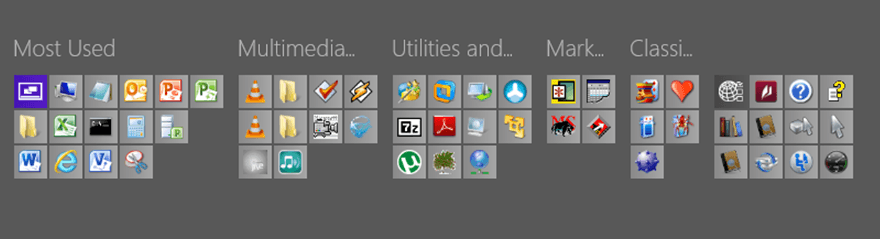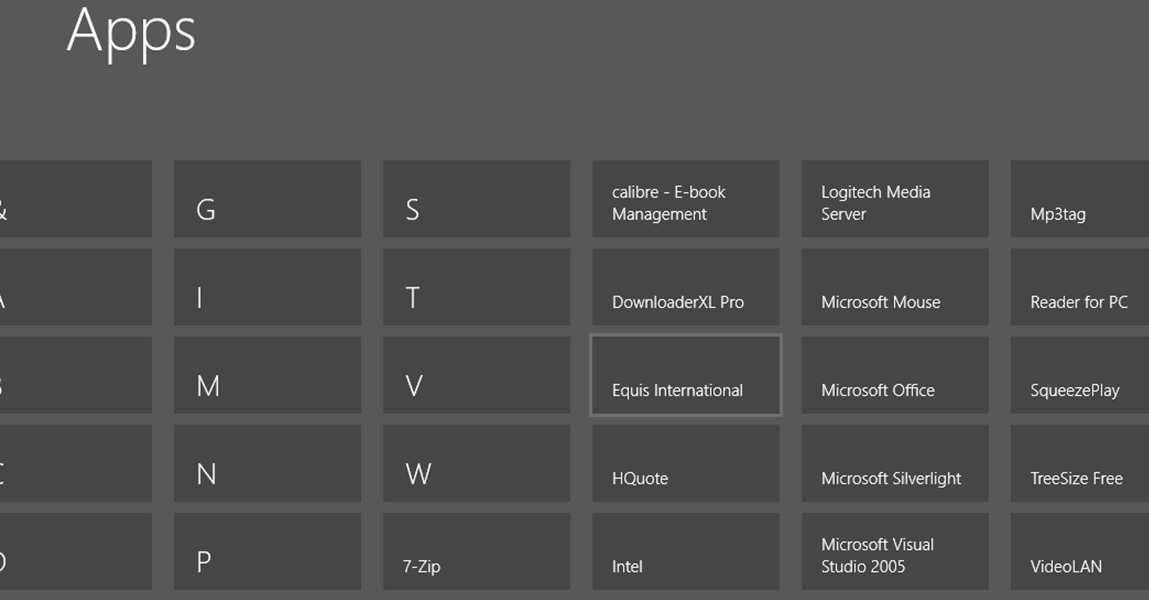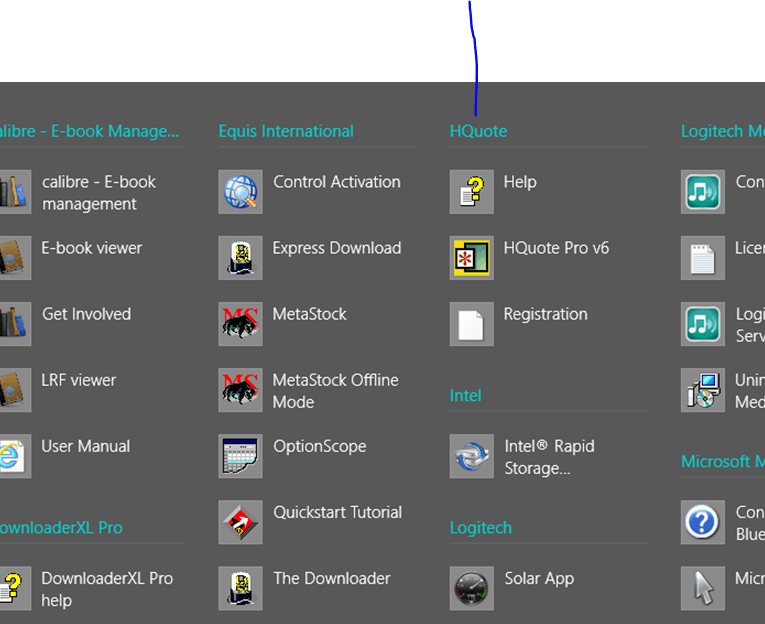SweetLabs joins a handful of other companies offering to bring the more familiar Start menu/Button back to Windows 8.
Readers of this blog -- other than my mom (hi, mom!) -- are not normal, regular users. Sorry, you/we are not.
"Normal" users are people who get their work (and play) done on Windows, but who are not techies or those who write about them. They are the people who are not likely to have done any real testing of Windows 8 so far. And they are the people who are either going to love or hate Windows 8 when they get to use it in retail stores for the first time next week.
They are the "regular" people like Lockergnome's Chris Pirillo's dad -- a video of whom attempting to use a test build of Windows 8 went viral. Whether you consider Pirillo's video a page-view stunt or not (I am in the "not" camp), you might want to check out another video of his created in conjunction with startup SweetLabs.
This time, Pirillo captured the reactions of various folks in the University District area of Seattle last month who got to try Windows 8 for their first time. These users were checking it out on laptops with keyboards. Their reactions run from interest, to puzzlement, to nervous laughter (in the case of one woman who identified herself as an admin who is quite conversant with Windows).
Check it out:
Read more at source:
Will 'normal' Windows users want a Start button for Windows 8? | ZDNet