This is what I get when IView attachment 40020 try to make an image:
Did you try creating an image from here?:
View attachment 40022
Here Is What I get:
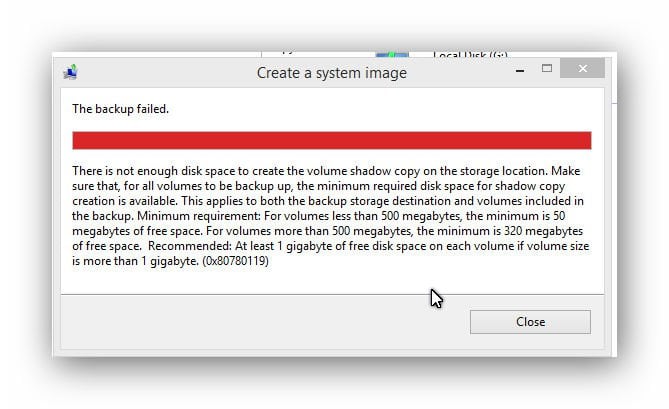
My Computer
System One
-
- OS
- Windows 8
This is what I get when IView attachment 40020 try to make an image:
Did you try creating an image from here?:
View attachment 40022
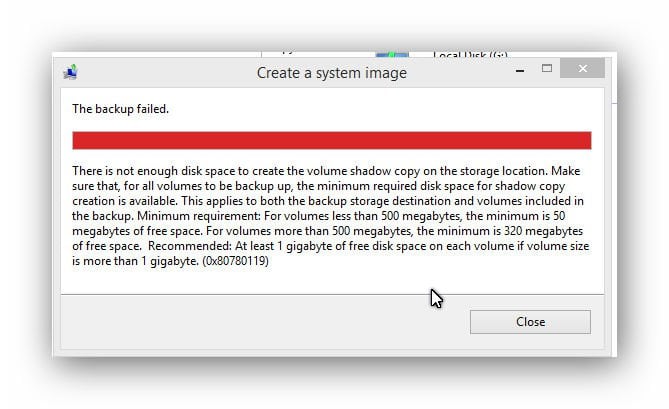
Is your backup HDD well used? It may need to be wiped.
Is your backup HDD well used? It may need to be wiped.
Good point. I think my problems are the crazy recovery partition and the other smaller partitions. I am afraid to delete them thinking the boot record is on the smaller partition. Look at my paragon image I posted and tell if I can make one entire c drive without loosing my files and still be bootable. I never intend to use the recovery partition.
I'll check on macrium and see what version I have.Hmm, if F is an external, then my theory is no good. It is strange though that you could not even make an image with Macrium. That is usually straight forward and very uncomplicated. Are you sure you have the latest version of Macrium,
Easeus todo backup ran sucessfully a disk and partition backup. I am running a system backup now...is this what I want to copy to the ssd?


I'll check on macrium and see what version I have.Hmm, if F is an external, then my theory is no good. It is strange though that you could not even make an image with Macrium. That is usually straight forward and very uncomplicated. Are you sure you have the latest version of Macrium,
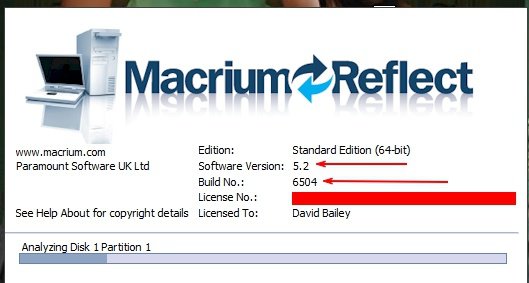
My2Cents with what you say perhaps it would be to my best interest to get the paragon software suggested earlier. However it will work or it won't.
OCZ technology Agility 3 120 gb. I have one in my desktop just like this one. I used some software I got form giveawayof the day that was for migrating to ssd. I think the license has expired. For twenty dollars I would be worry free, And I had some program that was called fresh ssd.
