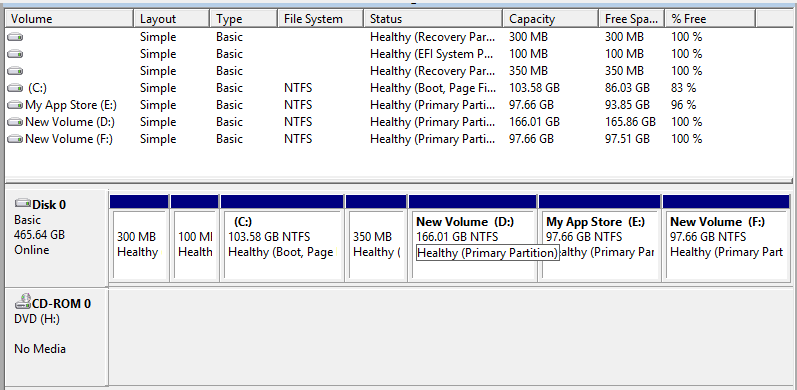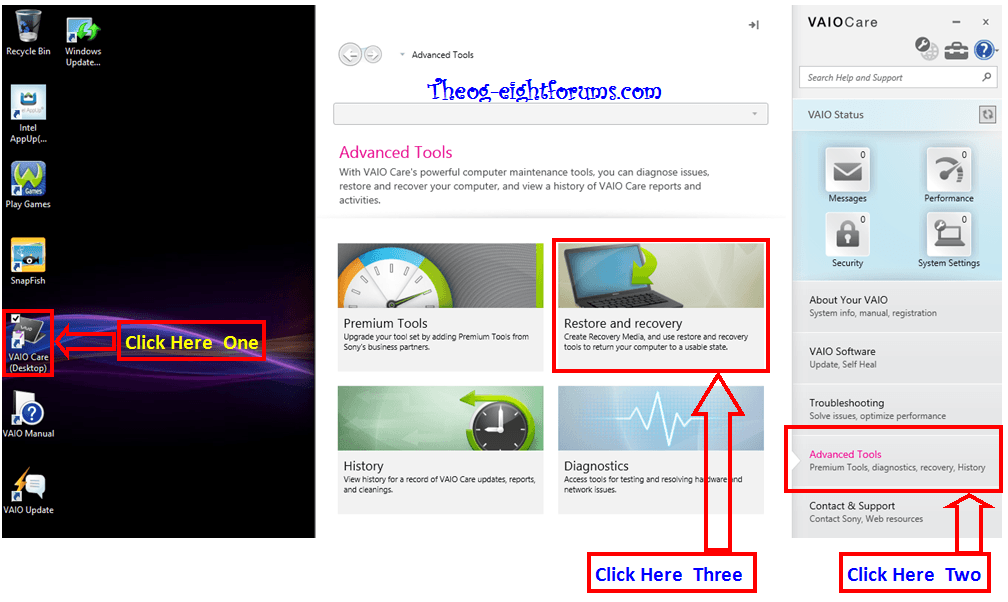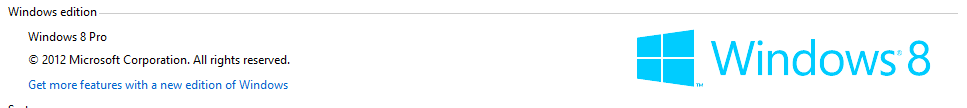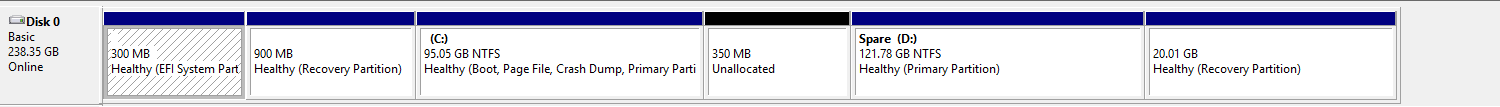For the benefit of anybody else, how to use Gburner Download gBurner
Put the dvd in the drive - then select IMPORT
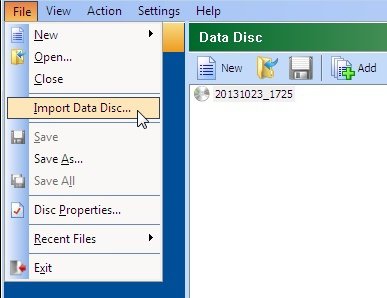
Go to sources folder
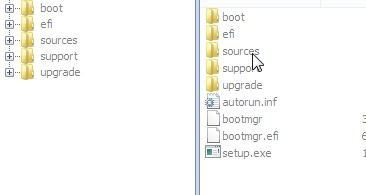
Open sources folder and Click Add file
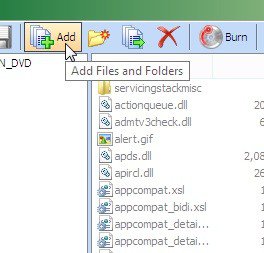
Browse to the file you want to add Click the ADD button. ( Have a look in sources folder to make sure it has been added )
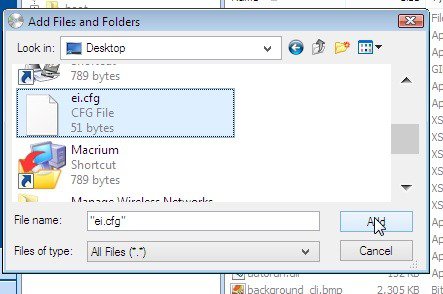
Select Save As
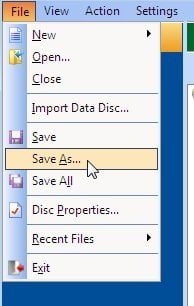
Select ISO IMAGE tell where to save and give it a name, e.g. NEW.iso
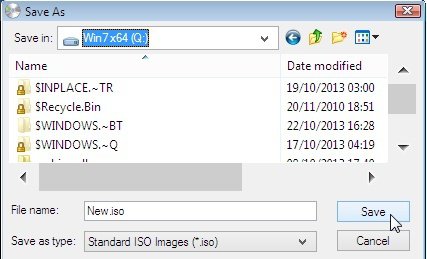
Off it goes
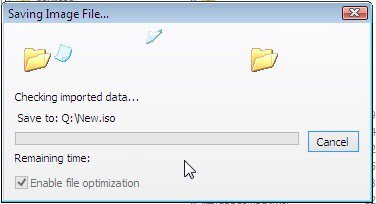
Open NEW.iso to check it
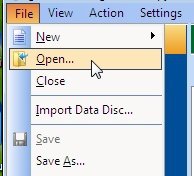
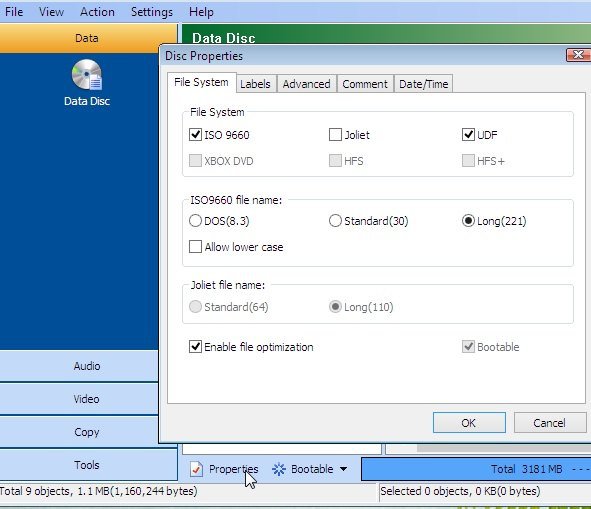
That's good. Just burn it.
Put the dvd in the drive - then select IMPORT
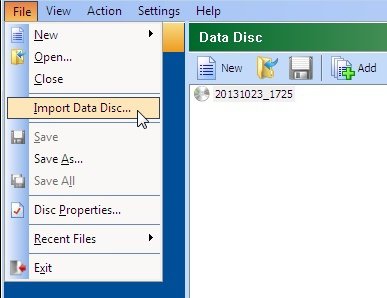
Go to sources folder
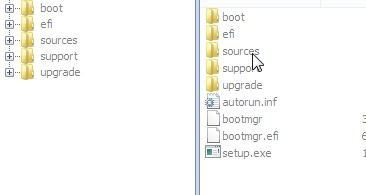
Open sources folder and Click Add file
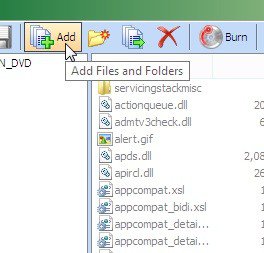
Browse to the file you want to add Click the ADD button. ( Have a look in sources folder to make sure it has been added )
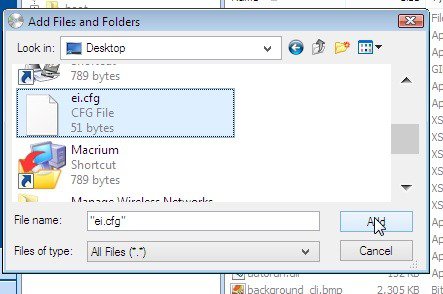
Select Save As
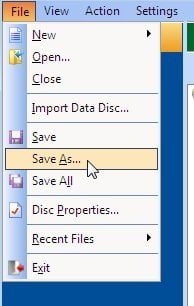
Select ISO IMAGE tell where to save and give it a name, e.g. NEW.iso
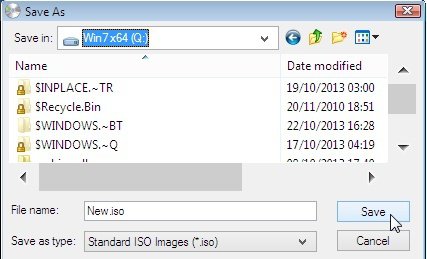
Off it goes
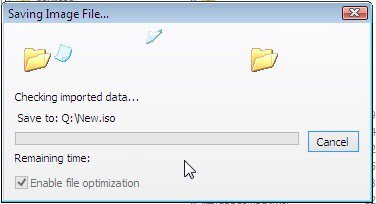
Open NEW.iso to check it
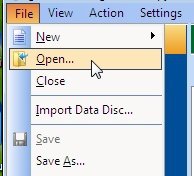
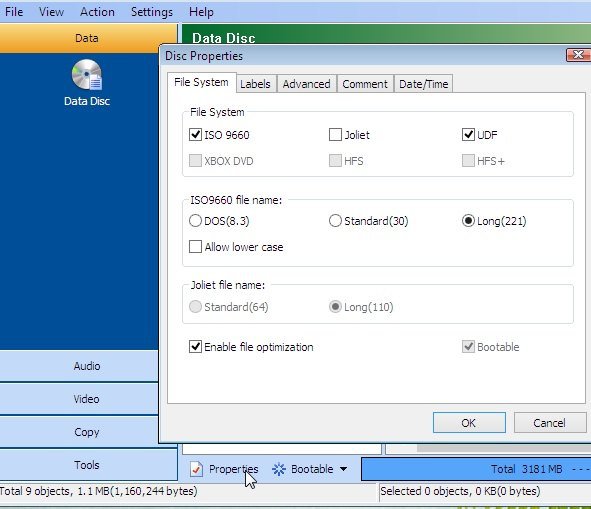
That's good. Just burn it.
My Computer
System One
-
- OS
- 7/8/ubuntu/Linux Deepin
- Computer type
- PC/Desktop