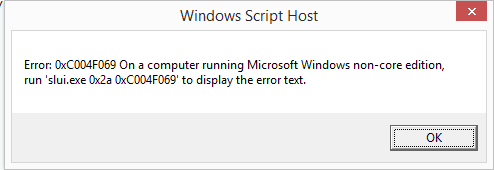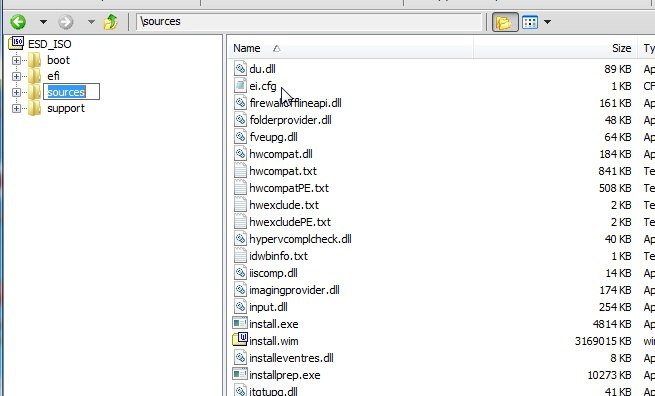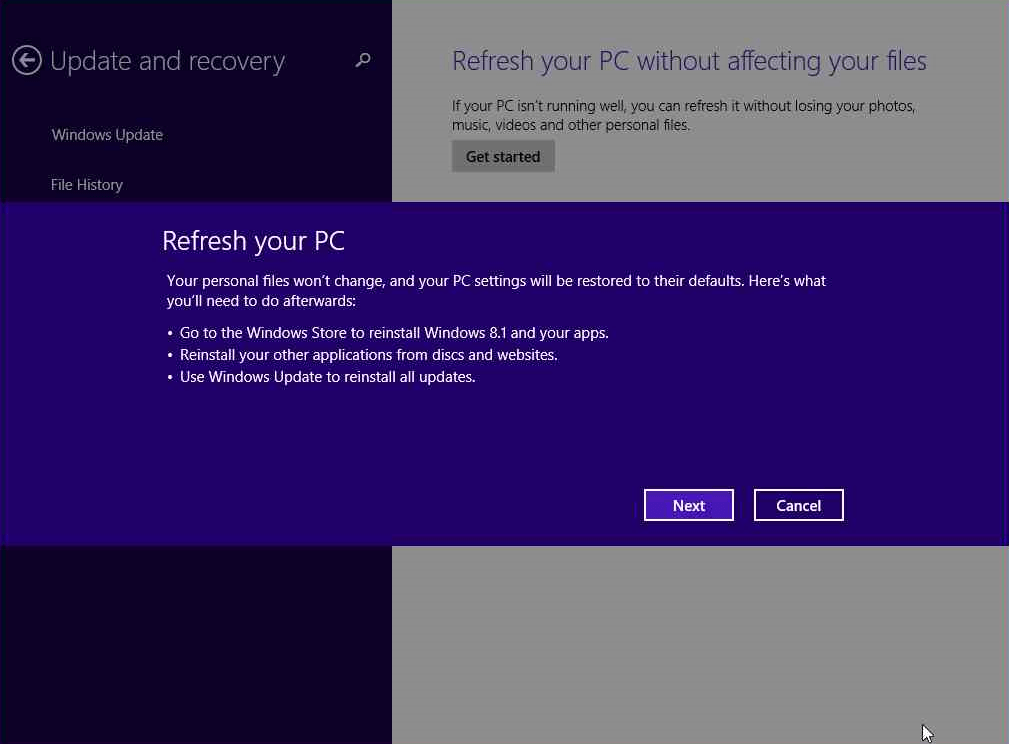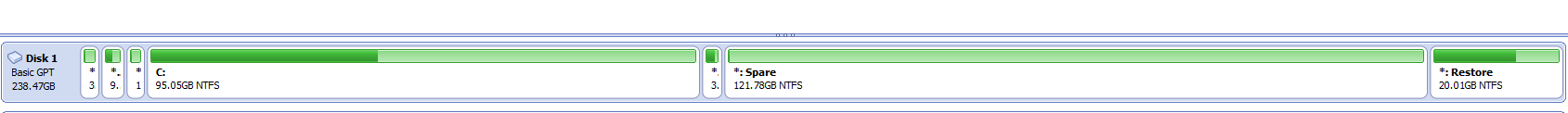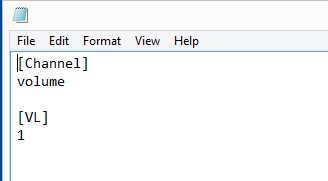As an aside :
1) It looks as if the refresh from dvd only works if there is an image on the drive properly registered. Therefore if the recovery partition is removed, you cannot refresh.
2) It also looks like the image is registered to a particular drive and partition. Therefore if the partition is in a different relative position, you can't do a refresh.
3) I am not sure why the upgrade to 8.1 makes the original recovery image unusable. Perhaps that is a glitch, or perhaps it is deliberate by MS. I don't have an oem machine , so I can't check.
If somebody has an oem machine , they could check and see if the original image has been deregistered by the upgrade process.
You can find that out by typing reagentc /info at command prompt.
Then you might try registering it to see if it would start working again.
[ You should be able to Reset from dvd because that is like a clean install which you have always been able to do from dvd.]