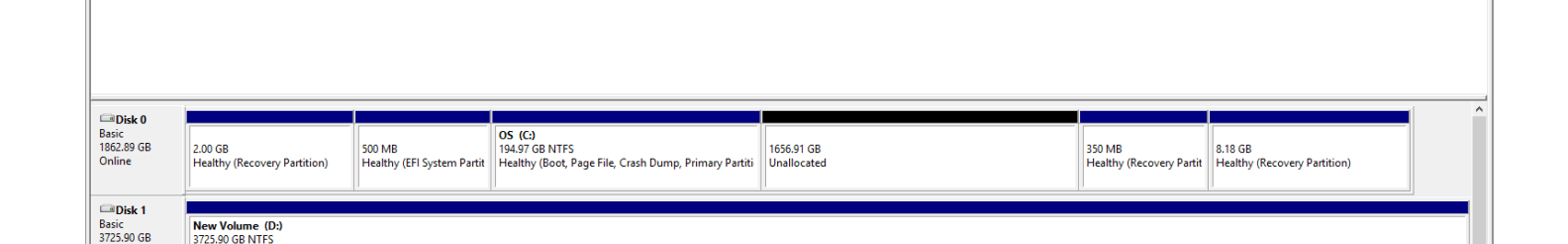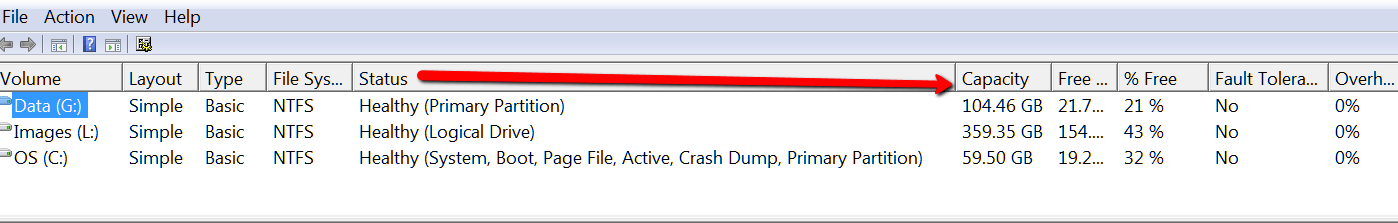- Messages
- 4,514
- Location
- Germany/Florida
a) You can take the whole partition. Now you have acres of space, LOL
b) I assume a partition on the HDD (you did not yet mention the size of the HDD - I assume it is also 1TB). For very large programs it may be advisable to move them to the HDD. You'll have to see because the 256GB SSD is pretty big itself.
c) Technically you can. You may get an activation problem though. The EULA says one unique product key for each OS. I would protect myself with frequent images of the SSD system. This 'old' system on the HDD is not worth much in 3 months from now. It will be really backlevel.
b) I assume a partition on the HDD (you did not yet mention the size of the HDD - I assume it is also 1TB). For very large programs it may be advisable to move them to the HDD. You'll have to see because the 256GB SSD is pretty big itself.
c) Technically you can. You may get an activation problem though. The EULA says one unique product key for each OS. I would protect myself with frequent images of the SSD system. This 'old' system on the HDD is not worth much in 3 months from now. It will be really backlevel.
My Computer
System One
-
- OS
- Vista and Win7
- System Manufacturer/Model
- 2xHP, 2xGateway, 1xDell, 1xSony
- Hard Drives
- 5 SSDs and 12 HDs